Frequency reference, Selecting the frequency reference source – Yaskawa Matrix Converter User Manual
Page 167
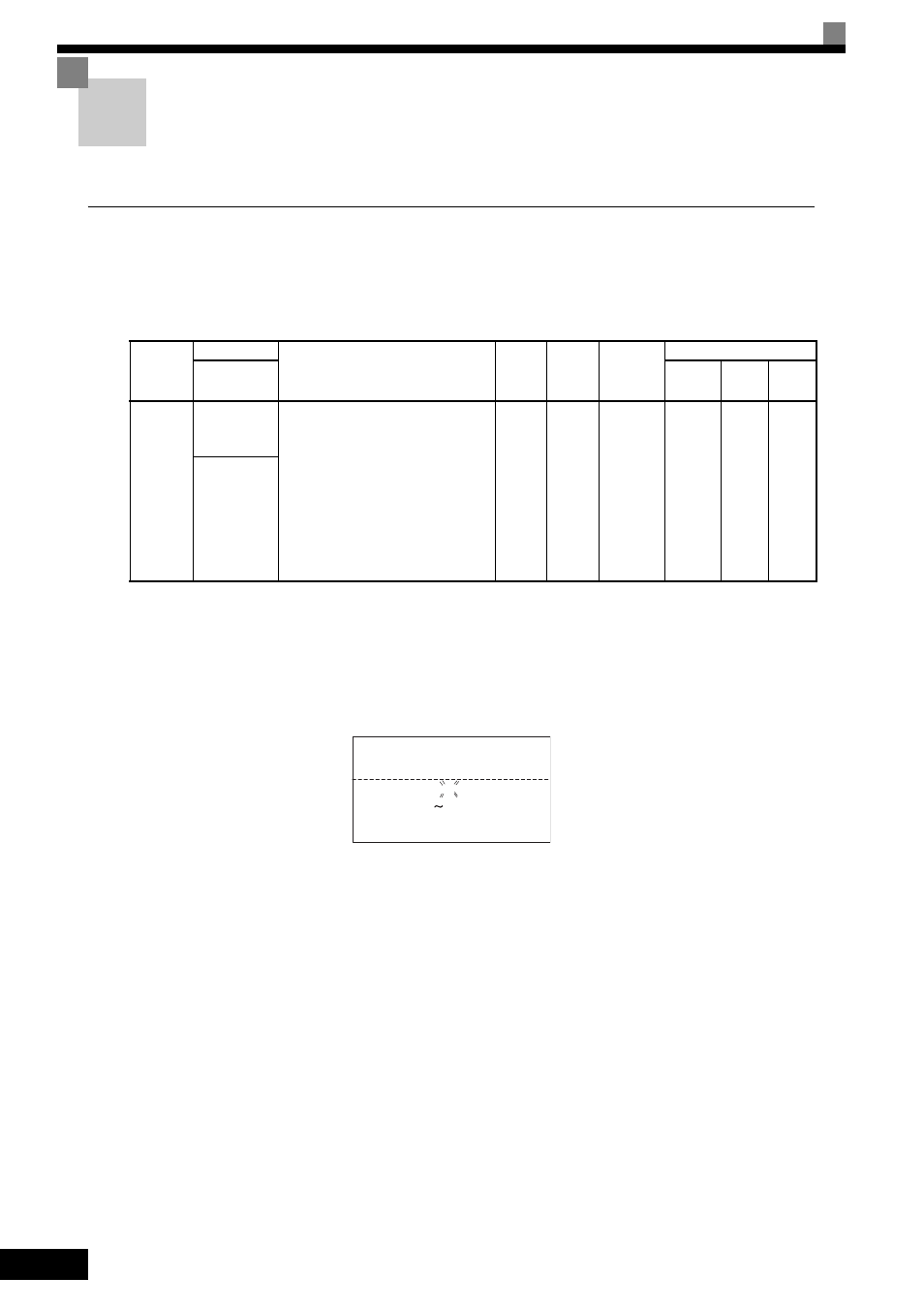
6
-2
Frequency Reference
This section explains how to input and set the frequency reference to the MxC.
Selecting the Frequency Reference Source
Set parameter b1-01 to select the frequency reference source.
Related Parameters
Entering the Frequency Reference from the Digital Operator
The frequency reference can be entered from the digital operator when b1-01 is set to 0.
Input the frequency reference from the frequency reference setting screen display.
For details on setting the frequency reference, refer to Chapter 3 Digital Operator and Modes.
Fig 6.1 Frequency Setting Display
Parameter
Number
Name
Description
Setting
Range
Default
Change
during
Run
Control Methods
Display
V/f
Open
Loop
Vector
Flux
Vector
b1-01
Frequency
Reference
Selection
Selects the frequency reference input
source.
0: Operator - Digital preset speed U1-01
or d1-01 to d1-17.
1: Terminals - Analog input terminal A1
(or terminal A2 based on parameter
H3-09).
2: Serial Com - Modbus RS-422/485 ter-
minals R+, R-, S+, and S-.
3: Option PCB - Option card connected
on 2CN.
0 to 3
1
No
Q
Q
Q
Reference
Source
-DRIVE-
Frequency Ref
U1-01= 0 0 0.0 0Hz
-DRIVE-
Rdy
Frequency Ref
U1-01= 0 0 0.0 0Hz
"0.00Hz"
(0.00
60.00)
