Yaskawa Matrix Converter User Manual
Page 174
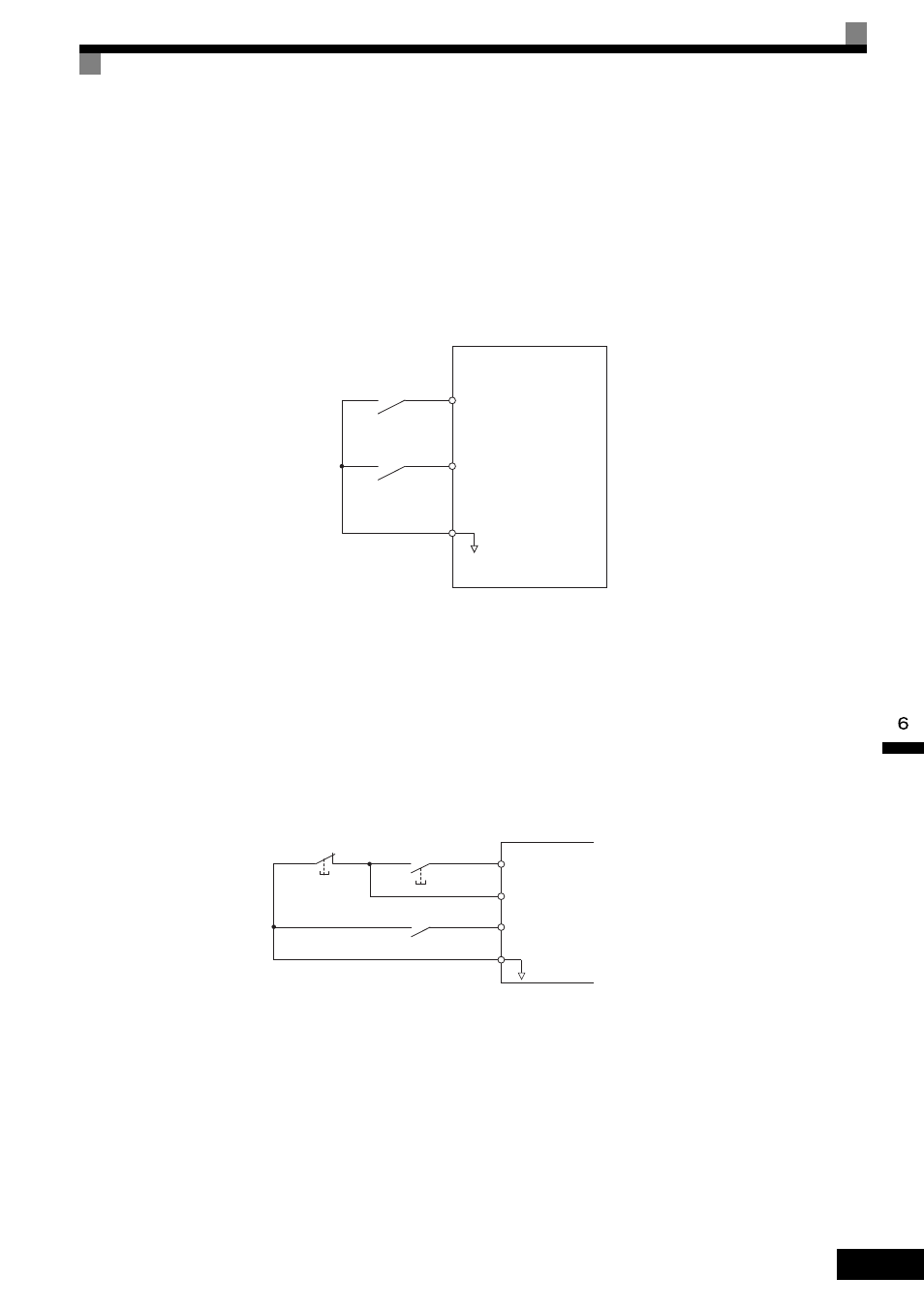
Run Command
6-
9
Performing Operations Using Control Circuit Terminals
When b1-02 is set to 1, MxC can be operated using the control circuit terminals.
Performing Operations Using a 2-Wire Sequence
The default setting is for a 2-wire sequence. When control circuit terminal S1 is switched on, the MxC will
start to run the motor in the forward direction. When S1 is turned off, the MxC will stop. In the same way,
when control circuit terminal S2 is switched on, reverse operation will be performed, and when S2 is turned
off, the MxC will stop.
Fig 6.9 2-wire Sequence Wiring Example
Performing Operations Using a 3-Wire Sequence
When any one of the H1 parameters (multi-function digital input terminals S3 to S12) is set to 0, terminals S1
and S2 are used for a 3-wire sequence, and the multi-function input terminal that has been set will function as
a Forward/Reverse Run Command terminal.
When the MxC is initialized for 3-wire sequence control with A1-03, Multi-Function Input 3 becomes the
input terminal for the Forward/Reverse Run Command.
Fig 6.10 3-Wire Sequence Wiring Example
MxC
Forward/stop
Reverse/stop
Sequence common
S1
S2
SC
Stop switch
(NC contact)
Operation switch
(NO contact)
Run Command
(operates when on)
Forward/Reverse Command
(multi-function input)
Sequence input common
Stop Command
(stopped when on)
S1
S2
S5
SC
