Adjusting frequency gain using an analog input – Yaskawa Matrix Converter User Manual
Page 191
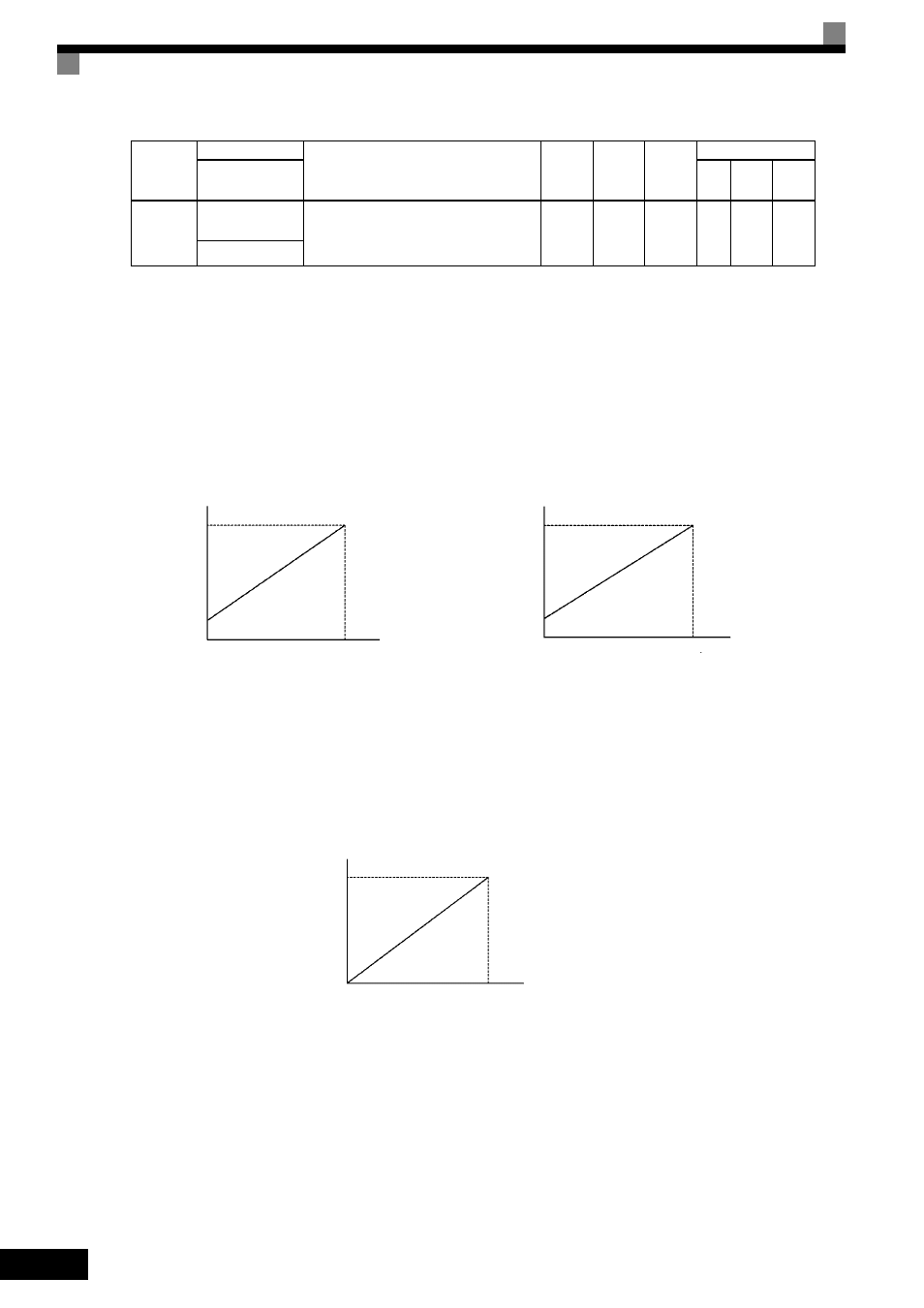
6
-26
Adjusting Analog Frequency Reference Using Parameters
The frequency reference is input from the control circuit terminals using analog voltage and current.
If using frequency reference terminal A1 as an input terminal, perform adjustments using parameters H3-02
and H3-03. If using multi-function analog input terminal A2 as a frequency reference terminal, perform
adjustments using H3-10 and H3-11.
Adjustment can be made using H3-06 and H3-07 when multi-function analog input terminal A3 is used as a
frequency reference terminal.
Fig 6.26 Terminals A1 and A2 Inputs
Adjusting Frequency Gain Using an Analog Input
When H3-09 or H3-05 is set to 1 (frequency gain), the frequency gain can be adjusted using the analog input
terminal A2 or A3.
Fig 6.27 Frequency Gain Adjustment (Terminal A2 Input)
H3-12
Analog Input Fil-
ter Time Constant
This parameter adjusts the filter on all 3 ana-
log inputs. Increase to add stability, decrease
to improve response.
0.00 to
2.00
0.03
s
No
A
A
A
Filter Avg Time
Parameter
Number
Name
Description
Setting
Range
Default
Change
during
Run
Control Methods
Display
V/f
Open
Loop
Vector
Flux
Vector
Frequency reference
Terminal A1, A3 input
Terminal A1 (A3)
input voltage
Frequency reference
Terminal A2 input
Terminal A2 input
voltage (current)
(H3-06)
(H3-07)
H3-03
H3-02
0 V
0 V (4 mA)
10 V (20 mA)
H3-11
H3-10
10 V
Frequency gain
Multi-function analog input
terminal A2 input level
100%
0 V (4 mA)
10 V (20 mA)
