Writing parameters from the digital operator, Setting a password, Related parameters – Yaskawa Matrix Converter User Manual
Page 298
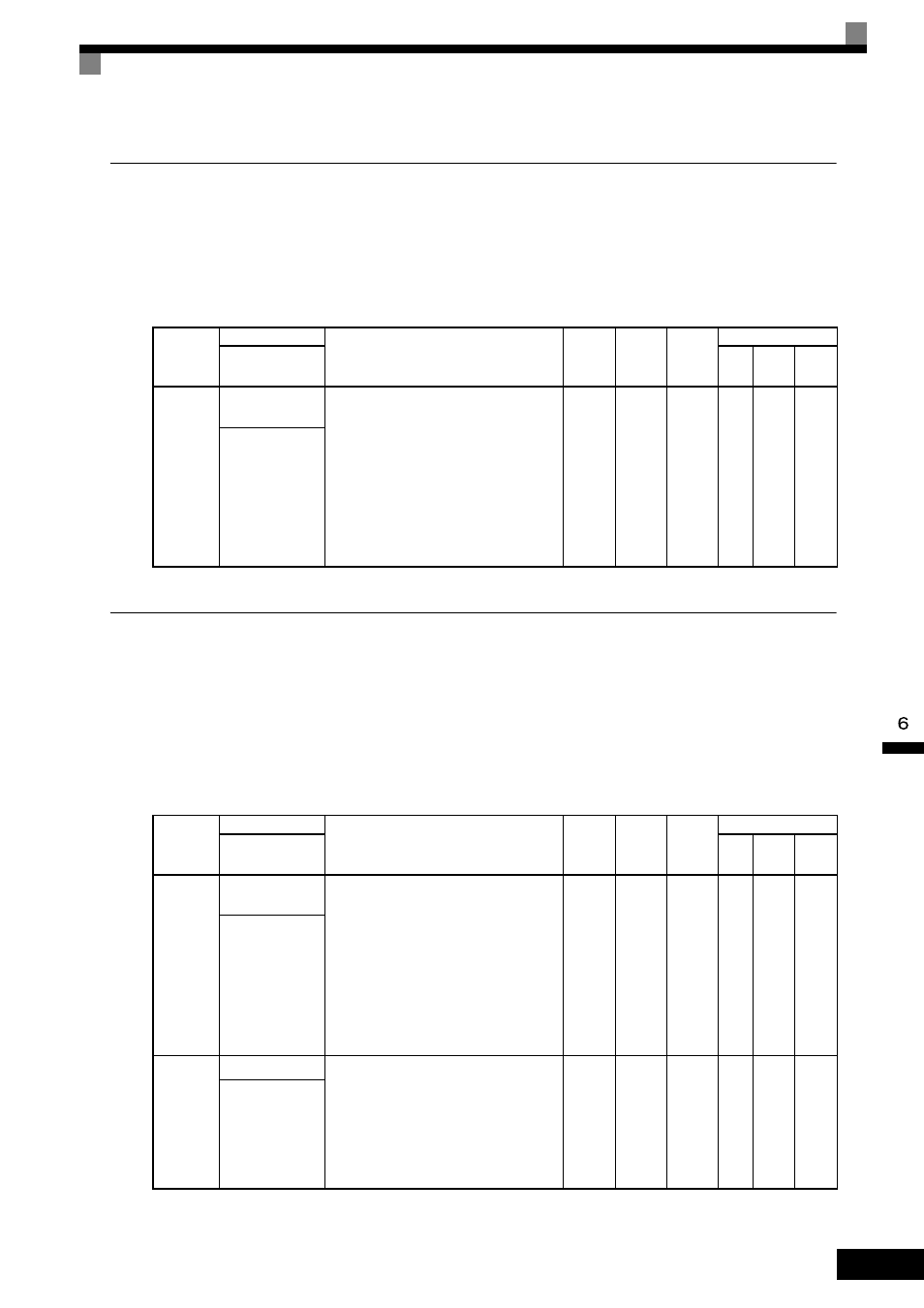
Digital Operator Functions
6-
133
Writing Parameters from the Digital Operator
If A1-01 is set to 0, the user can use the digital operator to view and set the A1 and A2 parameter groups.
If one of parameters H1-01 to H1-05 is set to 1B (meaning that “write to parameters permitted” is set one of
the multi-function digital input terminals S3 to S7), then parameter settings can be saved from the digital oper-
ator to the MxC (provided that the terminal set to 1B is switched on). When the terminal is off, writing param-
eters other than the frequency reference is prohibited. You can, however, reference other parameters.
Setting a Password
When a password is set in A1-05, if the set values in A1-04 and A1-05 do not match, you cannot refer to or
change the settings of parameters A1-01 to A1-03, or A2-01 to A2-32.
You can prohibit the setting and referencing of all parameters except A1-00 by using the password function in
combination with setting A1-01 to 0 (Monitor only).
Related Parameters
Parameter
Number
Name
Description
Setting
Range
Default
Change
during
Run
Control Methods
Display
V/f
Open
Loop
Vector
Flux
Vector
A1-01
Access Level
Selection
Used to set the parameter access level (set/
read.)
0: Monitoring only (Monitoring drive mode
and lnitialize mode.)
1: Used to select user parameter
(Only parameters set in A2-01 to A2-32
can be read and set.)
2: Advanced
(Parameters can be read and set in both
quick programming (Q) mode and
advanced programming (A) mode.)
0 to 2
2
Yes
A
A
A
Access Level
Parameter
Number
Name
Description
Setting
Range
Default
Change
during
Run
Control Methods
Display
V/f
Open
Loop
Vector
Flux
Vector
A1-01
Access Level
Selection
Used to set the parameter access level (set/
read.)
0: Monitoring only (Monitoring drive mode
and lnitialize mode.)
1: Used to select user parameter
(Only parameters set in A2-01 to A2-32
can be read and set.)
2: Advanced
(Parameters can be read and set in both
quick programming (Q) mode and
advanced programming (A) mode.)
0 to 2
2
Yes
A
A
A
Access Level
A1-04
Password 1
Password input when a password has been set
in A1-05.
This function write-protects some parameters
of the initialize mode.
If the password is changed, A1-01 to A1-03
and A2-01 to A2-32 parameters can no longer
be changed. (Programming mode parameters
can be changed.)
0 to
9999
0
No
A
A
A
Enter Password
