Yaskawa Matrix Converter User Manual
Page 246
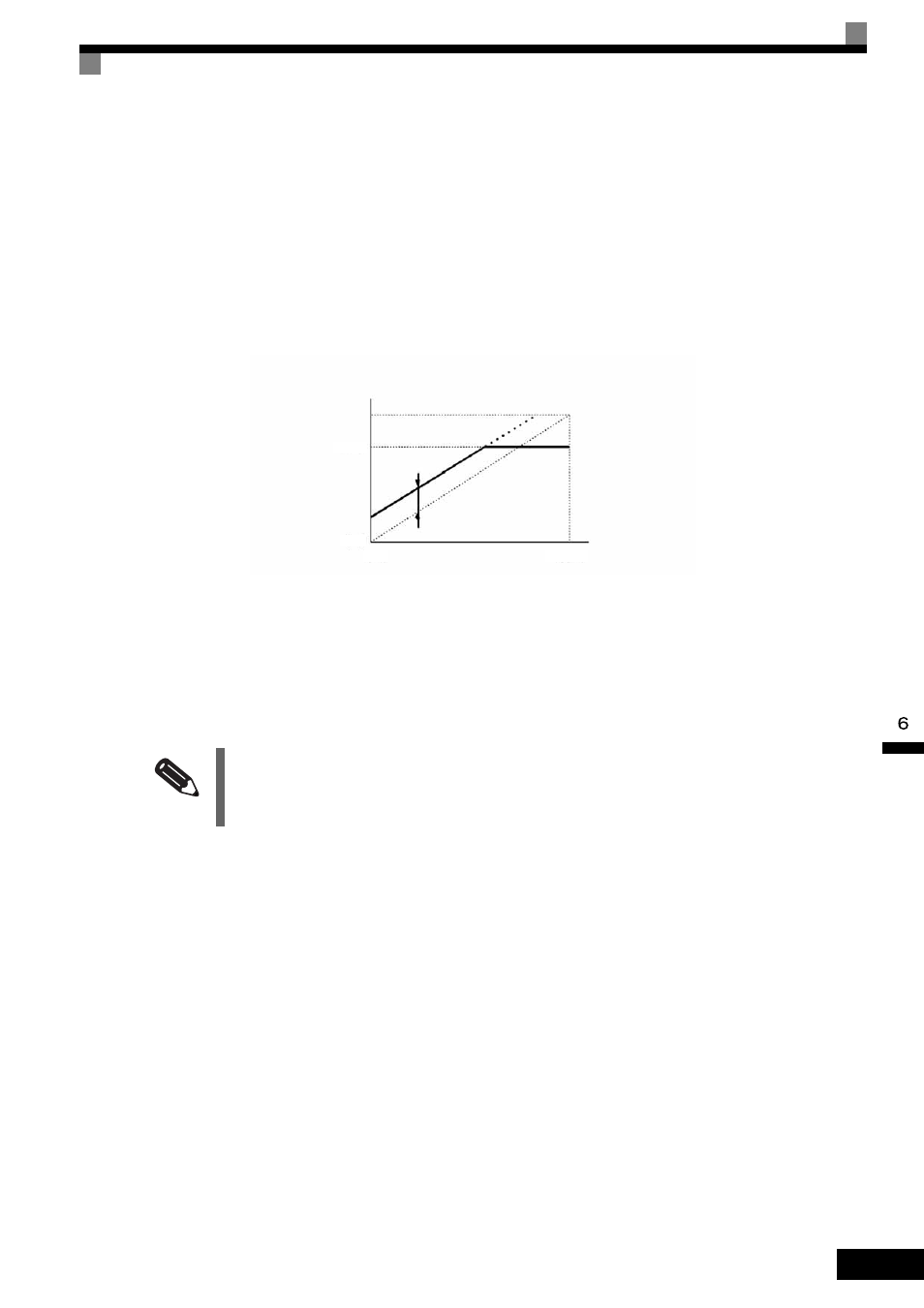
Monitor Parameters
6-
81
Adjusting the Meter
The output voltage for terminals FM-AC and AM-AC and output channels 1 and 2 of the AO option card can
be adjusted while the MxC is stopped. For example, just pressing the ENTER key and displaying the data set-
ting display for H4-02 or H4-03 will cause the following voltage to be output by the FM-AC terminals.
10 V/100% monitor output
× output gain (H4-02) + output bias (H4-03)
Just pressing the ENTER key and displaying the data setting display for F4-02 or F4-05 will cause the follow-
ing voltage to be output to channel 1 of the AO option card.
10 V/100% monitor output
× output gain (F4-02) + output bias (F4-05)
Fig 6.56 Monitor Output Adjustment
Switching Analog Monitor Signal Levels
Monitor items corresponding to -10 V to +10 V output 0 to 10 V signals when the monitor value is positive
(+), and 0 to -10 V signals when the monitor value is negative (-). For monitor items corresponding to -10 V to
+10 V, refer to Chapter 5 Parameters and Settings.
INFO
Select the signal levels separately for multi-function analog output terminals and analog output option termi-
nals.
Output voltage
Gain
×10 V
Bias
× 10/100 V
Monitor item
10 V
0 V
0%
100%
