O2: multi-function selections – Yaskawa Matrix Converter User Manual
Page 153
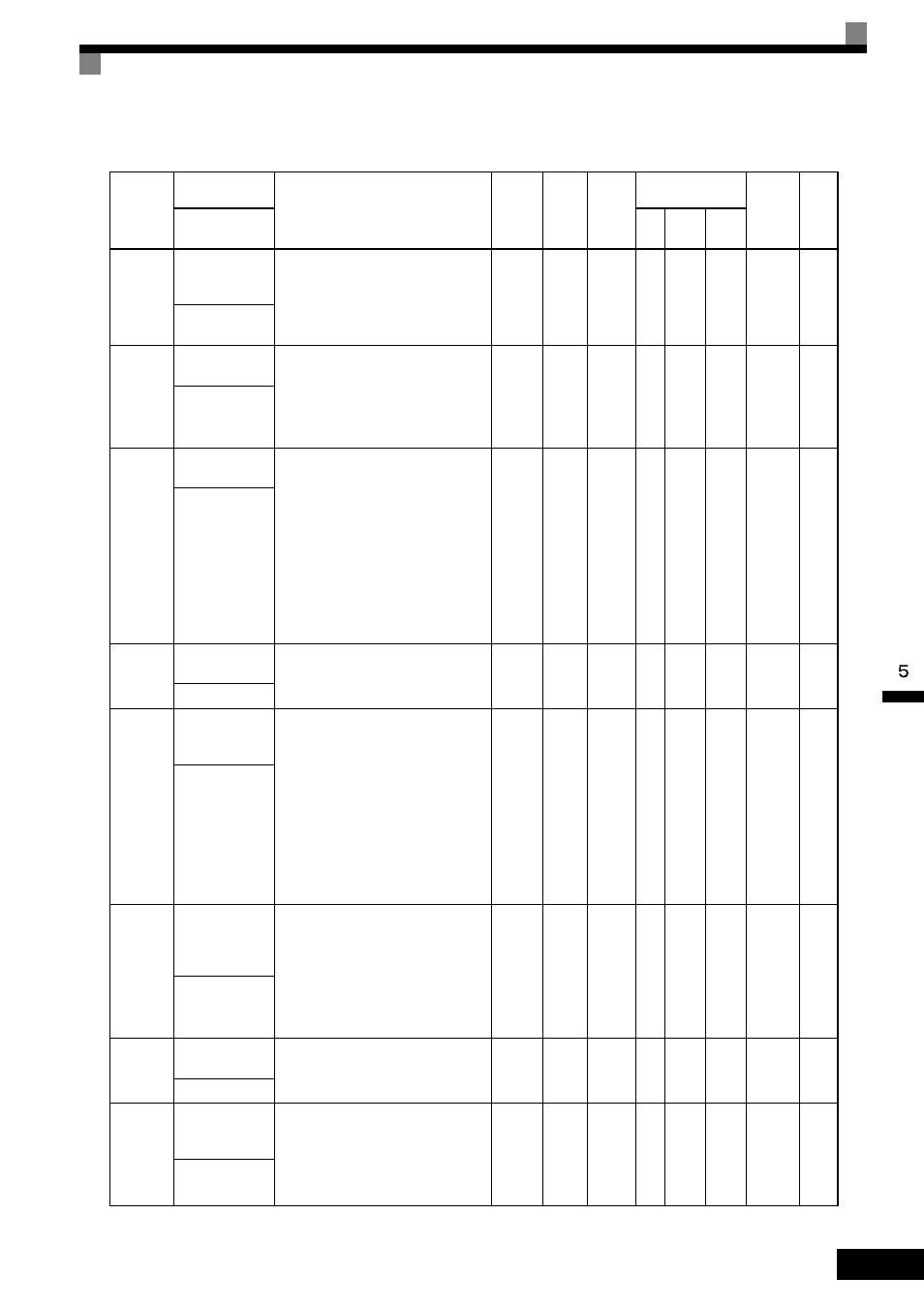
Parameter Tables
5-
53
o2: Multi-function Selections
Parameter
Number
Name
Description
Setting
Range
Default
Change
during
Run
Control
Methods
MEMO-
BUS
Register
Page
Display
V/f
Open
Loop
Vector
Flux
Vector
o2-01
Local/Remote
Key Function
Selection
Determines if the digital operator
LOCAL/REMOTE key is functional.
0: Disabled.
1: Enabled.
0 or 1
1
No
A
A
A
505H
6-125
Local/Remote
Key
o2-02
STOP Key Func-
tion Selection
Determines if the STOP key on the digital
operator will stop the MxC when MxC is
operating from external terminals or
serial communication.
0: Disabled.
1: Enabled.
0 or 1
1
No
A
A
A
506H
6-125
Oper STOP Key
o2-03
User Parameter
Default Value
Allows storing of parameter settings as a
User Initialization Selection.
0: No Change
1: Set Defaults - Saves current parame-
ter settings as user initialization. A1-
03 now allows selecting <1110> for
user initialization and returns o2-03 to
zero.
2: Clear All - Clears the currently saved
user initialization. A1-03 no longer
allows selecting <1110> and returns
o2-03 to zero.
0 to 2
0
No
A
A
A
507H
4-13
6-126
User Defaults
o2-04
MxC/kVA Selec-
tion
This parameter only needs to be set when
installing a new control board. Do not
change for any other reason.
0 to FF
5
*1
No
A
A
A
508H
-
MxC Model #
o2-05
Frequency Refer-
ence Setting
Method Selection
Determines if the DATA/ENTER key
must be used to input a frequency refer-
ence from the digital operator.
0: Disabled. - DATA/ENTER key must
be pressed to enter a frequency refer-
ence.
1: Enabled. - DATA/ENTER key is not
required. The frequency reference is
adjusted by the up and down arrow
keys on the digital operator without
having to press the DATA/ENTER
key.
0 or 1
0
No
A
A
A
509H
6-126
Operator M.O.P.
o2-06
Operation Selec-
tion when Digital
Operator is Dis-
connected
Determines if the MxC will stop when the
digital operator is removed when in Local
Mode or b1-02 = 0.
0: Disabled. - The MxC will not stop
when the digital operator is removed.
1: Enabled. - The MxC will fault (OPR)
and coast to stop when the digital
operator is removed.
0 or 1
0
No
A
A
A
50AH
-
Oper Detection
o2-07
Cumulative Oper-
ation Time Setting Sets the initial value of the elapsed opera-
tion timer U1-13.
0 to
65535
0 hr
No
A
A
A
50BH
6-126
Elapsed Time Set
o2-08
Cumulative Oper-
ation Time Selec-
tion
Sets how time is accumulated for the
elapsed operation timer U1-13.
0: Power-On Time. Time accumulates
when the MxC is powered.
1: Running Time. Time accumulates
only when the MxC is running.
0 or 1
0
No
A
A
A
50CH
-
Elapsed Time Run
