Setting motor protection operation time – Yaskawa Matrix Converter User Manual
Page 218
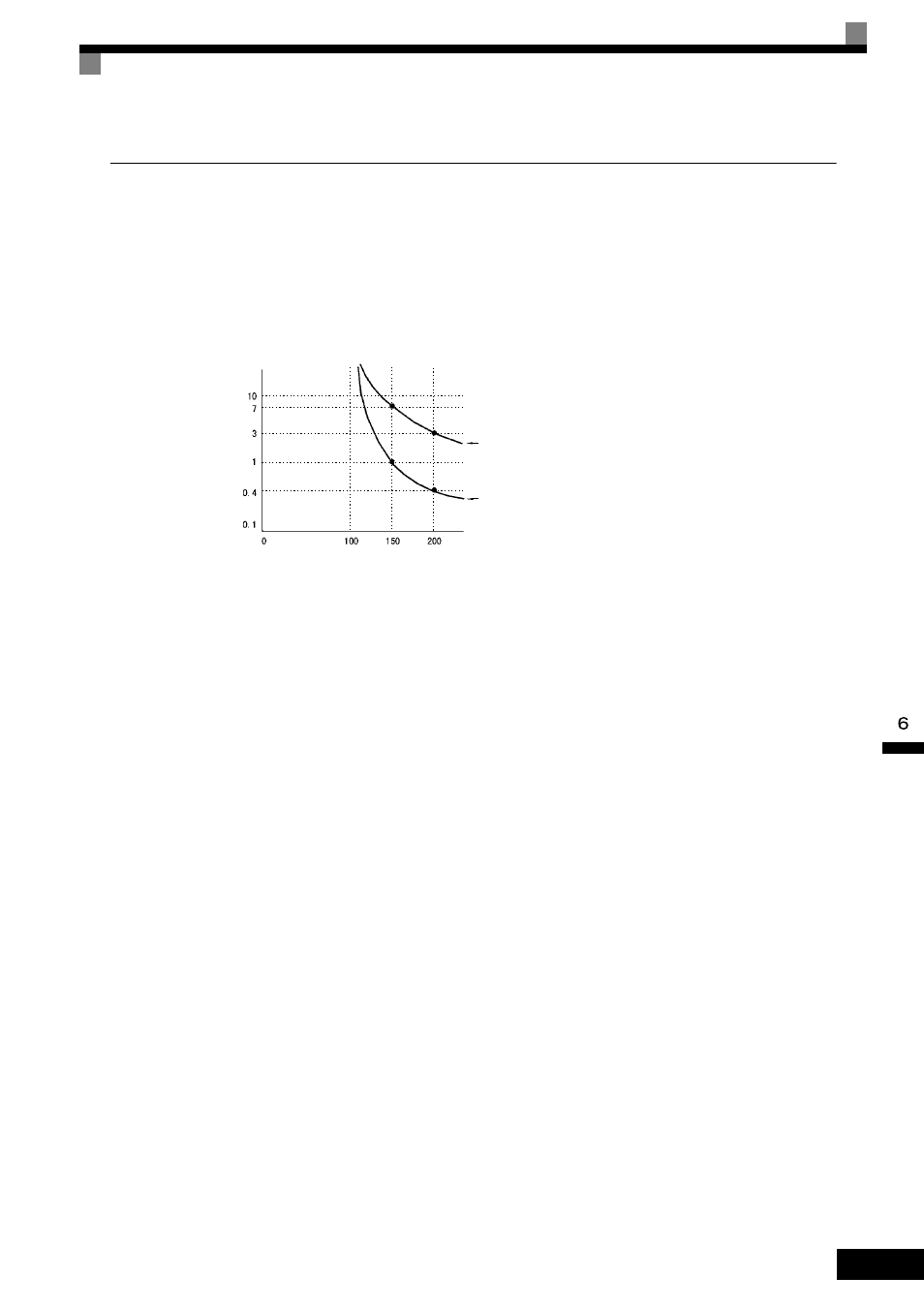
Machine Protection
6-
53
Setting Motor Protection Operation Time
Set the motor protection operation time in L1-02.
If, after operating the motor continuously at the rated current, a 150% overload is experienced, set the (hot
start) electronic thermal protection operation time. The default is resistance to 150% for 60 seconds.
The following diagram shows an example of the characteristics of the electronic thermal protection operation
time (L1-02 = 1.0 min., operation at 60 Hz, general-purpose motor characteristics, when L1-01 is set to 1)
Fig 6.39 Motor Protection Operation Time
Setting Precautions
•
Do not connect more than one motor per MxC.
•
With applications where the power supply is often turned on and off, there is a risk that the circuit cannot
be protected even if this parameter has been set to 1 (enabled), because the thermal value will be reset.
•
To detect overload quickly, set the set value in parameter L1-02 to a low setting.
•
When using a general-purpose motor (standard motor), the cooling ability will be lowered by f
1/4
(fre-
quency). Consequently, the frequency may cause motor overload protection (OL1) to occur, even below
the rated current. If operating using the rated current at a low frequency, use a special motor.
Setting the Motor Overload Pre-Alarm
If the motor overload protection function is enabled (i.e., L1-01 is set to other than 0) and H2-01 to H2-05
(Terminals M1-M2, P1-PC, P2-PC, P3-C3, and P4-C4 Function Selection) are set to 1F (motor overload OL1
pre-alarm), the motor overload pre-alarm will be enabled. If the electronic thermal value reaches minimum
90% of the overload detection level, the output terminal that has been set will be turned on.
Operating time (min.)
Cold start
Hot start
Motor current (%)
E2-01 is set to 100%
