Setting precautions – Yaskawa Matrix Converter User Manual
Page 222
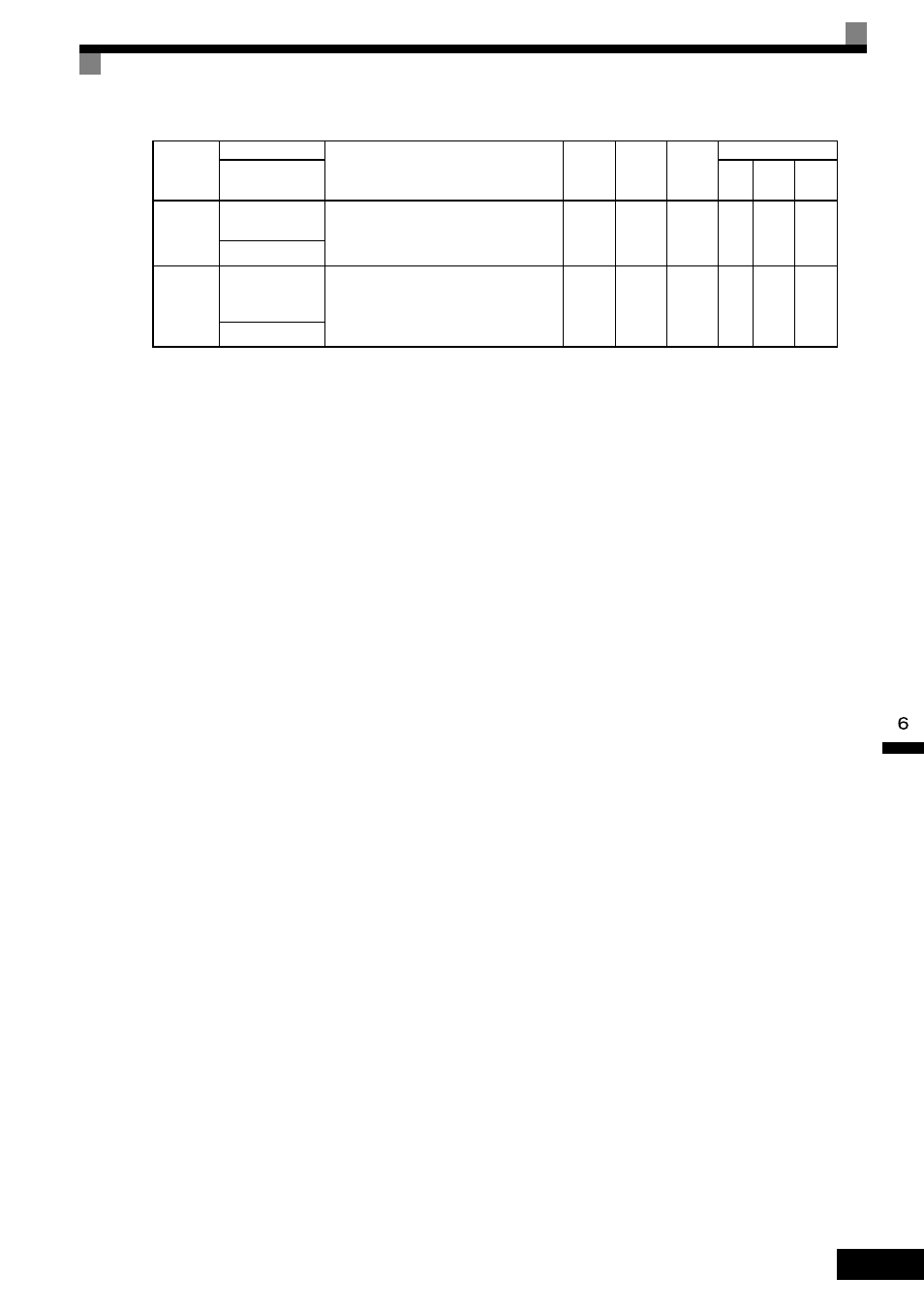
Continuing Operation
6-
57
* 1. The default depends on the MxC capacity. The value for a 200 V class MxC of 5.5 kW is given.
* 2. These are values for a 200 V class MxC. Value for a 400 V class MxC is double.
* 3. Applicable for the Varispeed AC with software versions PRG:1050 or later.
Setting Precautions
•
Error output signals are not output during momentary power loss recovery.
•
To continue MxC operation after power has been restored, make settings so that Run Commands from the
control circuit terminal are stored even while power is suspended.
•
If the momentary power loss operation selection is set to 0 (Disabled), if the momentary power loss occurs,
alarm FDV (Power supply frequency fault) will be detected.
•
If the CIMR-ACA45P5, 4011, 25P5, 2011, or 2022 needs two seconds or more for the momentary power
loss ridethrough time, a separate momentary-power-loss compensation unit is required. Even if the
Momentary Power Loss Detection function (L2-01) is enabled, the MxC will run for 2 ms and then stop if
a momentary power loss occurs. Take note of this delay when the MxC is used in various applications.
•
A time lag of about 0.3 s can occur between the actual momentary power loss time and the momentary
power loss ridethrough time.
L2-21
Undervoltage-
detection level
Set the undervoltage-detection level for the
input power voltage in volts.
100 to
200
150
VAC
*2
No
A
A
A
Power UV Level
L2-27
*3
Detection width of
input power fre-
quency error
Sets the frequency width in hertz that detects
the input power frequency error (FDV). The
customer needs not to set or modify.
3.0 to
20.0
6.0 Hz
No
A
A
A
FDV
Parameter
Number
Name
Description
Setting
Range
Default
Change
during
Run
Control Methods
Display
V/f
Open
Loop
Vector
Flux
Vector
