O3: copy function – Yaskawa Matrix Converter User Manual
Page 154
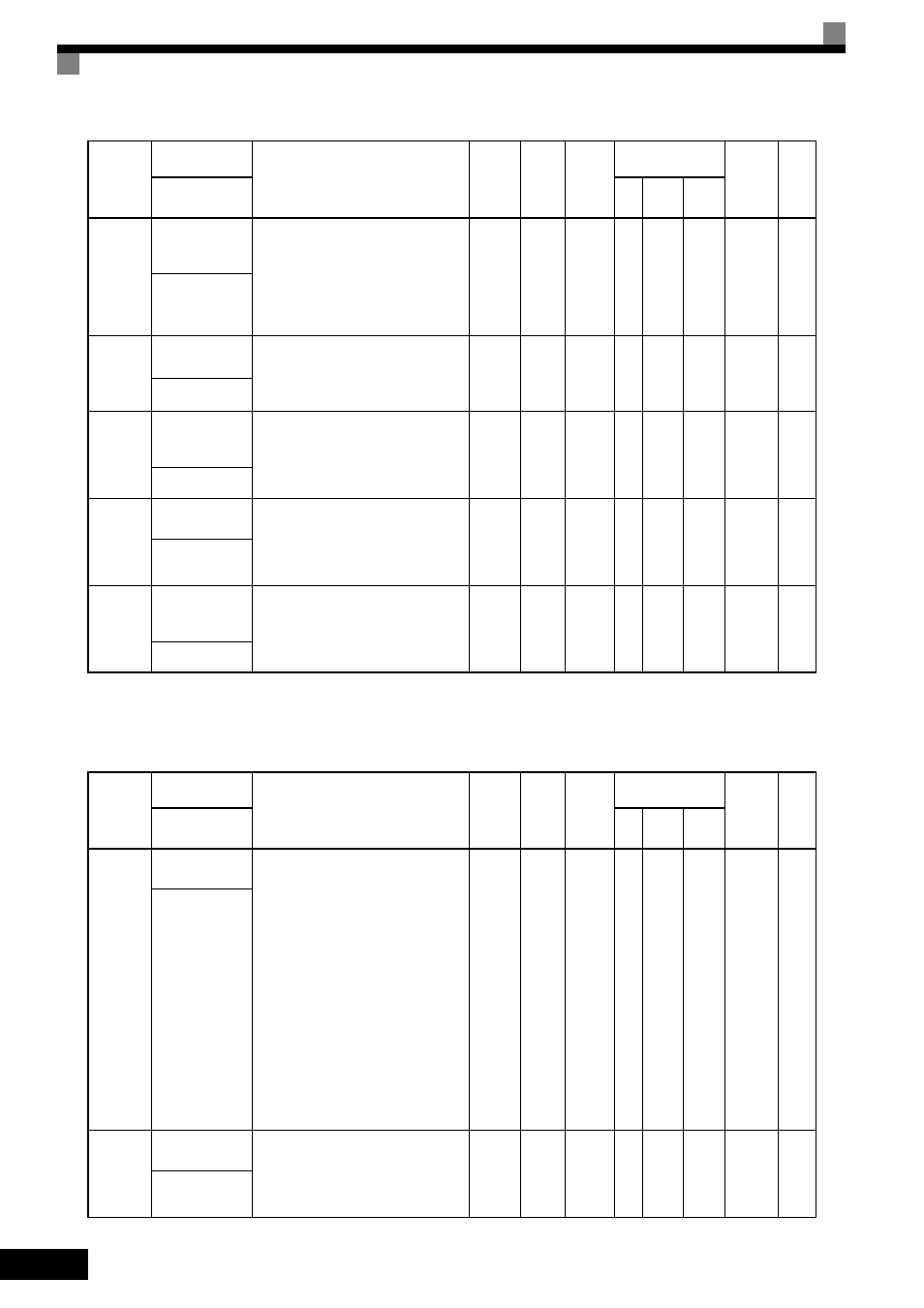
5
-54
* 1. The default depends upon the MxC capacity. The value for a 200 V class MxC of 5.5 kW is given.
* 2. Applicable for the Varispeed AC with software versions PRG: 1050 or later.
o3: Copy Function
o2-09
Initialization
Specification
Selection
Determines parameter default values after
a full initialization (A1-03) is executed.
This should always be set to “1” for
North American installations.
0: Japanese spec
1: American spec
2: European spec
0 to 2
0
No
A
A
A
50DH
-
Init Mode Sel
o2-10
*2
Fan operation
time setting
Set the initial value of the fan operation
time using time units.
The operation time accumulates from the
set value.
0 to
65535
0
No
A
A
A
50EH
6-126
6-156
Fan ON Time Set
o2-12
Fault Trace/Fault
History Clear
Function
Clears the fault memory contained in the
U2 and U3 monitors.
0: Disabled. - no effect
1: Enabled. - resets U2 and U3 monitors,
and returns o2-12 to zero.
0 or 1
0
No
A
A
A
510H
-
FLT Trace Init
o2-14
kWh User Moni-
tor Initialization
Used to reset the kilowatt-hour monitor
U1-29 to zero.
0: Disabled. - no change
1: Enabled. - Resets U1-29 to zero and
returns o2-14 to zero.
0 or 1
0
No
A
A
A
512H
5-60
kWh Monitor Init
o2-18
*2
Capacitor
maintenance
setting
Allows the user to set the maintenance
time for the capacitors on the PCB board
(U1-61). The user can reset the accumu-
lated operation time back to zero, or to
some other desired value.
0 to 150
0%
No
A
A
A
51DH
6-156
C MaintenanceSet
Parameter
Number
Name
Description
Setting
Range
Default
Change
during
Run
Control
Methods
MEMO-
BUS
Register
Page
Display
V/f
Open
Loop
Vector
Flux
Vector
o3-01
Copy Function
Selection
This parameter controls the copying of
parameters to and from the digital opera-
tor.
0: COPY SELECT (no function)
1: INV→ OP READ: All parameters are
copied from the MxC to the digital
operator.
2: OP → INV WRITE: All parameters
are copied from the digital operator to
the MxC.
3: OP ⇔ INV VERIFY: Parameter set-
tings in the MxC are compared to
those in the digital operator.
Note: When using the copy function, the
MxC model number (o2-04), soft-
ware number (U1-14), and control
method (A1-02) must match or an
error will occur.
0 to 3
0
No
A
A
A
515H
6-128
Copy Function
Sel
o3-02
Copy Allowed
Selection
Enables and disables the digital operator
copy functions.
0: Disabled. - No digital operator copy
functions are allowed.
1: Enabled. - Copying allowed.
0 or 1
0
No
A
A
A
516H
6-128
Read Allowable
Parameter
Number
Name
Description
Setting
Range
Default
Change
during
Run
Control
Methods
MEMO-
BUS
Register
Page
Display
V/f
Open
Loop
Vector
Flux
Vector
