Setting the torque limit in parameters, Set the torque limit value using an analog input – Yaskawa Matrix Converter User Manual
Page 206
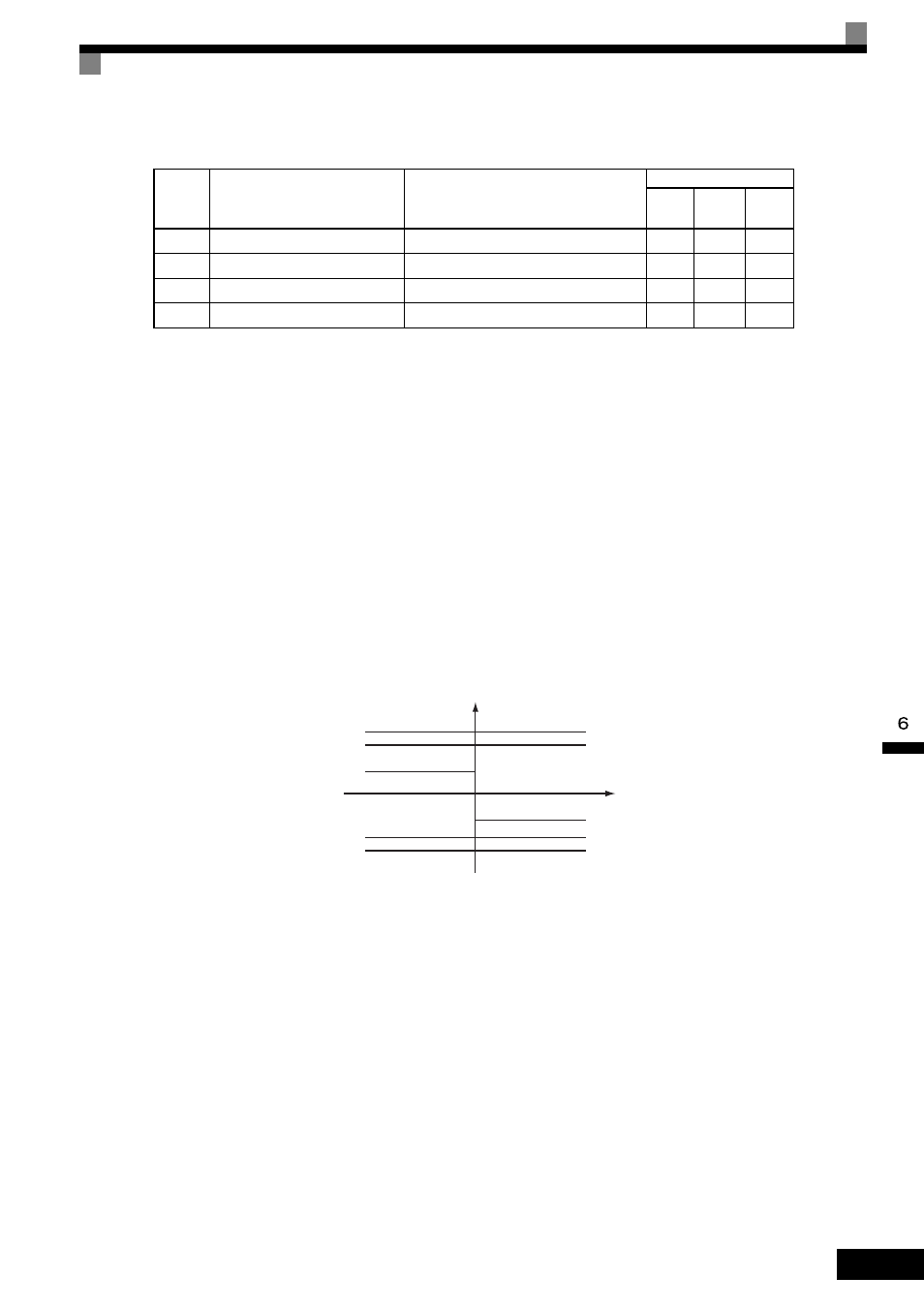
Machine Protection
6-
41
Multi-Function Analog Input (H3-05, H3-09)
Note: The forward torque limit is the limit value when the analog input signal generates forward torque. This torque limit setting is enabled even when the
analog input signal generates forward torque while the motor is operating (regeneration).
Setting the Torque Limit in Parameters
Set individually four torque limits using L7-01 to L7-04 in the following directions: forward drive, reverse
drive, forward regeneration, and reverse regeneration.
Set the Torque Limit Value Using an Analog Input
Change the analog input level torque limit value by setting the torque limit in multi-function analog input ter-
minals A2 and A3.
The analog input terminal signal levels are set up as shown when shipped from the factory:
Multi-function analog input terminal A2: 4 to 20 mA
Multi-function analog input terminal A3: 0 to 10
The following diagram shows the relationship between the torque limits.
Fig 6.35 Torque Limit by Analog Input
Set
Value
Function
Contents (100%)
Control Methods
V/f
Open
Loop
Vector
Flux
Vector
10
Positive torque limit
Motor's rated torque
No
Yes
Yes
11
Negative torque limit
Motor's rated torque
No
Yes
Yes
12
Regenerative torque limit
Motor's rated torque
No
Yes
Yes
15
Positive/negative torque limit
Motor's rated torque
No
Yes
Yes
Negative
Reverse operation
Regenerative torque limit
Regenerative torque limit
Forward torque limit
Positive/negative torque limits
Positive/negative torque limits
No. of motor rotations
Forward operation
Negative torque limit
Positive
Output torque
