Related parameters setting precautions, Setting the droop control gain – Yaskawa Matrix Converter User Manual
Page 287
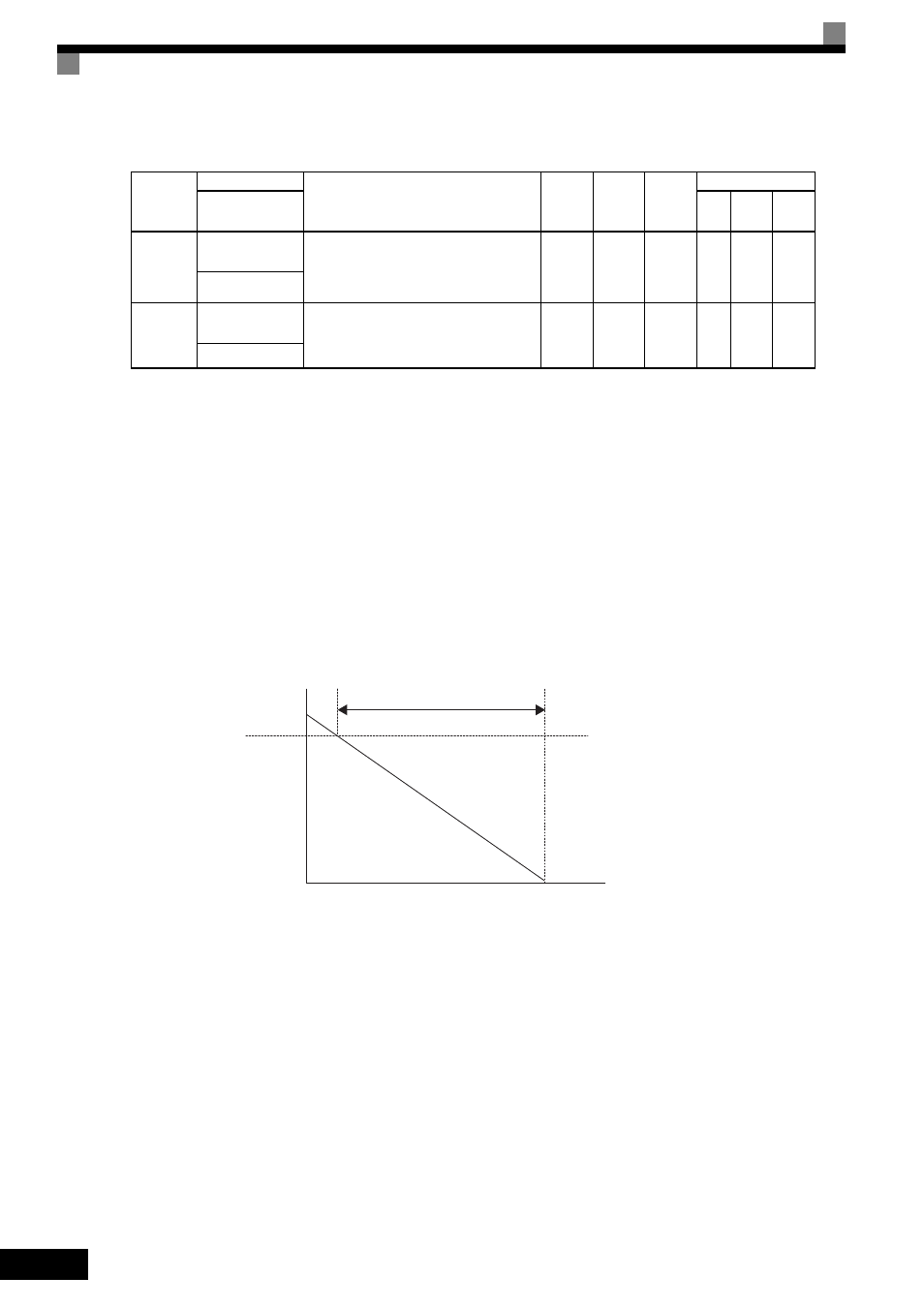
6
-122
Related Parameters
Setting Precautions
•
Droop Control is disabled if b7-01 is set to 0.0.
•
Set b7-01 to the amount of slip as the percentage of slip when the maximum output frequency is input and
the rated torque is generated.
•
Parameter b7-02 is used to adjust the responsiveness of Droop Control. Increase this setting if oscillation
or hunting occur.
•
Disable the feed forward control (n5-01 = 0) when using the droop control function.
Setting the Droop Control Gain
Set the droop control gain as the speed reduction at a 100% motor torque, as a percentage of the maximum
output frequency.
Fig 6.78 Droop Control Gain
Parameter
Number
Name
Description
Setting
Range
Default
Change
during
Run
Control Methods
Display
V/f
Open
Loop
Vector
Flux
Vector
b7-01
Droop Control
Level
Sets the speed decrease as a percentage of
motor base speed (E1-06) when the motor is
at 100% load torque. Setting of 0.0 disables
droop control.
0.0 to
100.0
0.0
Yes
No
No
A
Droop Quantity
b7-02
Droop Control
Delay Time
Determines the droop control delay time in
response to a load change.
0.03 to
2.00
0.05 s
Yes
No
No
A
Droop Delay Time
Torque
Speed
Speed reference
0
100%
b7-01
