Yaskawa Matrix Converter User Manual
Page 156
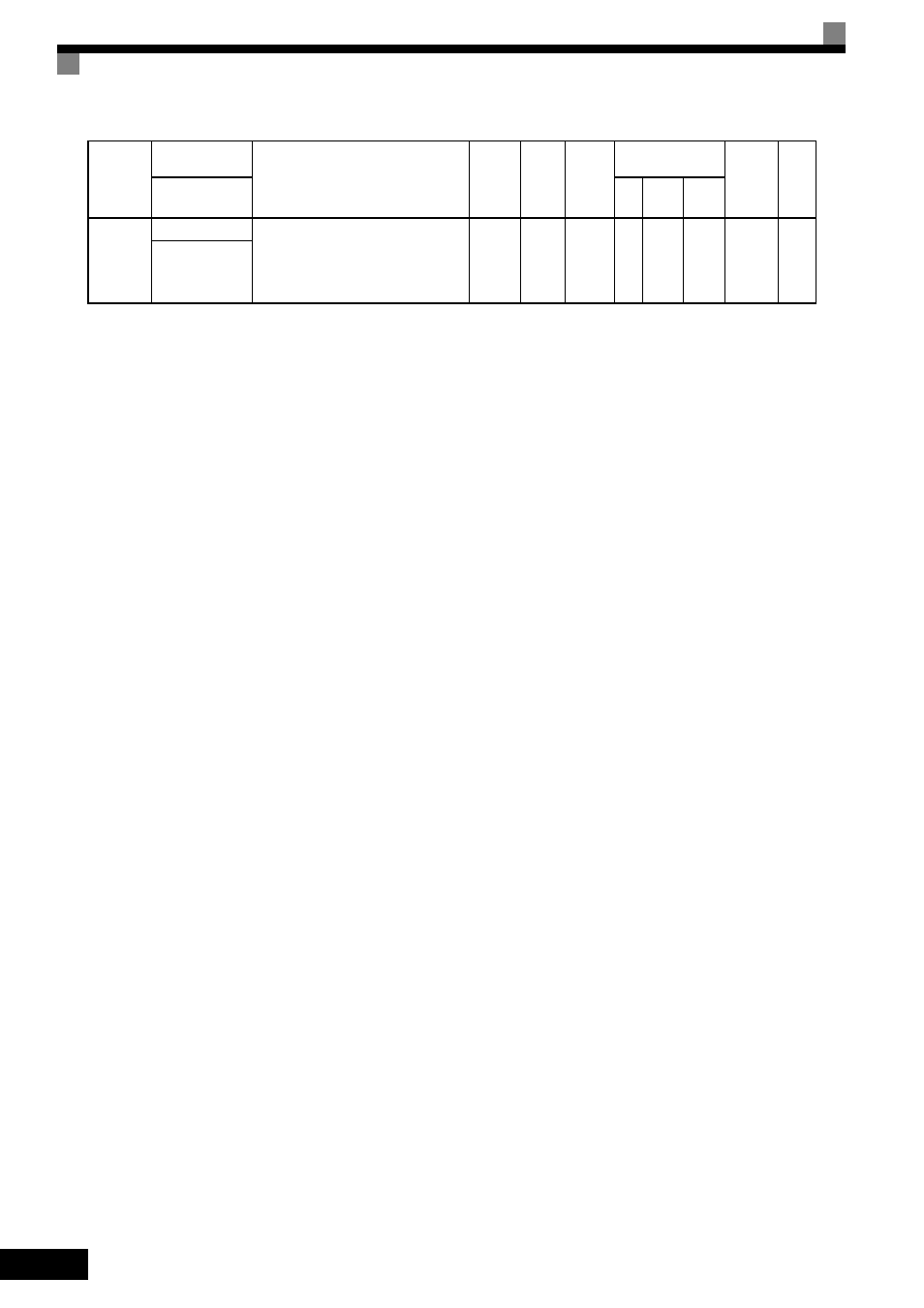
5
-56
* 1. Displayed only when the Motor Switch Command is set to a multi-function digital input and one of the parameters H1-01 to H1-10 is set to 16.
* 2. The default depends on the control method. The default for Open Loop Vector Control is given.
* 3. For constant torque motors, set the value at the base speed.
* 4. The voltage or frequency of the Inverter motor or the motor for vector control may be lower than that of a general-purpose motor. Always check the nameplate
or test report before changing the settings. If the values for a motor without load are known, set the no-load voltage at T1-03 and no-load frequency at T1-05 to
ensure accuracy.
* 5. For stable vector control, set the parameter to a value between 75% and 100% of the MxC rating.
* 6. The default depends on the MxC capacity. The value for a 200 V class MxC for 5.5 kW is given.
* 7. The setting range depends on the MxC capacity. The value for a 200 V class MxC for 5.5 kW is given.
* 8. Set T1-02 and T1-04 when 2 is set for T1-01. Only set value 2 is possible for V/f Control.
* 9. The setting range is from 10% to 200% of the MxC rated output current. The value for a 200 V class MxC for 5.5 kW is given.
* 10. For driving an induction motor with 2, 4, or 6 poles.
* 11. The digital operator shows rpm instead of min
-1
.
T1-10
Motor rated slip
Set the amount of the motor rated slip in
hertz.
This parameter is displayed only if Sta-
tionary Auto-Tuning 2 (T1-01 = 4) is
selected.
0.00 to
20.00
1.50
Hz
*6
No
No
Yes
Yes
70AH
4-11
Motor Rated Slip
Parameter
Number
Name
Description
Setting
Range
Default
Change
during
Run
Control
Methods
MEMO-
BUS
Register
Page
Display
V/f
Open
Loop
Vector
Flux
Vector
