Preparing the machining process, chucking, 4 example – HEIDENHAIN SW 54843x-03 DIN Programming User Manual
Page 576
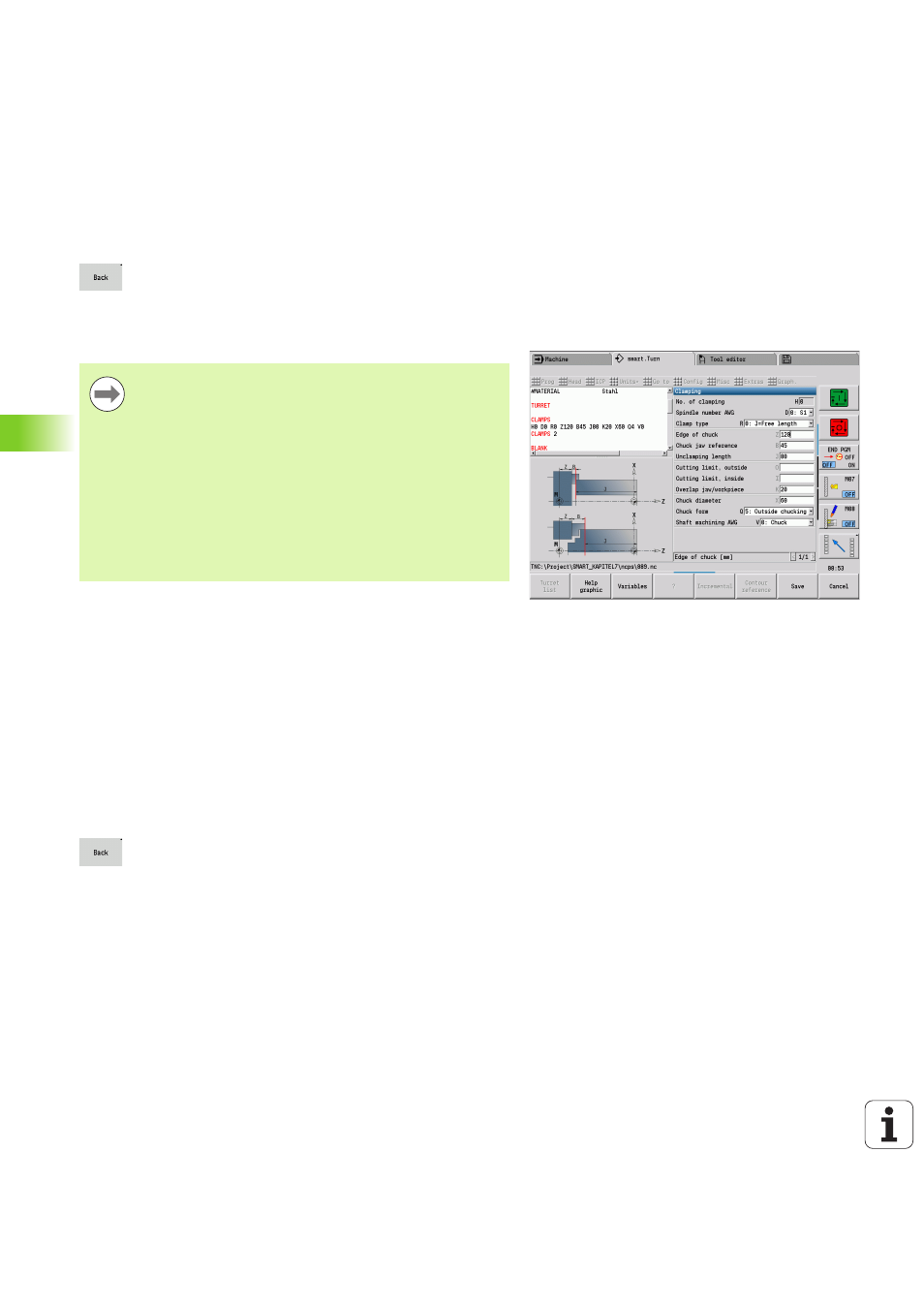
576
TURN PLUS
7.
4 Example
Thread:
Select "Form > Thread."
Select the basic element for the thread.
"Thread" dialog box: Select "ISO DIN 13"
Press the "Back" soft key to return to the main menu.
Preparing the machining process, chucking
Select "Head > Chucking equipment"
Describe the chucking equipment:
Select "AWG spindle number"
Enter the edge of chuck
Enter the chuck width
Enter the cutting limitation (outside and inside)
Enter the clamping diameter
Enter the clamping length
Define the clamping form
Select "Shaft machining AWG"
TURN PLUS takes the chucking equipment and cutting limitation
into account for the program creation.
Press the "Back" soft key to return to the main menu.
Depending on the "Zero point shift" machine parameter,
TURN PLUS automatically calculates the required zero
point shift for the workpiece and activates it with G59.
To calculate the zero point shift, TURN PLUS takes the
following values into account:
Workpiece length Z (description of workpiece blank)
Oversize K (description of workpiece blank)
Edge of chuck Z (description of chucking equipment and
machining parameters)
Edge of chuck B (description of chucking equipment and
machining parameters)
