1 7 cont our -based t u rn ing cy cles – HEIDENHAIN SW 54843x-03 DIN Programming User Manual
Page 291
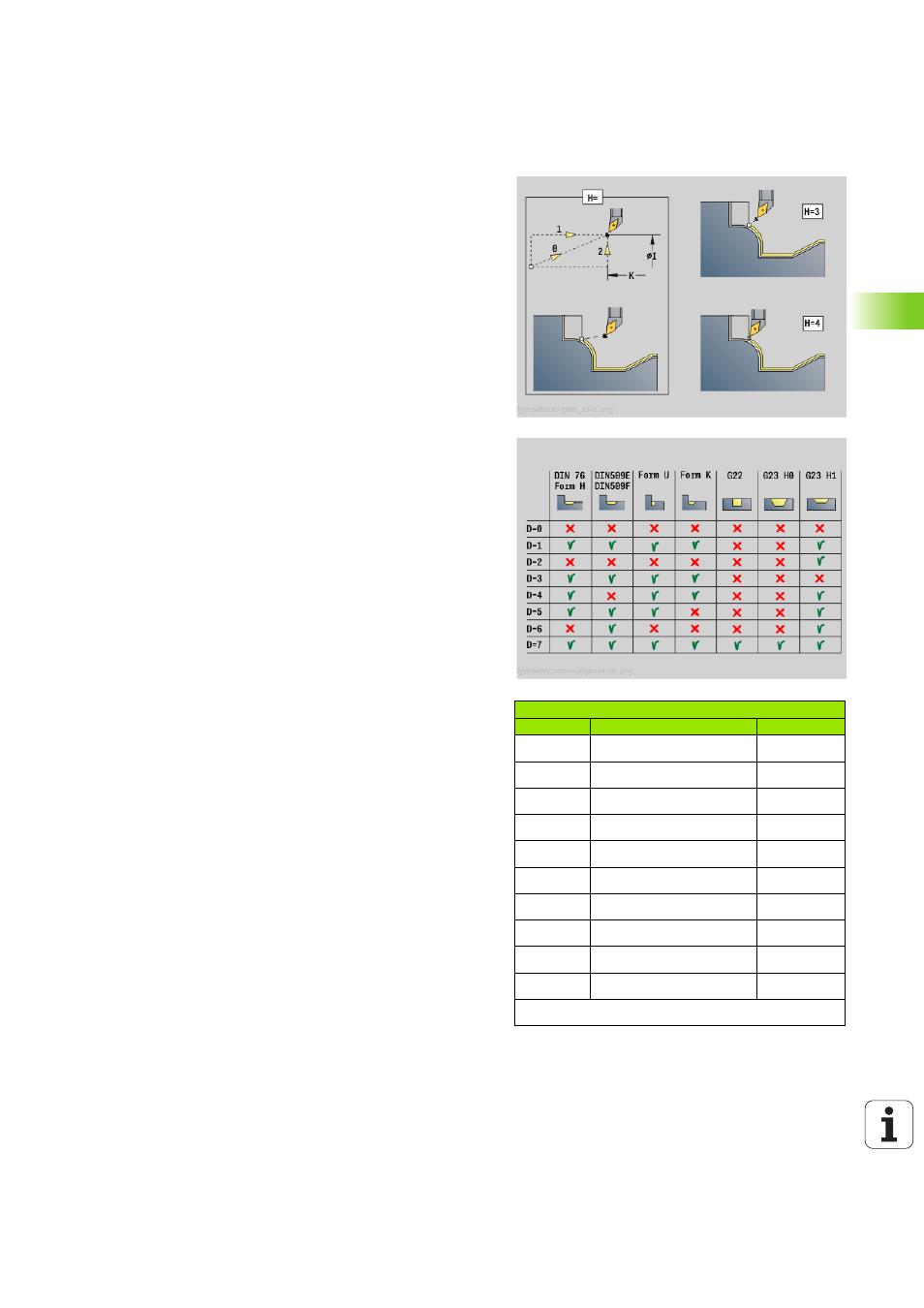
HEIDENHAIN MANUALplus 620, CNC PILOT 640
291
4.1
7
Cont
our
-based t
u
rn
ing cy
cles
Codes for omitting recesses and undercuts
G call
Function
D code
G22
Recess for sealing ring
512
G22
Recess for guard ring
1.024
G23 H0
General recess
256
G23 H1
Relief turn
2.048
G25 H4
Undercut type U
32.768
G25 H5
Undercut type E
65.536
G25 H6
Undercut type F
131.072
G25 H7
Undercut type G
262.744
G25 H8
Undercut type H
524.288
G25 H9
Undercut type K
1.048.576
Add the codes if you want to hide several elements.
Parameters
H
Type of retraction (default: 3). Tool backs off at 45° against the
machining direction and moves as follows to the position I, K:
0: Diagonal
1: First X, then Z direction
2: First Z, then X direction
3: Stops at safety clearance
4: No retraction motion—tool remains on the end coordinate
5: Diagonally to the tool position before the cycle call
6: First in X, then in Z to the tool position before the cycle call
7: First in Z, then in X to the tool position before the cycle call
X
Cutting limit (diameter value)—(default: no cutting limit)
Z
Cutting limit (default: no cutting limit)
D
Omit elements (default: 1). Use the omit codes listed in the
table at right to omit individual elements, or the omit codes
listed in the table at the lower right to skip execution of
recesses, undercuts and relief turns.
I
End point that is approached at the end of the cycle (diameter
value)
K
End point that is approached at the end of the cycle
O
Feed rate reduction for circular elements (default: 0)
0: Feed rate reduction is active
1: No feed rate reduction
U
Cycle type—Required for generating the contour from the G80
parameters. (Default: 0)
0: Standard contour (longitudinal or transverse), recessing
contour or ICP contour
1: Linear path without/with return
2: Circular arc CW, without/with return
3: Circular arc CCW, without/with return
4: Chamfer without/with return
5: Rounding arc without/with return
B
Tool-tip radius compensation (default: 0)
0: Automatic determination
1: To the left of the contour
2: To the right of the contour
3: Automatic determination without taking the tool angle into
account
4: To the left of the contour without taking the tool angle into
account
5: To the right of the contour without taking the tool angle
into account
