HEIDENHAIN SW 54843x-03 DIN Programming User Manual
Page 555
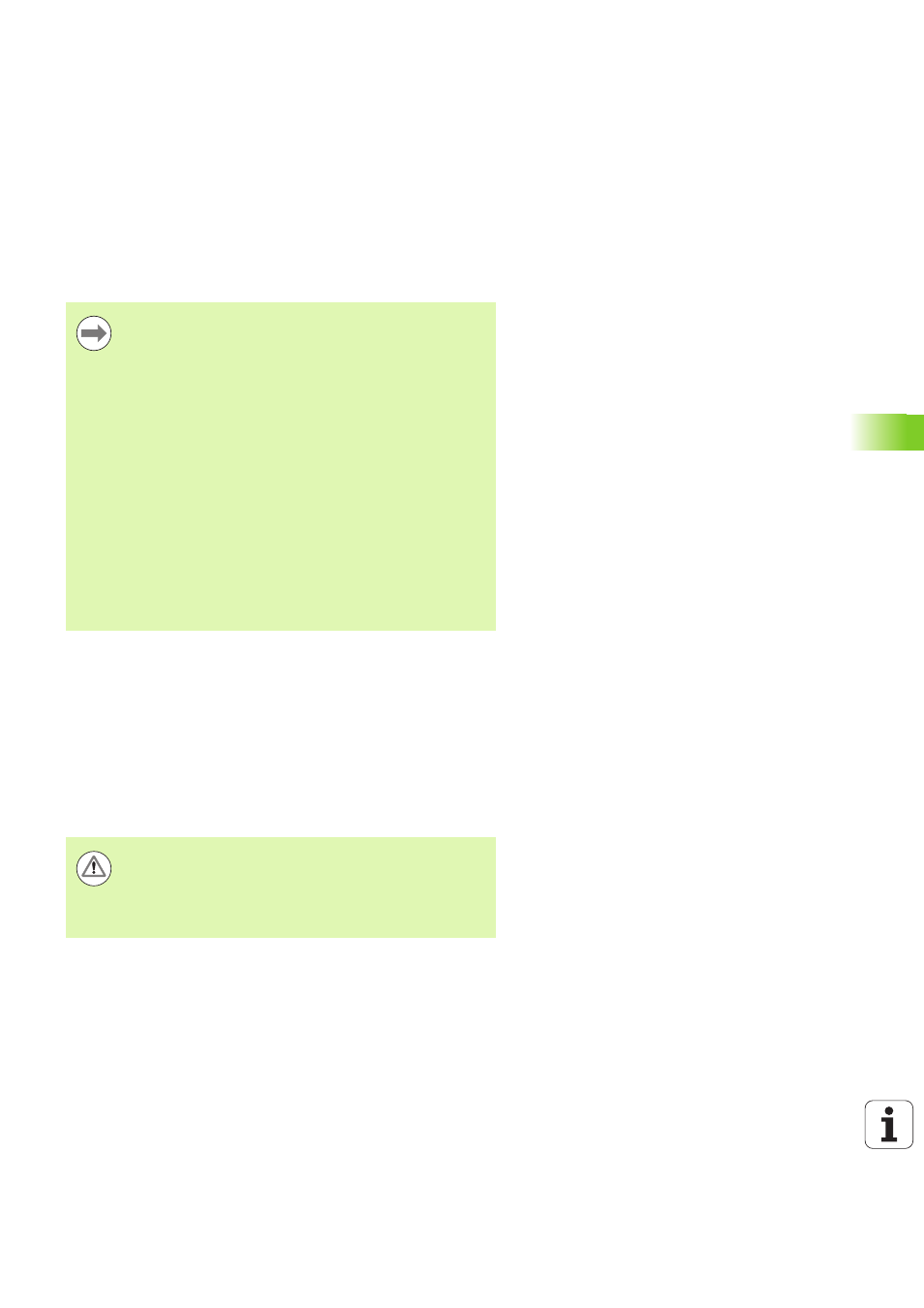
HEIDENHAIN MANUALplus 620, CNC PILOT 640
555
7.
2 A
u
to
matic w
o
rk
ing plan g
e
ner
a
tion (A
WG)
The following factors additionally influence the working plan
generation:
Geometry of the contour
Attributes of the contour
Tool availability
Machining parameters
The AWG does not generate the work blocks if any required
preparatory step is missing, or if the appropriate tool is not available,
etc. TURN PLUS skips machining operations/machining sequences
that do not make sense in the machining process.
Organizing machining sequences:
TURN PLUS always uses the current machining sequence. The
current machining sequence can be edited or overwritten by loading
another machining sequence.
When you open TURN PLUS, the most recently used machining
sequence is automatically displayed.
In the machining sequence you define the sequence in
which the machining steps are carried out. If you only
define the main machining operation in the sequence for a
machining operation, all of the submachining operations
comprised by it are executed in a specific sequence.
However, you can also program the submachining
operations and machining locations individually in any
sequence. In this case you should define the associated
main machining operation again after defining the
submachining operations. This way you can ensure that all
submachining operations and locations are taken into
account.
The machining sequence and the program can be
displayed in a horizontal or vertical window layout. Press
the "Change VIEW" soft key to switch between the two
views.
Press the "Change window" soft key to move the cursor
between the Program and the Machining Sequence
window.
Danger of collision!
When executing drilling or milling operations, TURN PLUS
does not check whether the turning operation has already
been completed. Ensure that turning operations precede
drilling or milling operations in the machining sequence.
