Circular arc of turning contour g2/g3-geo, 3 basic cont our elements – HEIDENHAIN SW 54843x-03 DIN Programming User Manual
Page 204
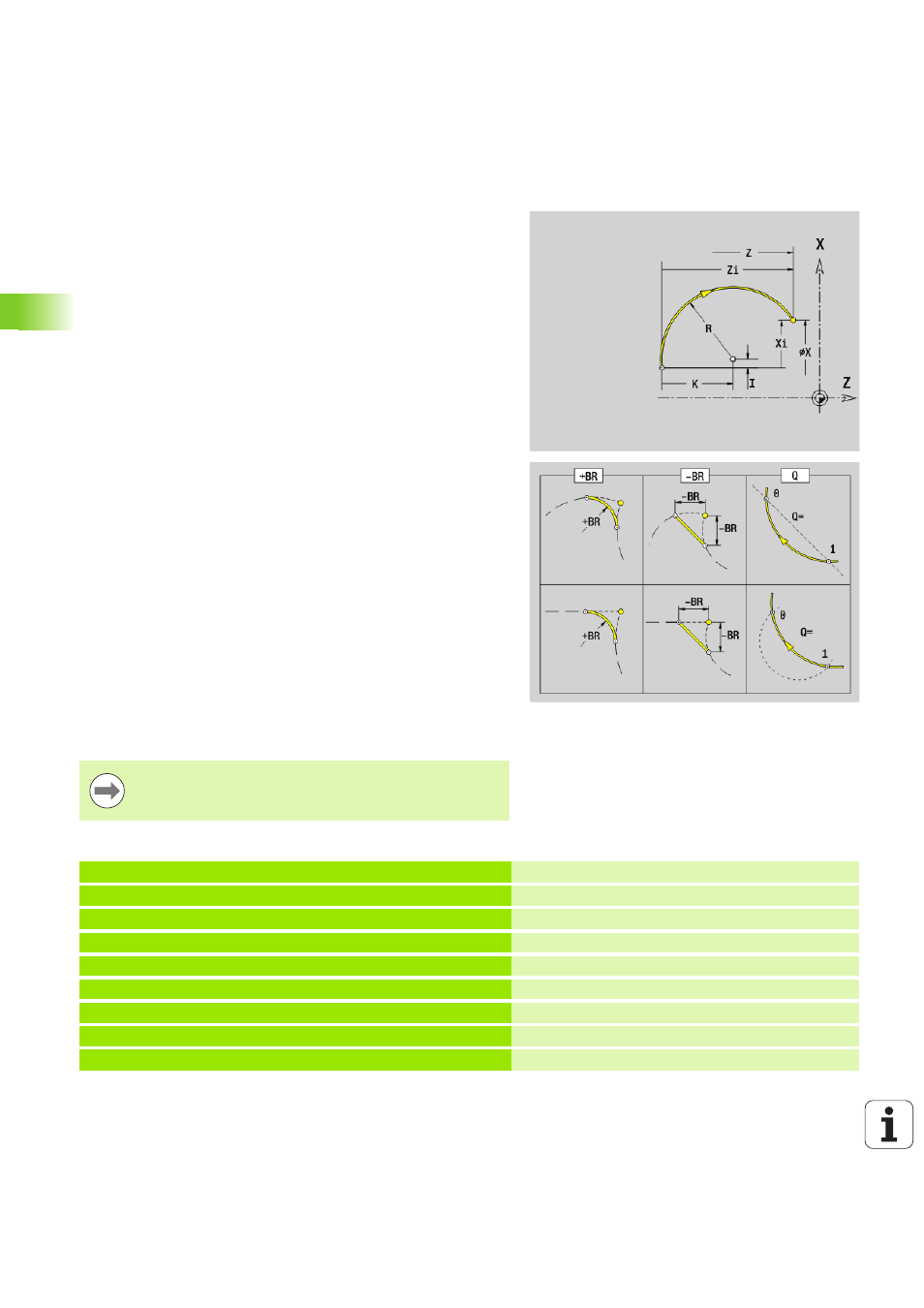
204
DIN Programming
4.3 Basic cont
our elements
Circular arc of turning contour G2/G3-Geo
G2/G3 defines a circular arc in a contour with incremental center
dimensioning. Direction of rotation (see help graphic):
G2: In clockwise direction
G3: In counterclockwise direction
Example: G2-, G3-Geo
Parameters
X
End point of contour element (diameter value)
Z
End point of contour element
R
Radius
I
Center (distance from starting point to center as radius)
K
Center (distance from starting point to center)
Q
Point of intersection. End point if the circular arc intersects a
line segment or another circular arc (default: 0):
0: Near point of intersection
1: Far point of intersection
BR
Chamfer/rounding. Defines the transition to the next contour
element. When entering a chamfer/rounding, program the
theoretical end point.
No input: Tangential transition
BR=0: No tangential transition
BR>0: Radius of rounding
BR<0: Width of chamfer
BE, BF, BD, BP and BH (see „Machining attributes for form
elements” on page 201)
FP
Do not machine element (only necessary for TURN PLUS):
0: Do not machine basic element (circle)
1: Do not machine overlay element (e.g. chamfer or
rounding)
2: Do not machine basic/overlay element
Programming X, Z: Absolute, incremental, modal or "?"
. . .
FINISHED
N1 G0 X0 Z-10
N2 G3 X30 Z-30 R30
Target point and radius
N3 G2 X50 Z-50 I19.8325 K-2.584
Target point and center, incremental
N4 G3 Xi10 Zi-10 R10
Target point (incremental) and radius
N5 G2 X100 Z? R20
Unknown target point coordinate
N6 G1 Xi-2.5 Zi-15
. . .
