3 mac h ining inf o rm ation – HEIDENHAIN SW 54843x-03 DIN Programming User Manual
Page 567
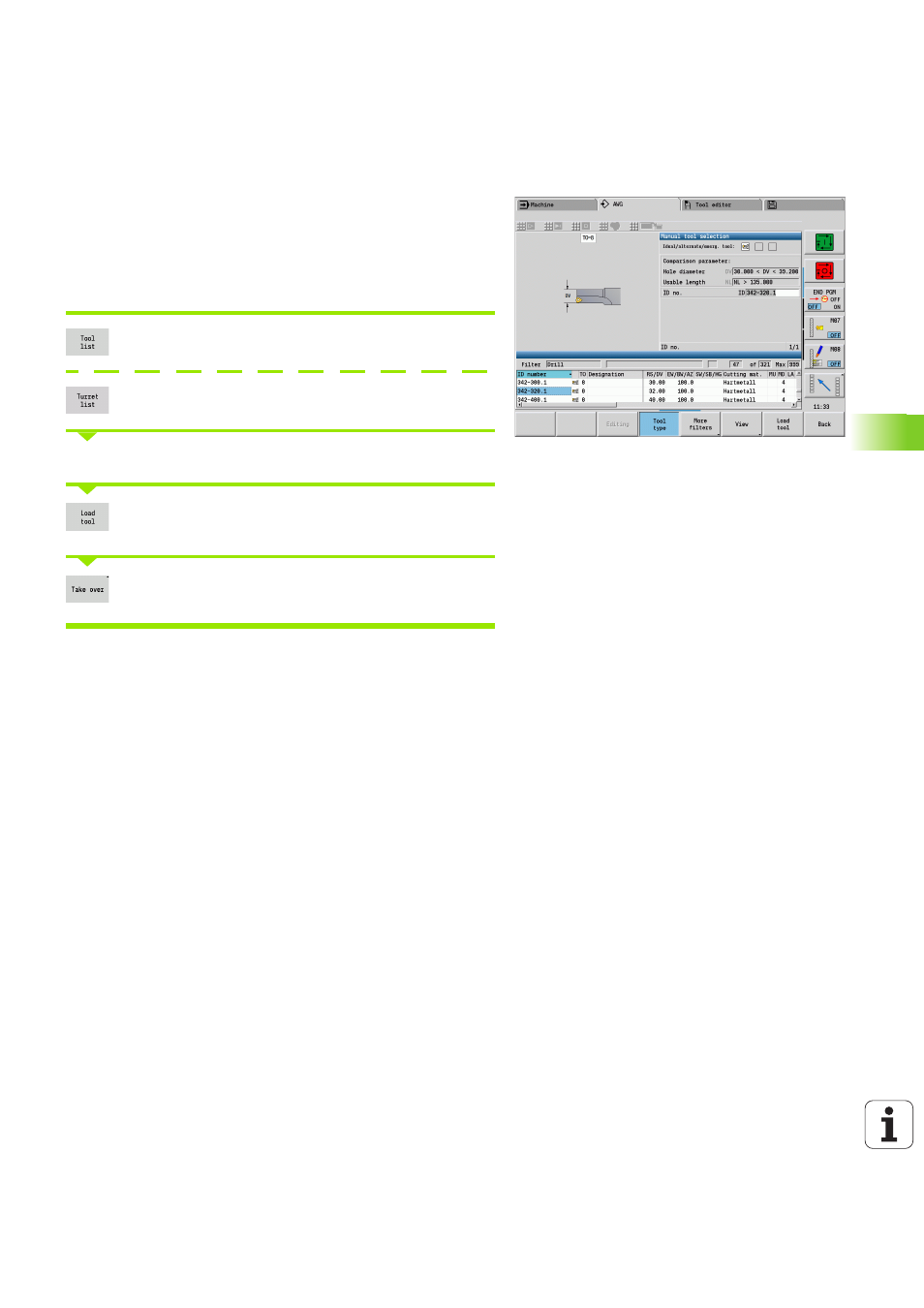
HEIDENHAIN MANUALplus 620, CNC PILOT 640
567
7.
3 Mac
h
ining inf
o
rm
ation
Manual tool selection
TURN PLUS selects the tools depending on the machining parameter
Type of tool access WD.
If TURN PLUS cannot find a suitable tool in
the specified lists, select the tools manually.
TURN PLUS automatically enters comparison parameters. With the
soft keys, you can select the list in which you want to look for the
tools.
Select the "Tool list" soft key
Select the "Turret list" soft key
Choose a tool from the list.
Press the "Take over" soft key to enter the tool in the
tool selection.
Press the "Take over" soft key to conclude the tool
selection.
This manual is related to the following products:
