Application and plug-in settings, Application settings, Section 2 — application and plug-in settings – Grass Valley EDIUS Neo 2 User Manual
Page 69: Section 2-application and plug-in settings
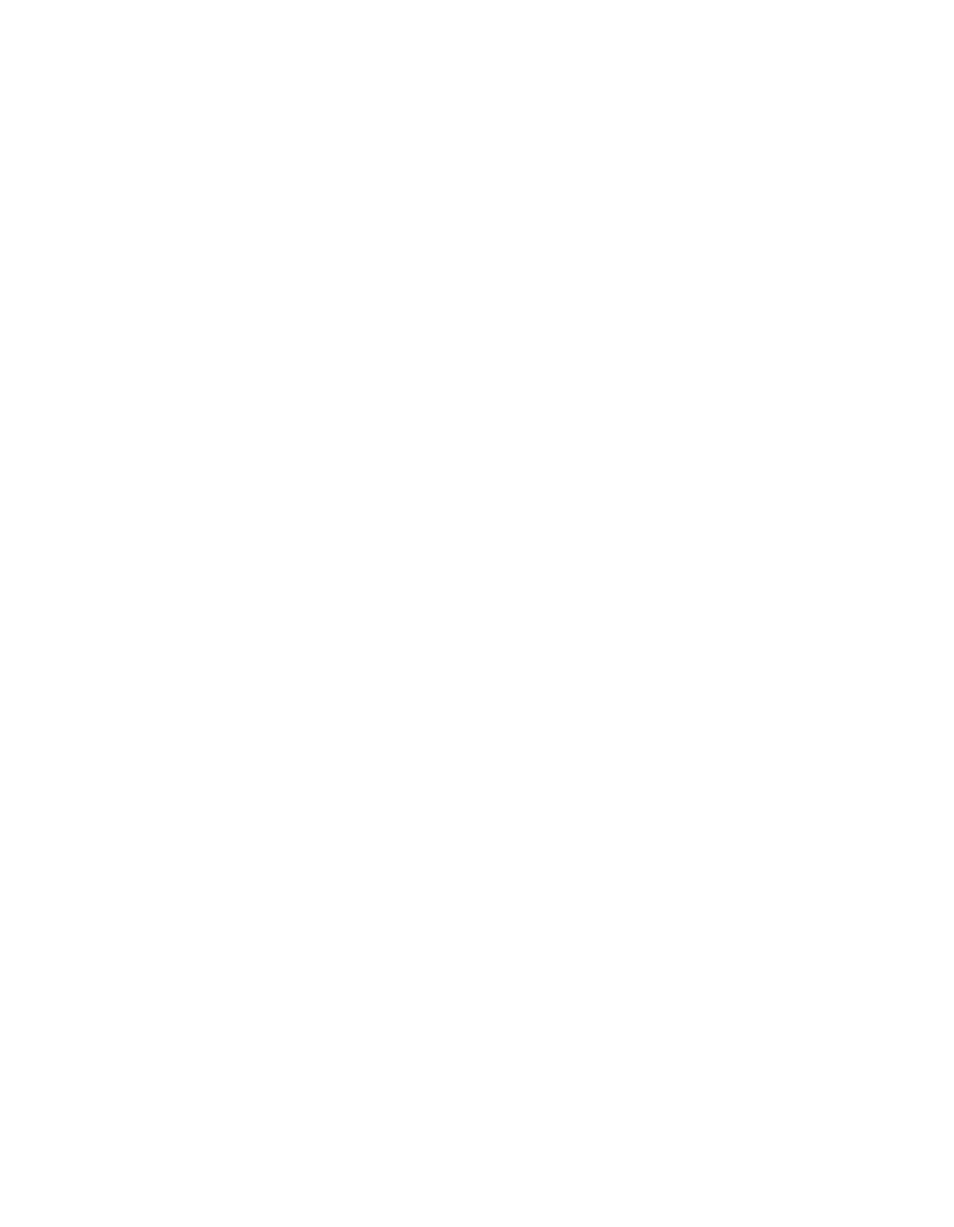
EDIUS Neo — User Reference Guide
69
Section
2
Application and Plug-In
Settings
This section covers application and plug-in settings that are used to cus-
tomized EDIUS Neo and which determine the behavior of certain EDIUS
Neo features. Settings related to specific hardware that may be used with
EDIUS Neo are discussed in Appendix A-Hardware Settings.
Application Settings
Application settings are organized in the following settings categories:
•
Timeline
•
Render
•
Duration
•
Source
•
Capture
•
Restore Offline Clip
•
Playback
•
Match Frame
•
Application
•
Customize
•
Button
•
Control
•
Overlay
•
Display Bin Details
•
Keyboard Shortcuts
•
Window Color
Any or all of these settings can be adjusted according to your preferences
or to meet the specific requirements for a particular project.
