Sequences, Create a new sequence, See sequences – Grass Valley EDIUS Neo 2 User Manual
Page 35
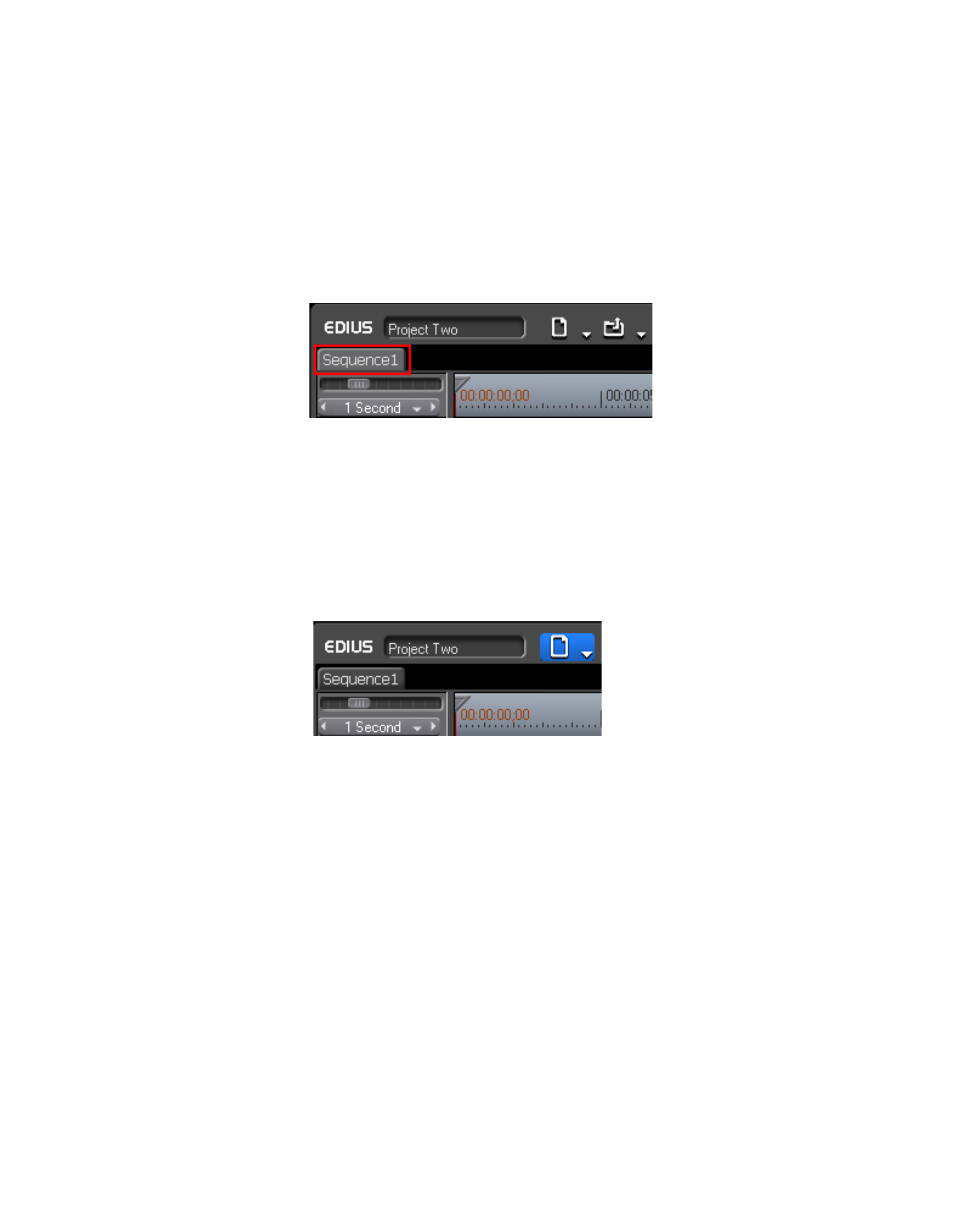
EDIUS Neo — User Reference Guide
35
Sequences
Sequences
A sequence is a collection of clips, images, effects, etc. placed on the Time-
line. A project may be comprised of one or more sequences.
The sequence tab is located in the upper left corner of the Timeline window
just above the Timeline and just below the project name (see
).
Figure 20. Sequence Tab
Create a New Sequence
To create a new sequence in the current project, do one of the following:
•
Click the
New Sequence
button in the Timeline window (see
the
New Sequence
button is highlighted in blue).
Figure 21. New Sequence Button
•
Select File>New>Sequence from the Preview window menu bar.
•
Right-click on a blank area of the clip view in the Asset Bin and select
“New Sequence” from the menu.
Note
In this case a blank Timeline sequence clip is created in the Asset bin but a
sequence tab is not displayed in the Timeline window.
•
Press [
SHIFT
]+[
CTRL
]+[
N
] on the keyboard.
Any of these methods will result in a new sequence tab appearing in the
Timeline window as shown in
as well as the creation of a
sequence clip in the Asset bin as illustrated in
