Trated in, Figure 727 – Grass Valley EDIUS Neo 2 User Manual
Page 578
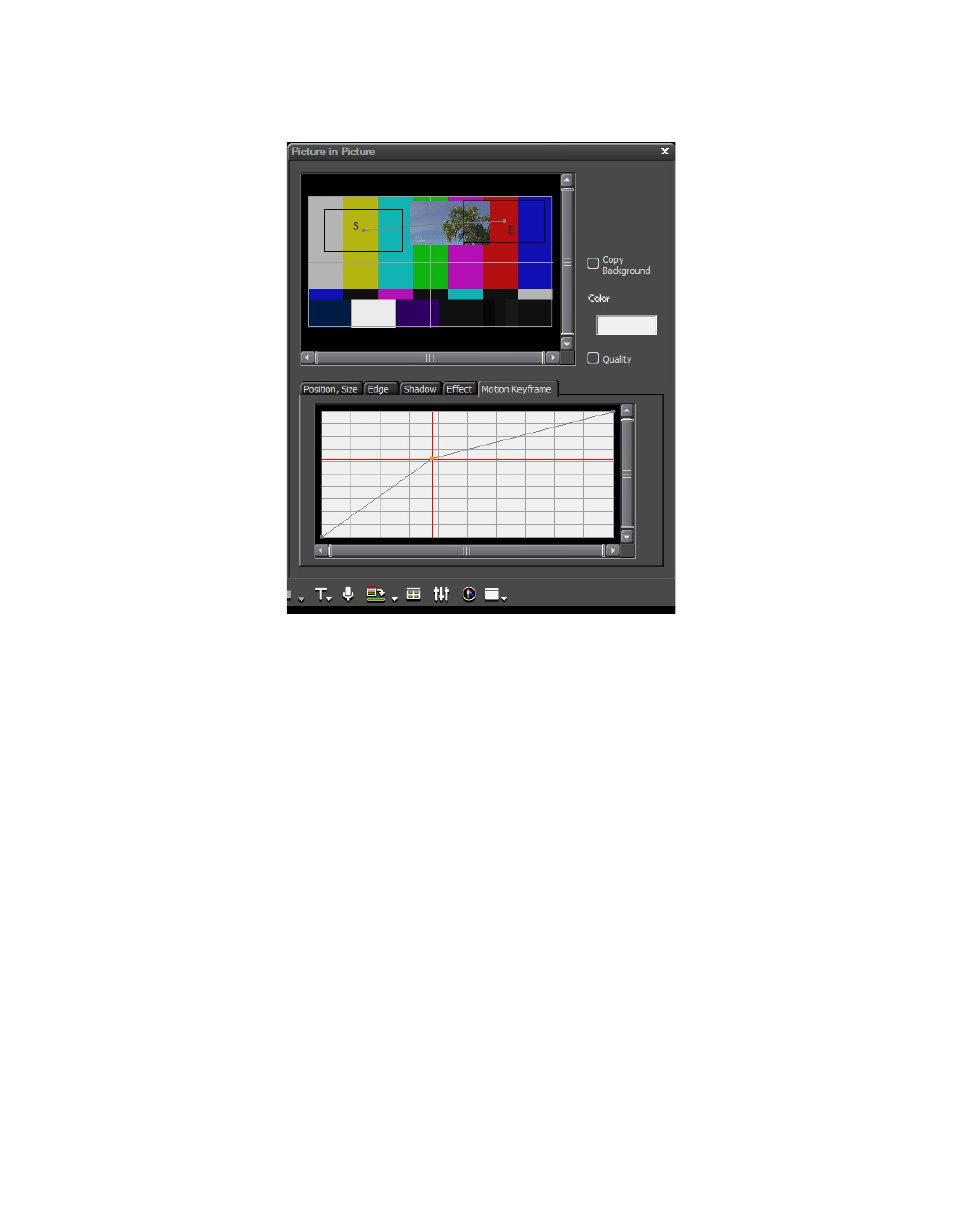
578
EDIUS Neo — User Reference Guide
Appendix B — Special Procedures
Figure 727. Keyframeable 2D PIP - Intermediate Keyframe Moved
By changing the point at which the grey line intersects the horizontal red
line, the movement progression from the Start point to the End point
changes. When the grey line crosses a horizontal red line, the PIP images
hits a defined keyframe.
19.
Add another node to the grey line by clicking somewhere else on the
line.
20.
Click on the new node and move it until it touches the red horizontal
line.
The grey line should now be riding (horizontal and on top of) the red hor-
izontal line as illustrated in
.
This manual is related to the following products:
