Grass Valley EDIUS Neo 2 User Manual
Page 234
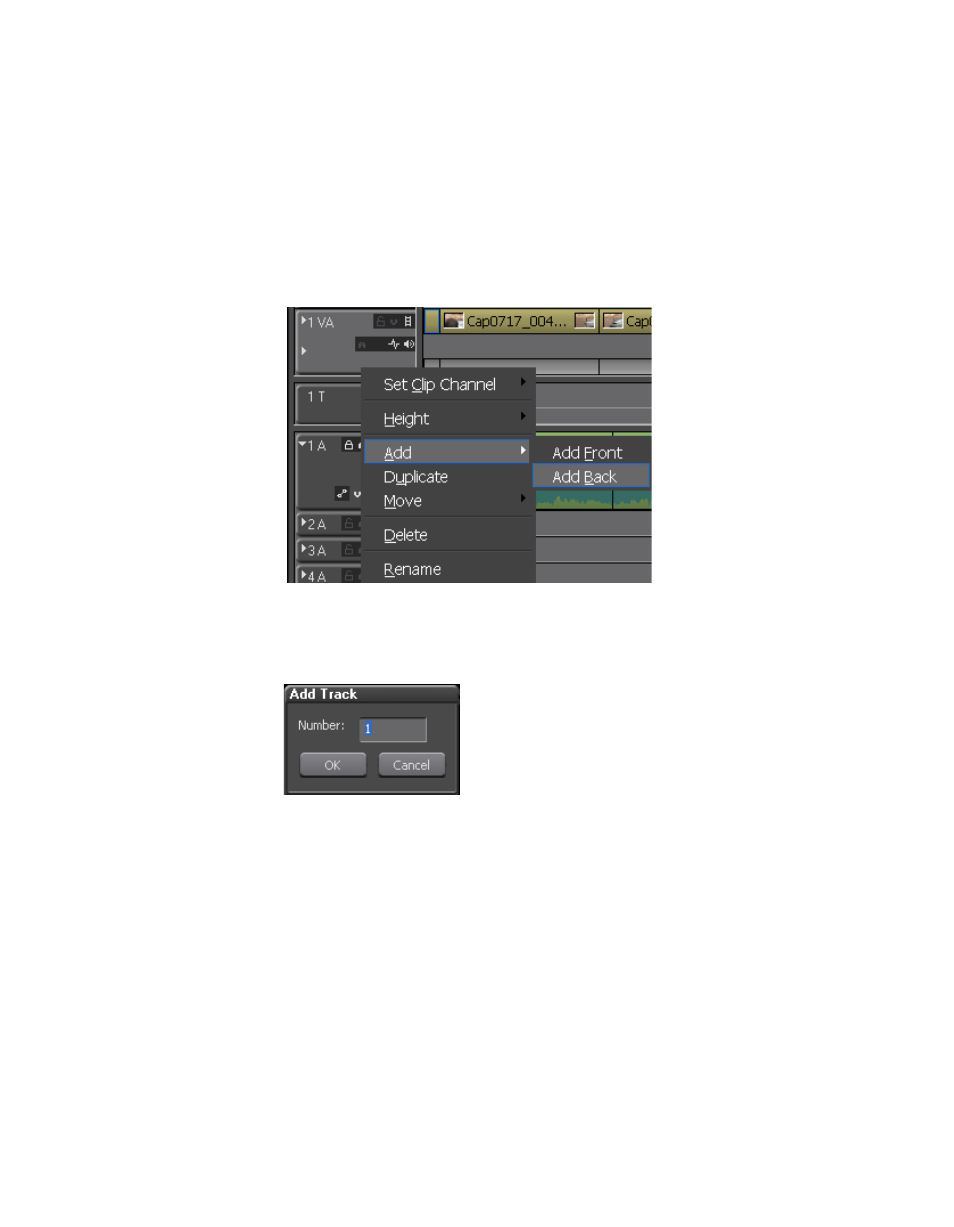
234
EDIUS Neo — User Reference Guide
Section 5 — Timeline Operations
2.
Select Add>Add Front or Add>Add Back from the menu as shown in
•
Add Front - Adds the new track before other tracks of the same type in
the Track Panel.
•
Add Back - Adds the new track after other tracks of the same type in the
Track Panel.
Figure 265. Track Panel Menu - Add Track
appears.
Figure 266. Add Track Dialog
3.
Enter the number of tracks of the selected type to be added and click the
OK
button.
Note
If you right-clicked on a V or VA track in
, a dialog appears (see
) from which to select the track type to be added in addition to the
number of tracks to be added. Make the selections and click the OK button.
This manual is related to the following products:
