Delete timeline gaps – Grass Valley EDIUS Neo 2 User Manual
Page 280
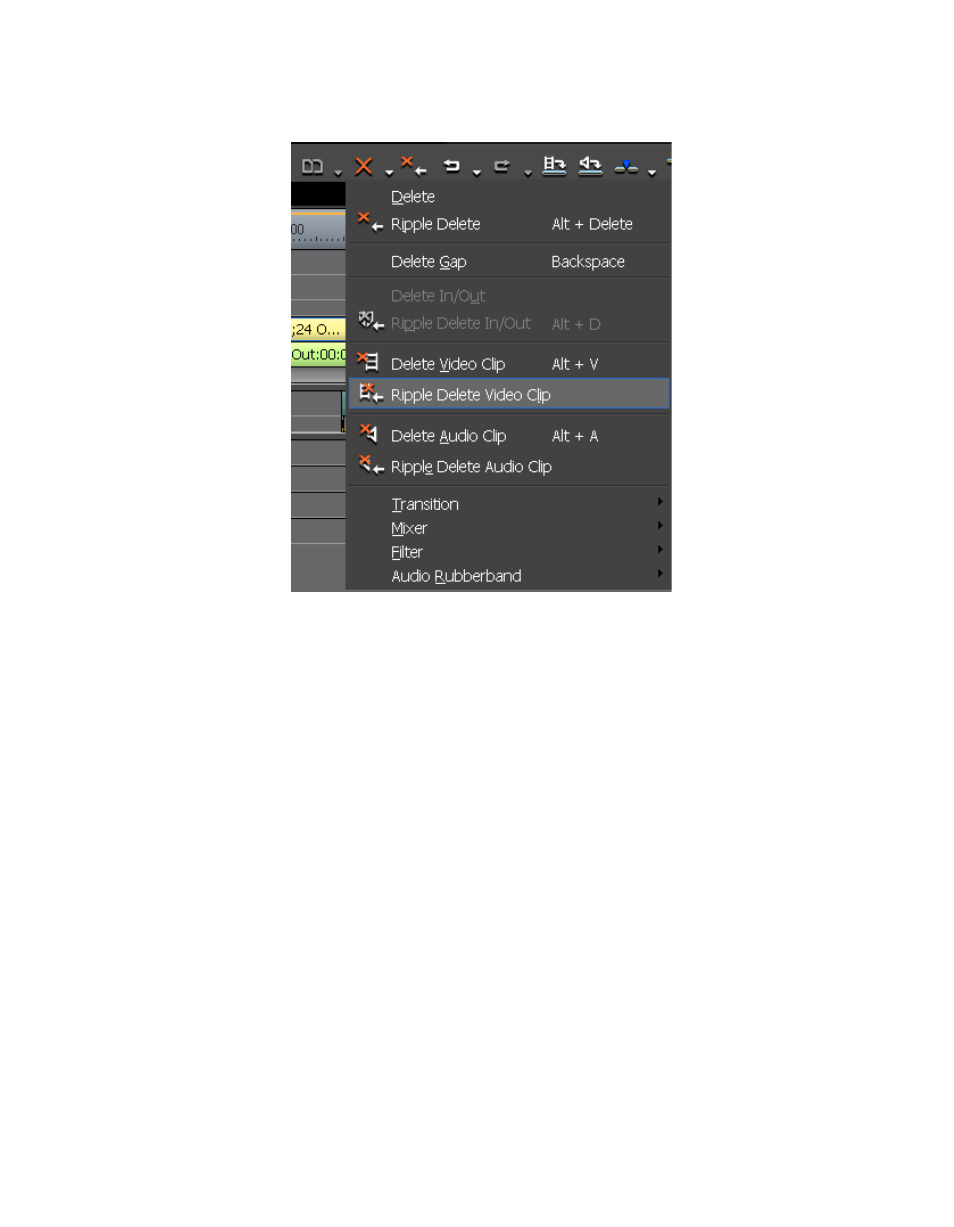
280
EDIUS Neo — User Reference Guide
Section 5 — Timeline Operations
Figure 330. Delete Button Menu - Ripple Delete Video Clip
•
Right-click a clip and select Delete Parts>Ripple Delete Video Clip or
Delete Parts>Ripple Delete Audio Clip from the menu.
•
Select Edit>Delete Parts>Delete Video Clip or Edit>Delete
Parts>Delete Audio Clip from the menu.
Note
When sync mode is enabled, clips on other tracks also move. See Sync Mode
for more information on sync mode.
Delete Timeline Gaps
To delete the gap between clips in a Timeline track, do any of the following
after selecting the clip after the gap to be deleted:
•
Right-click a blank space on the Timeline and select “Delete Gap” from
the menu as illustrated in
.
This manual is related to the following products:
