Figure 130 – Grass Valley EDIUS Neo 2 User Manual
Page 139
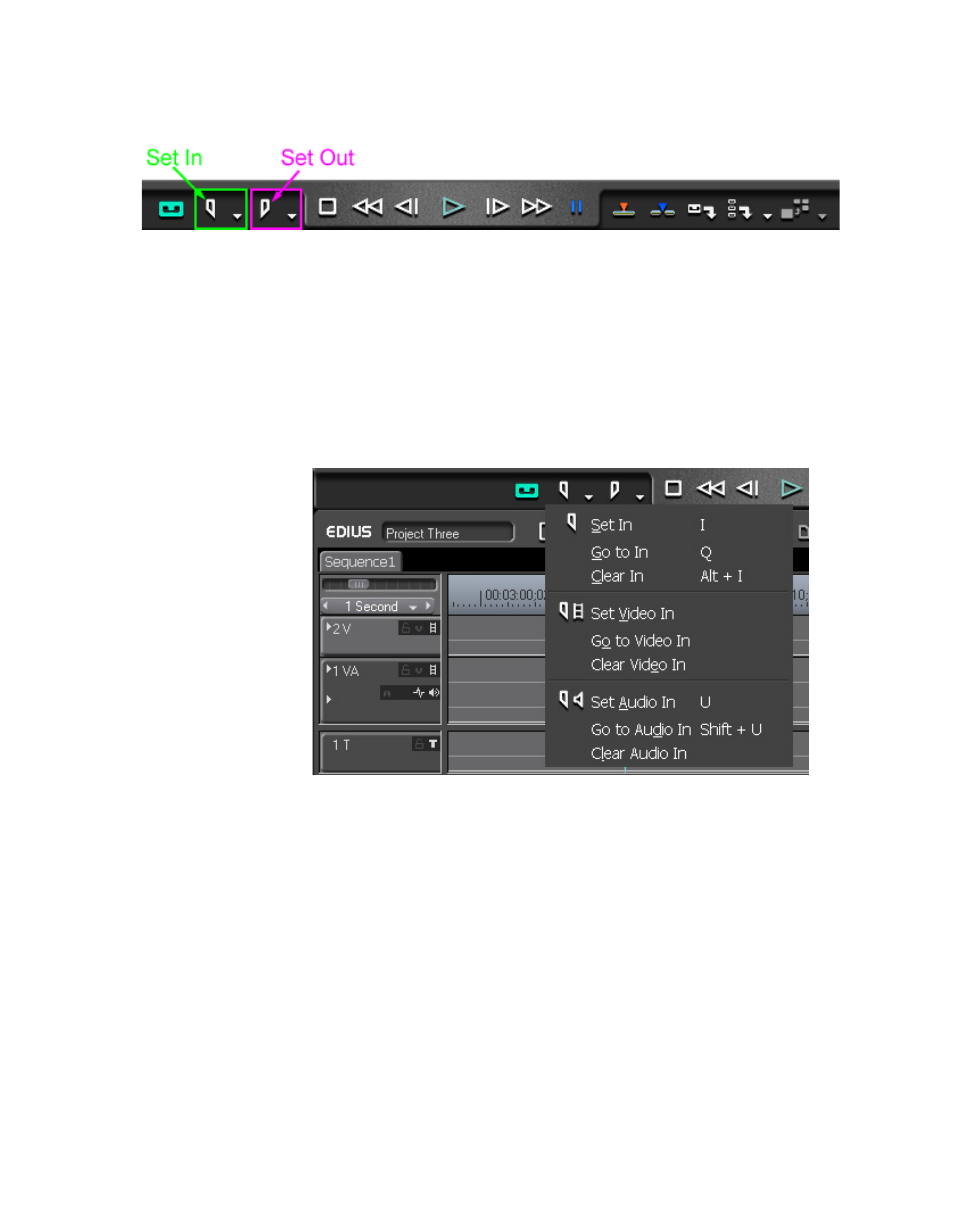
EDIUS Neo — User Reference Guide
139
Capturing from a DV or HDV Device
Figure 130. Player In and Out Buttons
•
Press the
[I]
key on the keyboard to mark an In point. Press the
[O]
key
to mark the Out point.
In and out points may be set separately for video and audio. To set an In
point for video or audio only, do the following:
1.
Click the list button (V) on the
In
button. The menu in
appears.
Figure 131. Mark In Menu
2.
Select “Set Video In” or “Set Audio In” to mark an In point for video or
audio only.
The procedure is the same for marking an Out point for video or audio only
except the list button (V) on the
Out
button is clicked.
You may also set the
In
and
Out
buttons to one of three modes such that
clicking on the button sets the In or Out point according to the selected
mode:
•
Video Only
•
Audio Only
•
Video and Audio
