Adding shadows to text, Figure 609 – Grass Valley EDIUS Neo 2 User Manual
Page 478
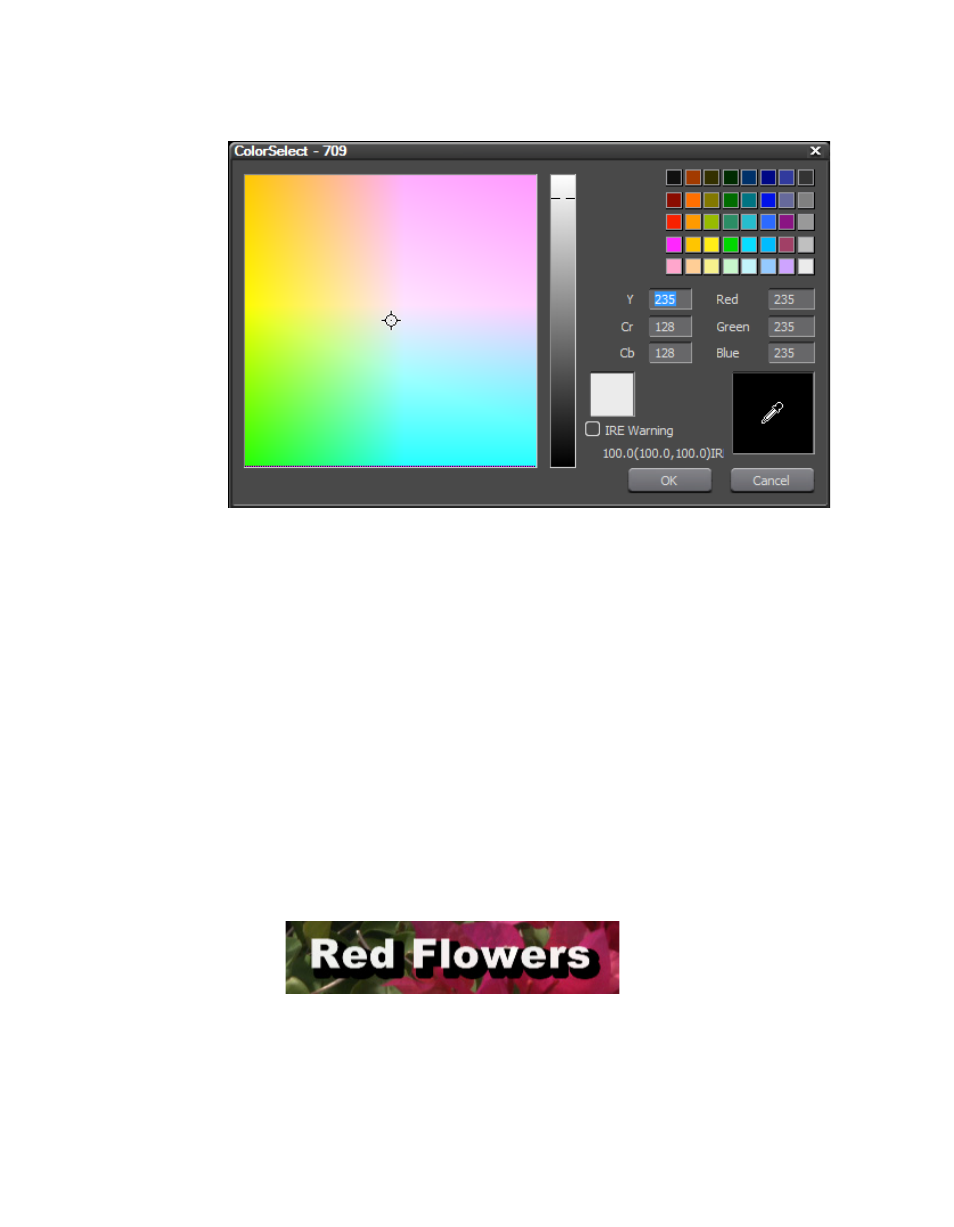
478
EDIUS Neo — User Reference Guide
Section 6 — Effects and Titles
Figure 609. QuickTitler ColorSelect Dialog
5.
Select the desired border color or enter the desired numeric values to
select a border color.
6.
Enter the desired value (in pixels) in the “Hard Width” or “Soft Width”
fields to specify the border (edge) width.
Note
Color gradations and textures may also be applied to borders. See Applying
Color Gradations
and Applying Texture to a Text Object
for more information.
7.
Apply transparency or texture to the edge, if desired.
Adding Shadows to Text
Shadows add a three-dimensional effect to text and make the text stand out
more against the background.
Figure 610. QuickTitler Text Shadow
To add a shadow to a text object, do the following:
1.
Select the text object to which you wish to add the shadow.
