Grass Valley EDIUS Neo 2 User Manual
Page 550
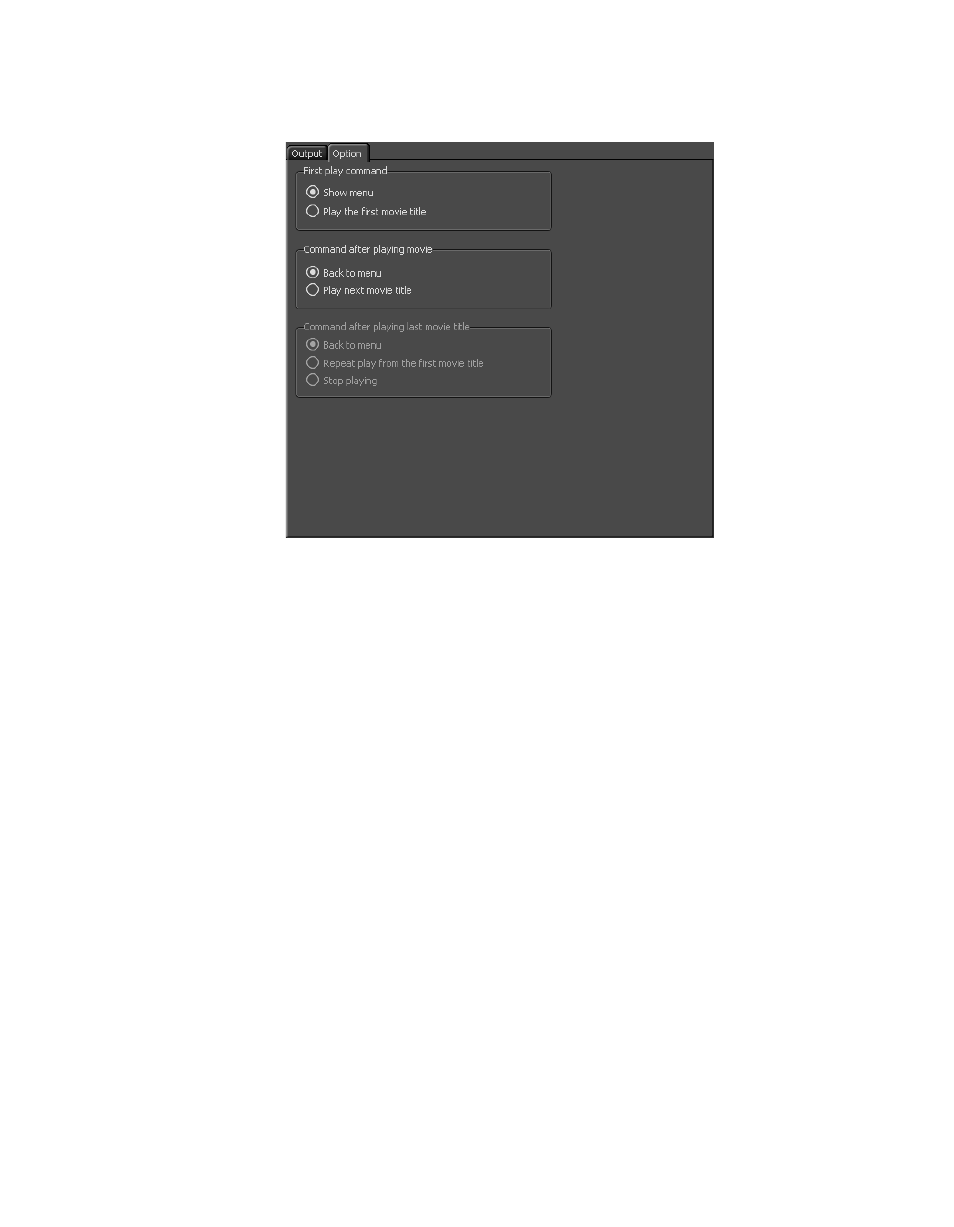
550
EDIUS Neo — User Reference Guide
Section 8 — Exporting/Project Output
Figure 701. Burn to Disc Output Options
Select the desired “First Play” action (what happens when the disc is
inserted in a disc player) :
•
Show menu
•
Play the first movie title
Select the desired action after playing a title:
•
Back to menu
•
Play next movie title
Select the desired action after playing the last title on the disc (this selection
is only available if “Play next movie title” is selected in the previous
option):
•
Back to menu
•
Repeat play from the first movie title
•
Stop playing
13.
Click the
Burn
button to output the project to disc using the parameters
and options selected in the previous steps.
Writing to disc media and/or disc files begins.
This manual is related to the following products:
