Edius neo hdspark (hsx) settings, System/output settings – Grass Valley EDIUS Neo 2 User Manual
Page 569
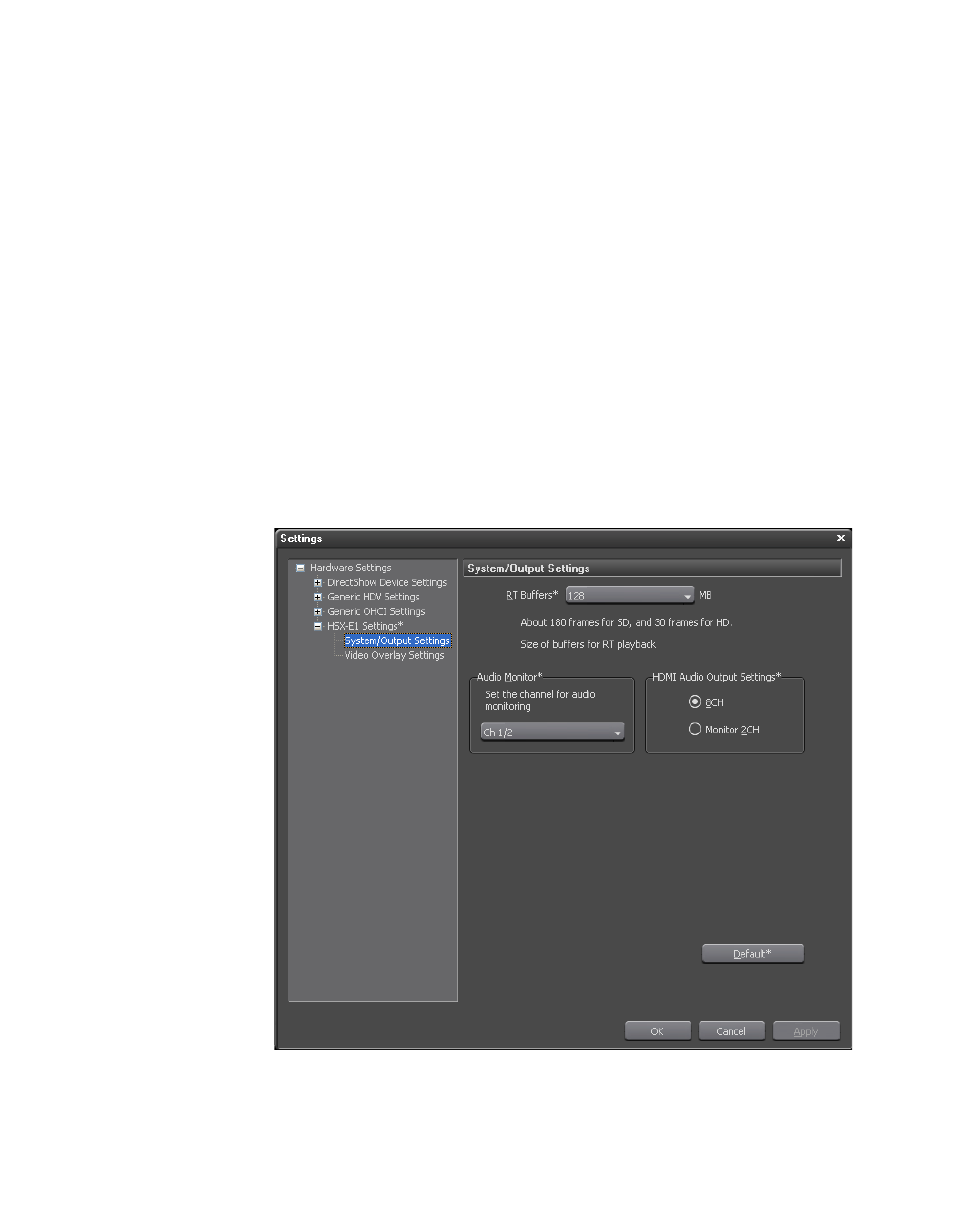
EDIUS Neo — User Reference Guide
569
EDIUS Neo HDSPARK (HSX) Settings
EDIUS Neo HDSPARK (HSX) Settings
EDIUS Neo HDSPARK hardware displays as “HSX-E1” in EDIUS Neo set-
tings screen and the Windows Device Manager.
HSX-E1 settings are accessed by selecting Settings>Hardware Settings
from the Preview window and then selecting HSX-E1 Settings.
Note
If the Hardware Settings tree is collapsed, click the “+” to expand the tree.
System/Output Settings
To define System Settings for an HSX-E1 device, do the following:
1.
If necessary, click the “+” to expand the HSX-E1 Settings tree.
2.
Select “System/Output Settings” from the HSX-E1 Settings tree. The
dialog in
Figure 718. HSX-E1 System/Output Settings Dialog
This manual is related to the following products:
