Timeline window, Timeline operation buttons – Grass Valley EDIUS Neo 2 User Manual
Page 61
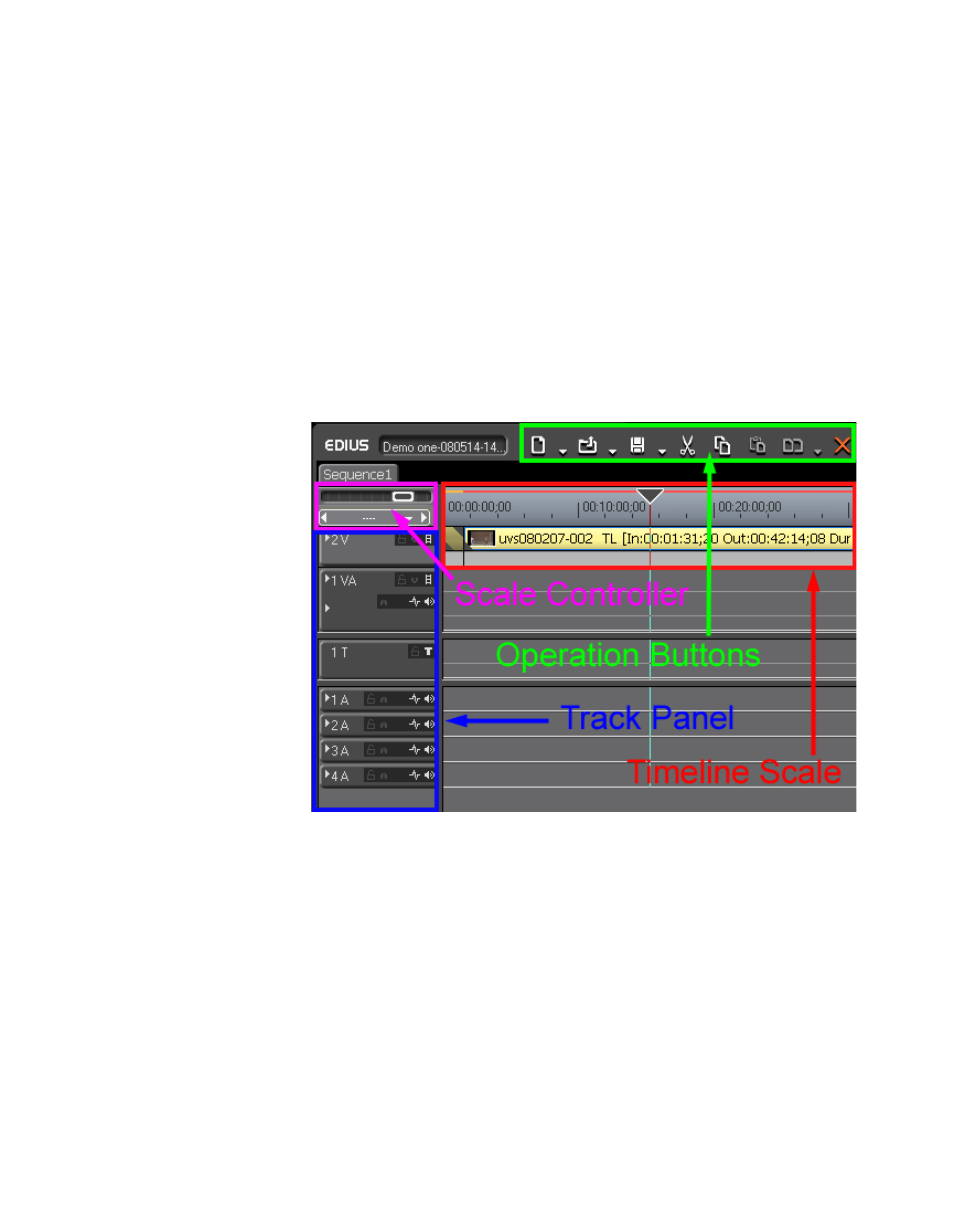
EDIUS Neo — User Reference Guide
61
Timeline Window
Timeline Window
The Timeline shows a chronological progression from beginning to end of
all the elements that comprise a project.
Major editing operations are performed with content on the Timeline.
Video clips, audio clips, still images, titles, transitions, and effects are all
managed on the Timeline. The Timeline is where the finished project takes
shape.
A collection of clips, images, effects, etc. placed on the Timeline is known
as a “sequence.”
depicts the major components of the Timeline window.
Figure 53. EDIUS Neo Timeline
The Timeline window is comprised of:
•
the Timeline Operation Buttons
•
the Timeline Scale
•
the Timeline Scale Controller
•
the Track Panel
Timeline Operation Buttons
The Timeline operation buttons shown in
are discussed in detail
