Grass Valley EDIUS Neo 2 User Manual
Page 243
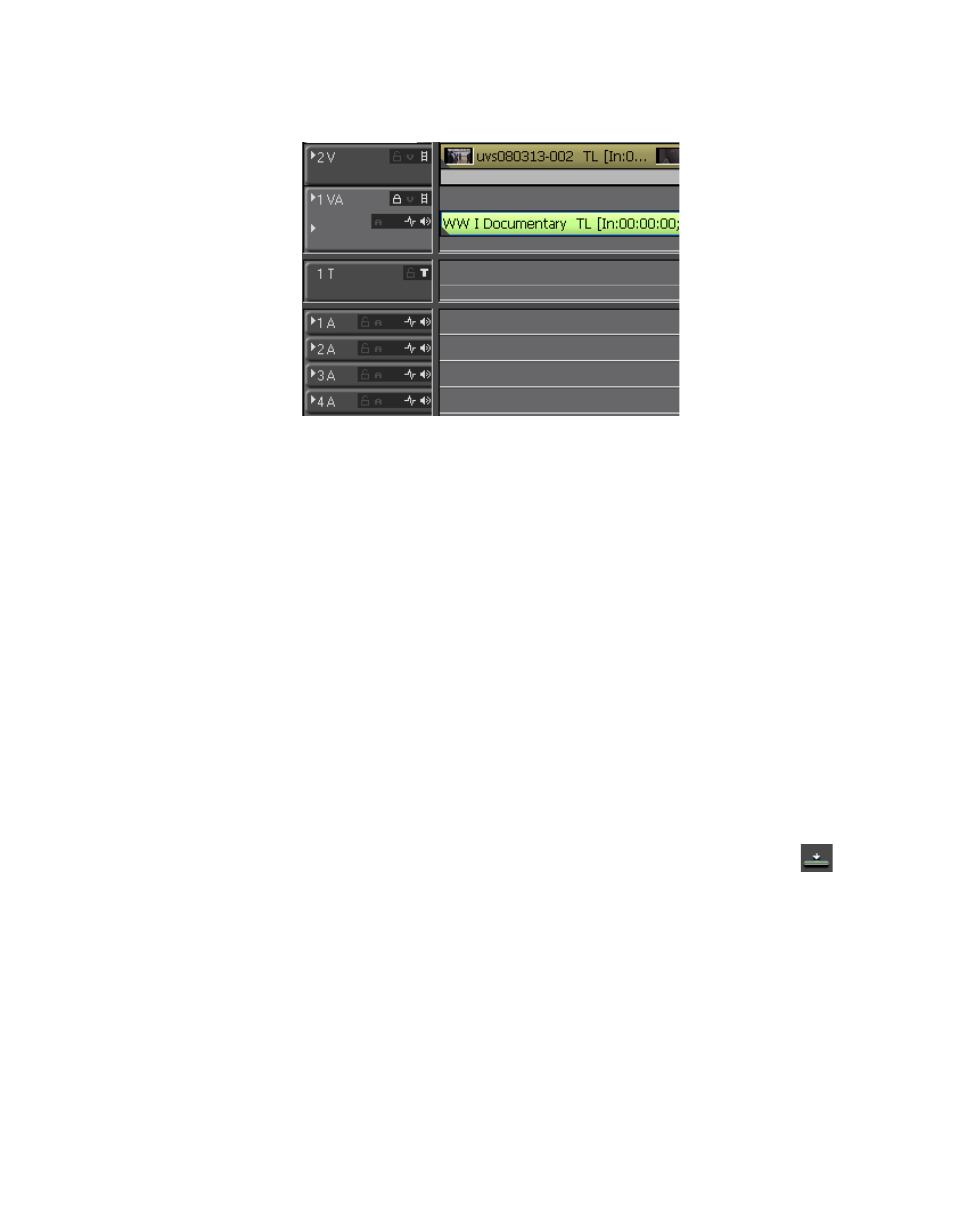
EDIUS Neo — User Reference Guide
243
Clip Placement
Figure 276. Track Panel
There are four track types in EDIUS Neo. They are:
•
V Track - Video, still images, titles, color bar clips and matte color clips
are placed on this track
Note
If video clips with audio are placed on this track, the audio is disabled.
•
VA Track - Video, audio, still images, titles, color bar clips and matte
color clips are placed on this track
•
T Track - Video, still images, titles, color bar clips and matte color clips
are placed on this track. Title positions can be adjusted on this track.
Note
If video clips with audio are placed on this track, the audio is disabled.
•
A Track - Audio clips are placed on this track
Note
If video clips with audio are placed on this track, the video is disabled and
only the audio is used.
2.
Move the Timeline cursor to the position where the track is to be placed.
3.
Select a clip in the Asset Bin and click the
Add to Timeline
button
in
.
