Picture in picture, Top of the mixer area, For mor – Grass Valley EDIUS Neo 2 User Manual
Page 411
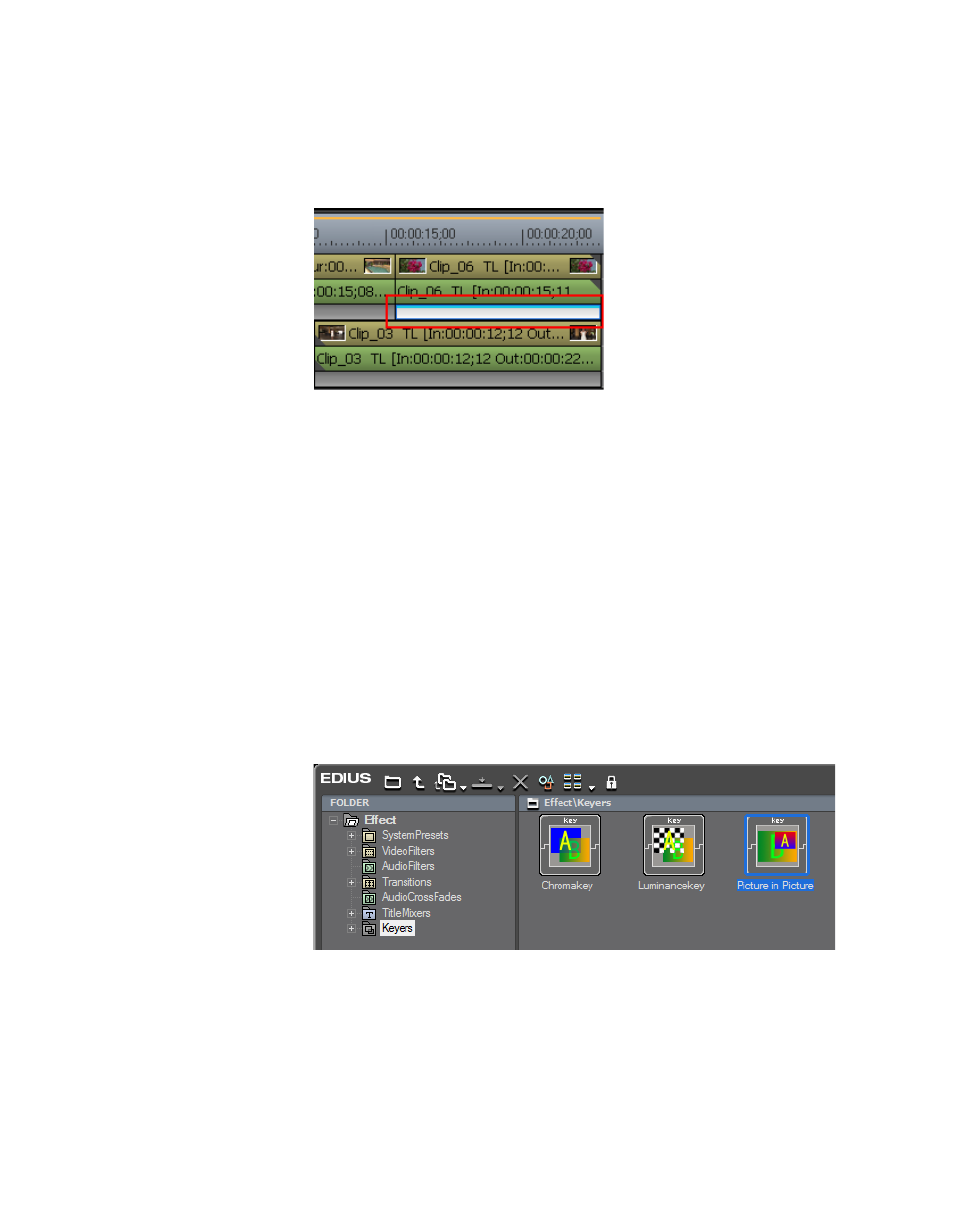
EDIUS Neo — User Reference Guide
411
Creating Video Composites
Clips with Keyer effects applied display an aqua blue line at the top of the
mixer area as illustrated in
.
Figure 502. Keyer Effects In Mixer Area
Picture in Picture
A picture in picture effect is where one video is overlaid over another with
one serving as the background video while the other is confined to a certain
area of the screen over the background as shown in
To create picture in picture effect, follow these steps:
1.
Select the “Keyers” tree from the Effect Palette as shown in
2.
Drag and drop the Picture in Picture effect to the Mixer area of the clip
that will be in the overlay window.
Note
If the Effect view is hidden, the keyer effects will be listed under the Keyers
tree in the Effect Palette.
Figure 503. Picture In Picture Effect
Clips with Keyer effects applied display an aqua blue line at the top of the
mixer area.
