Command thc port designation – Hypertherm V9 Series Phoenix Rev.11 User Manual
Page 91
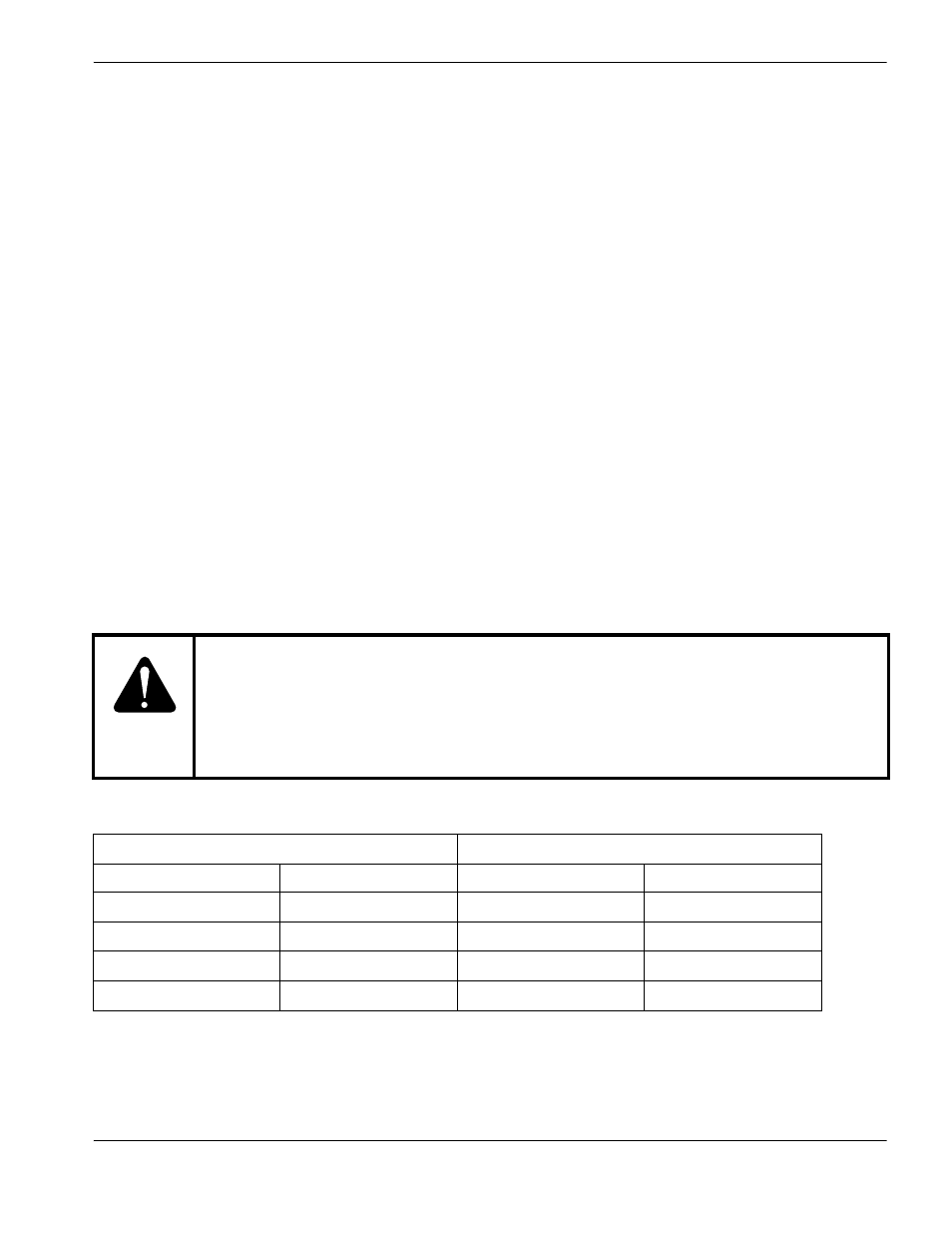
Phoenix 9.76.0 Installation and Setup Manual 806410
91
2 – Machine Setup
Show Host File Names: Select whether File Names are shown on the Download from Host screen. This is a
time-saving feature for operators who have very large part folders at the host computer and know the exact
file name of the part program they want to load.
The Using Phoenix Link parameter must be set to ON to enable this feature.
Control Monitoring: Allows the user to view CNC status at the host PC. Status for file name, position, cut mode and
cut information is displayed. This feature is only available with the Phoenix Link communication software. For
more information, see
Transmit Delay: Specifies the amount of delay the CNC inserts between each character that is transmitted over the
serial port. Some communication links require a small delay to avoid missing characters that have been sent
to them.
This parameter should normally be set to 0 and should not exceed timeout.
Auto Home before Auto Reload: Automatically homes the machine before the next auto reload (EIA M65 code), either
serial link or USB memory stick, is executed
Download Updates: Allows the operator to download CNC software updates through the link communication to the
host PC.
The “Using Phoenix Link” parameter must be set to YES. The new update file must be placed in the same
folder location as the Link software. When the Update Software soft key is pressed on the Special Password
screen, the CNC searches for the new software update through the link rather than the floppy drive.
Command THC Port Designation
RS-422 Connections to Command THC with 25-pin D-type Connector
For improved noise immunity, cable shields for communication should be tied to ground. A ferrite bead with several wraps
on the cable can also be used.
WARNING
Configure the port for RS-422 operation before connecting to the Command THC.
The Command THC must be selected as a lifter in the Station Configuration screen.
Refer to the Serial Ports on page 241 for additional information on configuring the serial
port for RS-422 communication.
Command THC
CNC
Signal Name
DB-9 Pin
Signal Name
DB-9 Pin
RxD -
1
TxD -
2
TxD -
2
RxD -
3
RxD +
20
TxD +
4
TxD +
21
RxD +
7
