Tilt axis – Hypertherm V9 Series Phoenix Rev.11 User Manual
Page 71
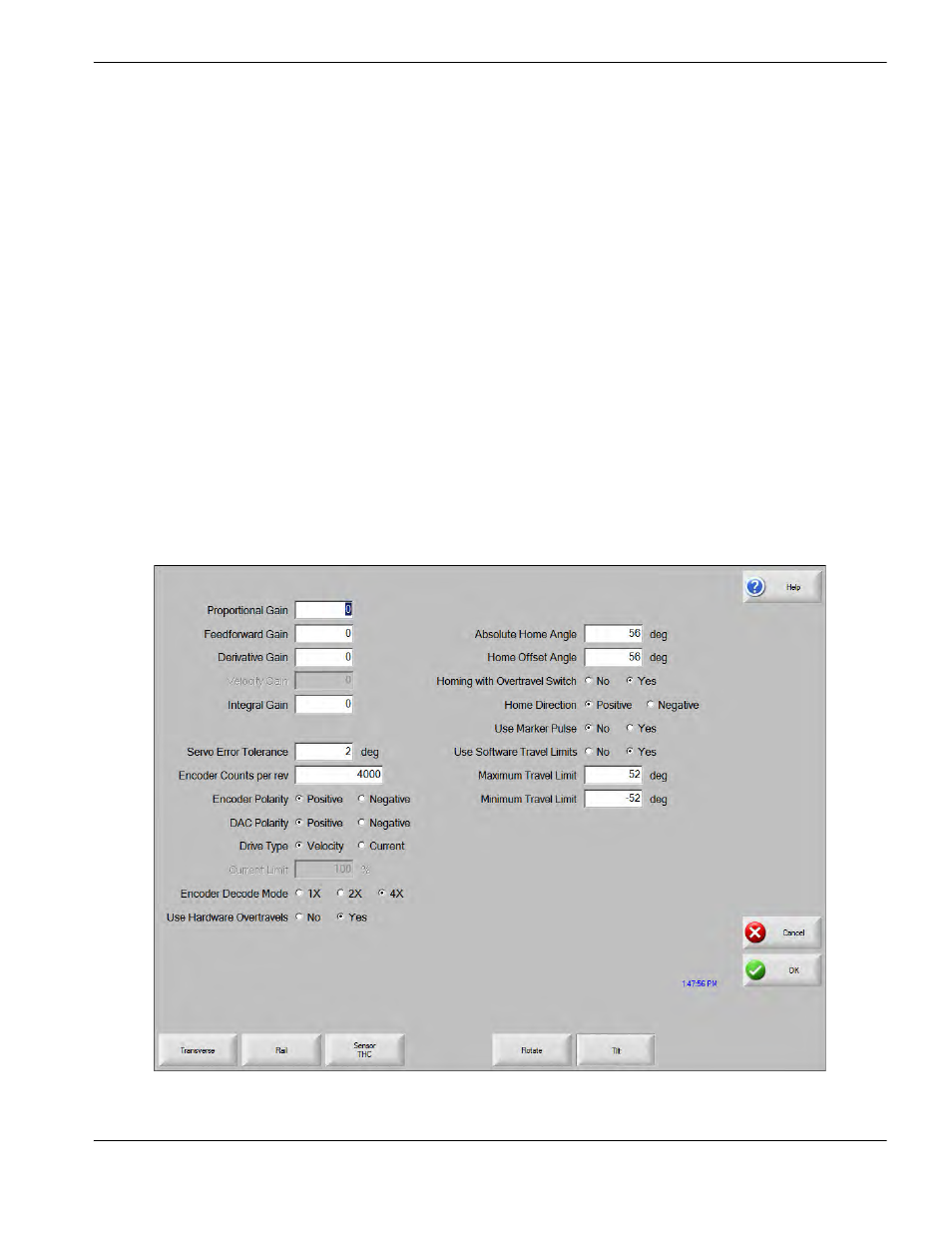
Phoenix 9.76.0 Installation and Setup Manual 806410
71
2 – Machine Setup
DAC Polarity: This parameter allows changing the analog output polarity to establish proper control loop feedback
without any wiring changes.
Encoder Polarity: This parameter allows changing of the encoder input polarity to establish proper counting for positive
machine motion without any wiring changes.
Encoder Decode Mode: Currently the CNC only supports 4X encoder decode mode. This has been done to increase
positional accuracy.
Absolute Home Angle: Defines the position of the axis when the home limit switch or marker pulse is detected.
Home Offset Angle: Allows the user to set an offset angle from the home limit switch.
Use Home Limit Switch: Tells the CNC to look for a home limit switch during phase one of the homing sequence.
Home Direction: Determines which direction the axes will travel during phase one of the homing sequence.
Use Marker Pulse: When enabled, the absolute home position will be assigned at the instant the marker pulse is
detected. It is recommended that the marker pulse be used for optimal homing repeatability.
Tilt Axis
In the Phoenix software, the Tilt axis is equivalent to the A axis in the standard orientation (X is transverse and Y is Rail).
