Axis test, 8 – diagnostics axis test – Hypertherm V9 Series Phoenix Rev.11 User Manual
Page 194
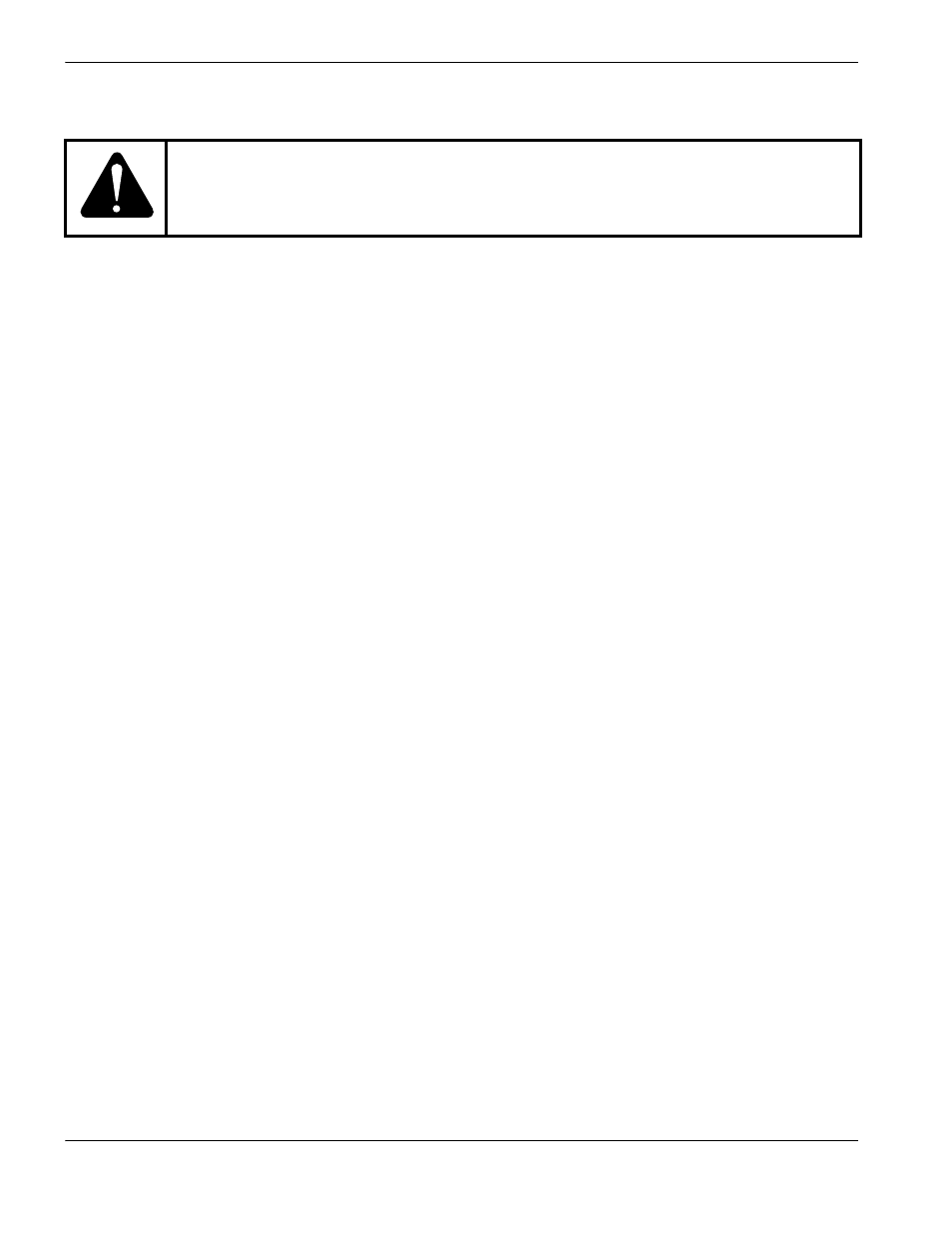
194
Phoenix 9.76.0 Installation and Setup Manual 806410
8 – Diagnostics
Axis Test
This test verifies axis operation. Conduct this test if there is:
A runaway axis
No motion
Erratic motion
A high number of position errors
Multiple parts are not cut the correct size
In order for all axes to pass, the following conditions need to be met.
You can only test the amount of axes that are enabled on the hardware key (axes installed in Control Information kit).
If you have a 2-axis CNC, you still have 4 or 6 physical axes
The test will not allow you to test the other axes. Nothing will happen when you click on the 3
rd
/4
th
axis connector
for example.
Axes are tested by their assignment in Phoenix.
Axis switching, like Dual Transverse, CBH if no 3
rd
axis, or Rotate/Tilt on a 4 axis CNC, will fail the axis diagnostic
test.
If you are not using the 3rd or 4th axis, or have an assignment that puts the axis at 5 and higher in the application,
you can test the hardware by temporarily assigning the 3rd and 4th axes to Sensor THCs.
To test an axis:
1. On the Machine Interface screen, choose the axis port you want to test.
WARNING
To prevent motion on the table, disconnect all axis cables from the CNC before
conducting this test.
