Watch window setup – Hypertherm V9 Series Phoenix Rev.11 User Manual
Page 115
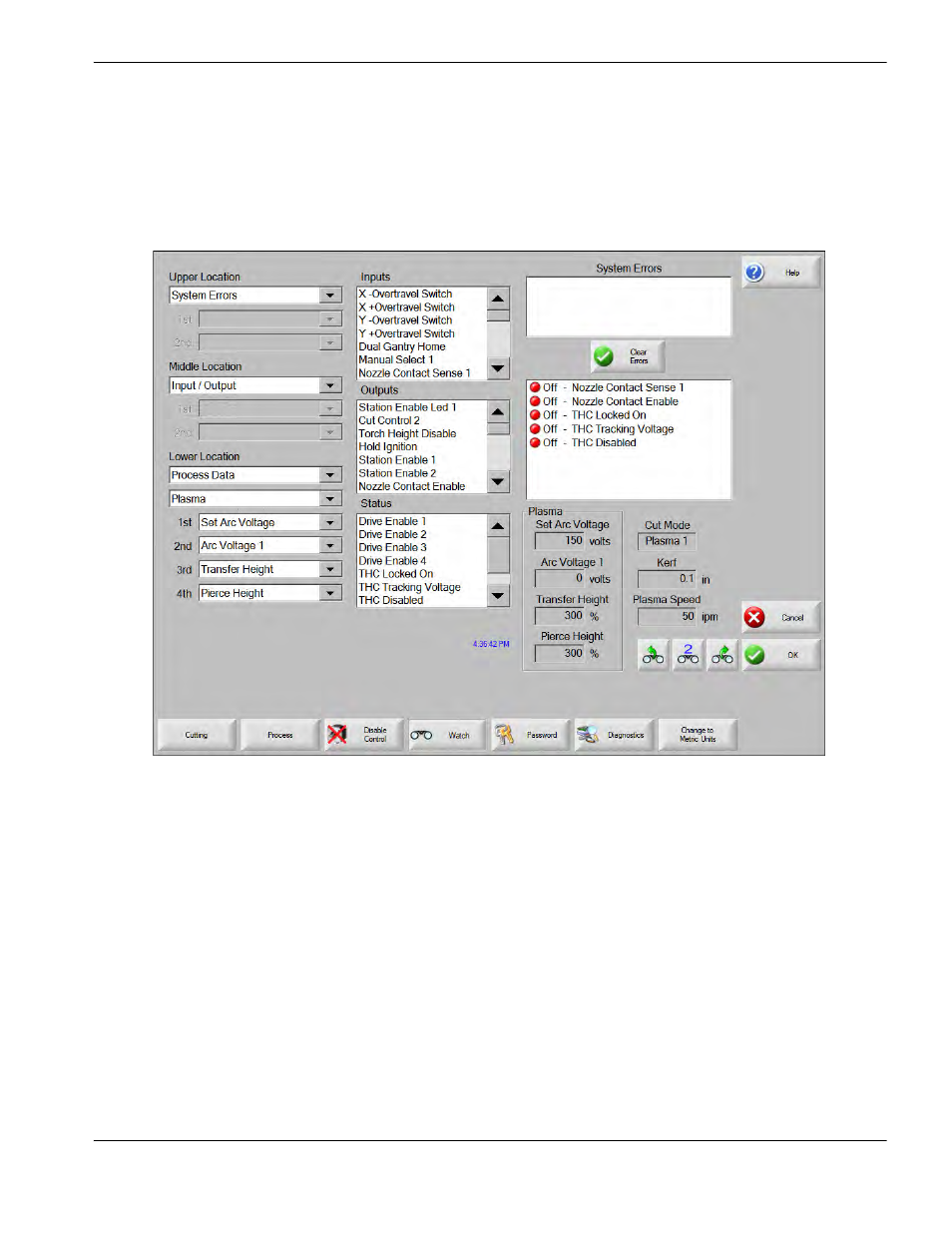
Phoenix 9.76.0 Installation and Setup Manual 806410
115
3 – Torch Height Control Axis Setup
Torch Collision: Determines the type of response that is used when the Torch Collision input is active. You can select to
use a Fast Stop Decel value or the Fault Ramp time that has been selected for the individual axis.
Watch Window setup
An example Watch Window for the Sensor THC is shown below:
To set up this Watch Window:
1. Choose Setups > Watch.
2. Choose System Errors from Upper Location list.
3. Choose Input / Output from the Middle Location list. The Status list appears below the Inputs and Outputs lists.
Select the following status bits and I/O from the list:
THC Locked On: This status bit turns ON when the arc voltage is within +/- 2 V of the set point.
THC Tracking Voltage: This status bit turns ON when the torch height control is using Automatic Voltage Control,
When ON, the CNC makes adjustments to the position of the THC by comparing actual arc voltage to the
set arc voltage. The torch height control adjusts the cutting height based on the arc voltage.
