Hypertherm V9 Series Phoenix Rev.11 User Manual
Page 235
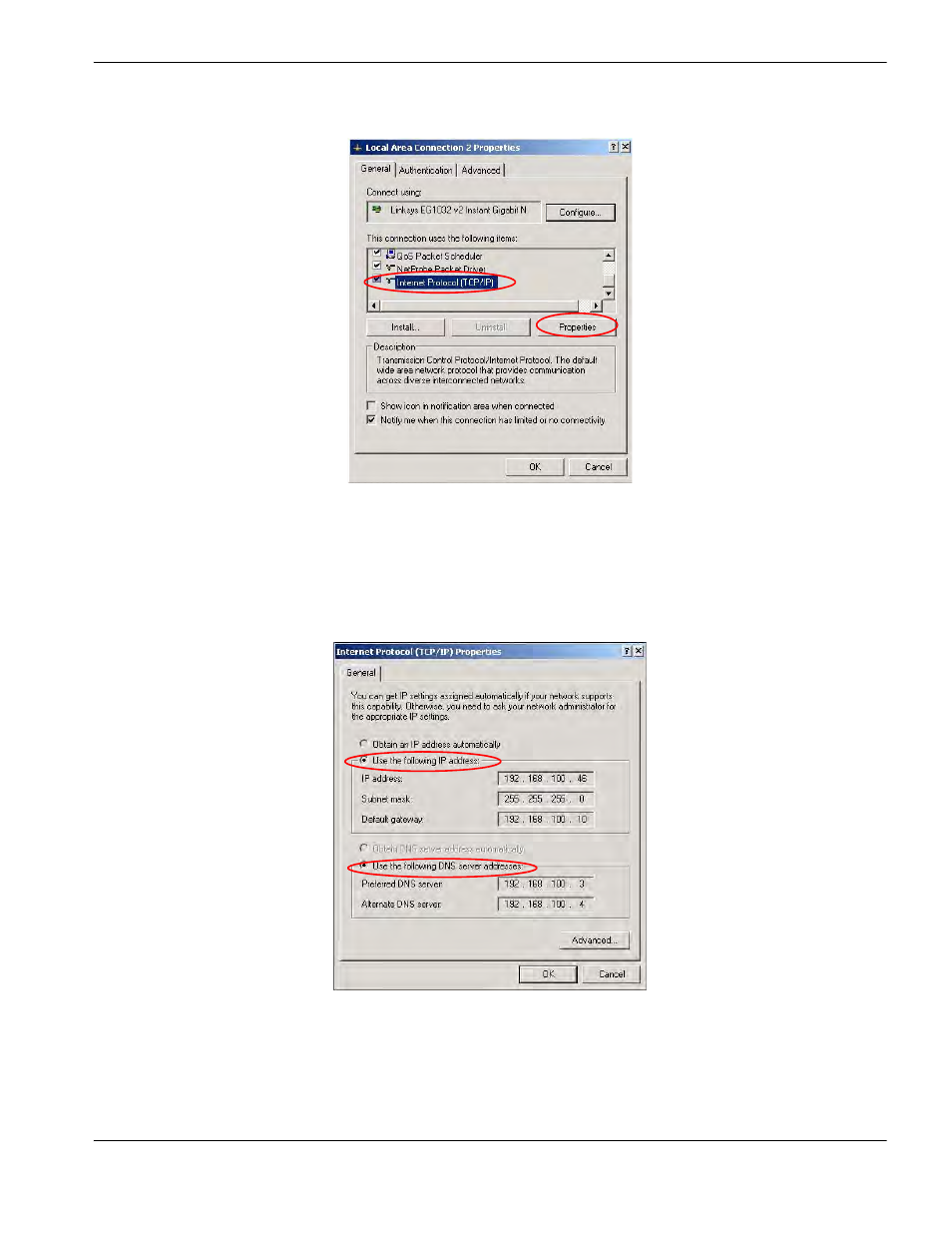
Phoenix 9.76.0 Installation and Setup Manual 806410
235
11 – Networking
4. Choose Properties. The Connection Properties screen for the adapter shows the features for its network connection.
5. Highlight Internet Protocol (TCP/IP) and choose Properties.
6. Enter the TCP/IP address information in the IP address, Subnet mask, and Default gateway fields. Note that you
must provide a valid IP address that has not been used elsewhere in the network.
7. Enter the DNS server address information in the Preferred DNS server and Alternate DNS server fields.
8. Choose OK, then OK to exit the screens.
9. Restart the CNC.
This manual is related to the following products:
