Speed pot and joystick setup, Speed pot and jo, Speed p ot and joystick setup – Hypertherm V9 Series Phoenix Rev.11 User Manual
Page 101
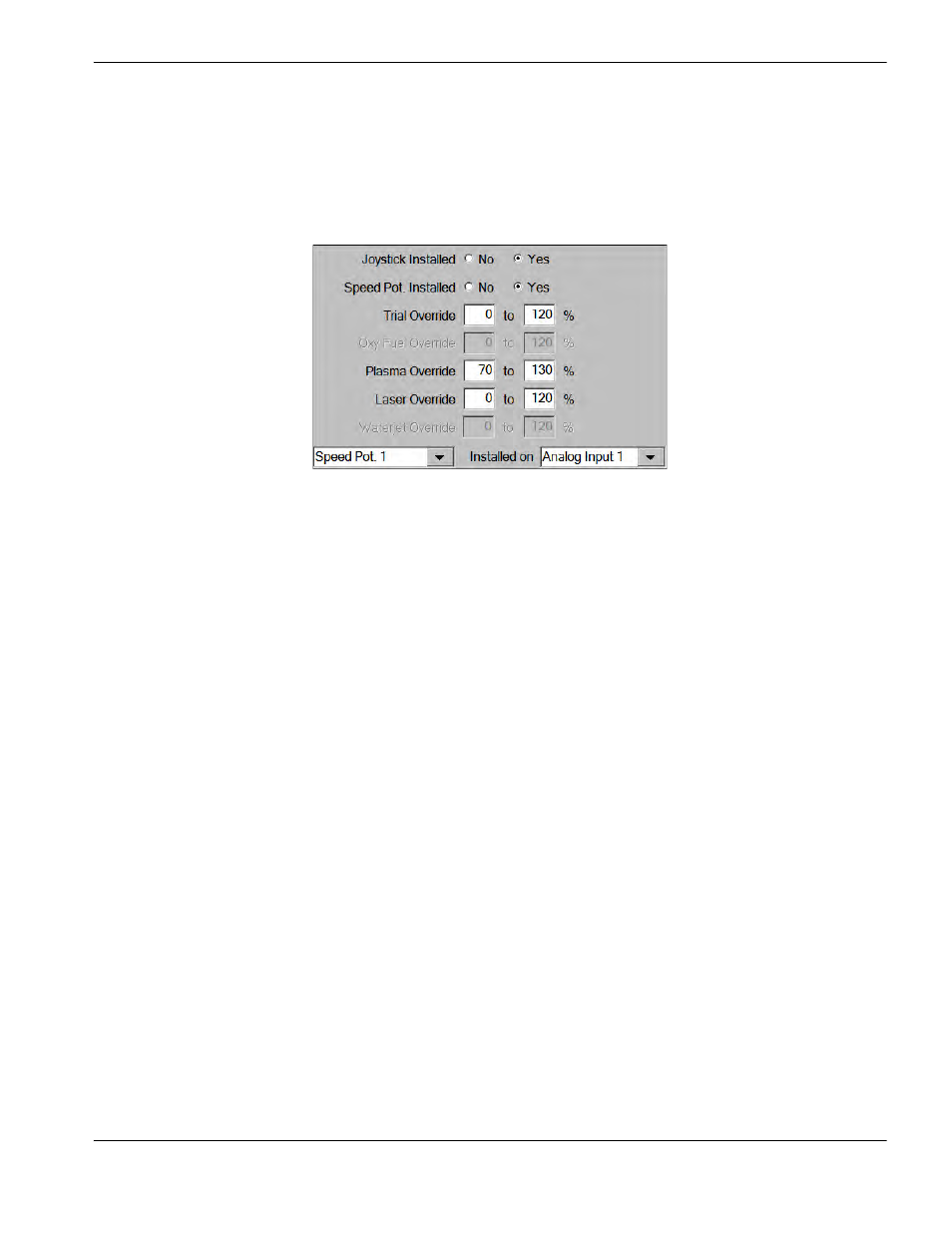
Phoenix 9.76.0 Installation and Setup Manual 806410
101
2 – Machine Setup
Speed P
ot and Joystick Setup
Through the use of single-ended inputs to an optional analog input card, the CNC can be configured to support an
external joystick or two speed potentiometers (speed pots).
These features are not available for all CNC types and optional CNC hardware may be required.
The external joystick is used as a directional command signal when it is in manual motion.
The optional speed potentiometer can be used to adjust the current motion speed.
These features must first be enabled at the password-protected I/O screen.
Speed pot 1 controls Plasma 2 process speeds.
Speed pot 2 controls manual jog speeds with a range of 0 to 100.
Joystick Installed: Select Yes to enable the optional external joystick. This parameter is not available for all CNC types
and optional CNC hardware is required.
Speed Pot Installed: Select Yes to enable the optional external speed potentiometer. This parameter is not available for
all CNC types and optional CNC hardware is required.
Plasma Override%: Sets the minimum and maximum range for adjustment of the plasma speed potentiometer based on
a percentage of the set cut speed. The speed potentiometer feature must be enabled to use this parameter.
Oxy Fuel Override%: Sets the minimum and maximum range for adjustment of the oxyfuel speed potentiometer based
on a percentage of the set cut speed. The speed potentiometer feature must be enabled.
Trial Override%: Sets the minimum and maximum range for adjustment of the trial speed potentiometer based on a
percentage of the set trial speed. The speed potentiometer feature must be enabled.
Speed Pot Installed On: Assigns speed potentiometer inputs to the desired Analog Input if a dedicated speed
potentiometer input is not available on the analog input card.
