Setting speeds and acceleration – Hypertherm V9 Series Phoenix Rev.11 User Manual
Page 105
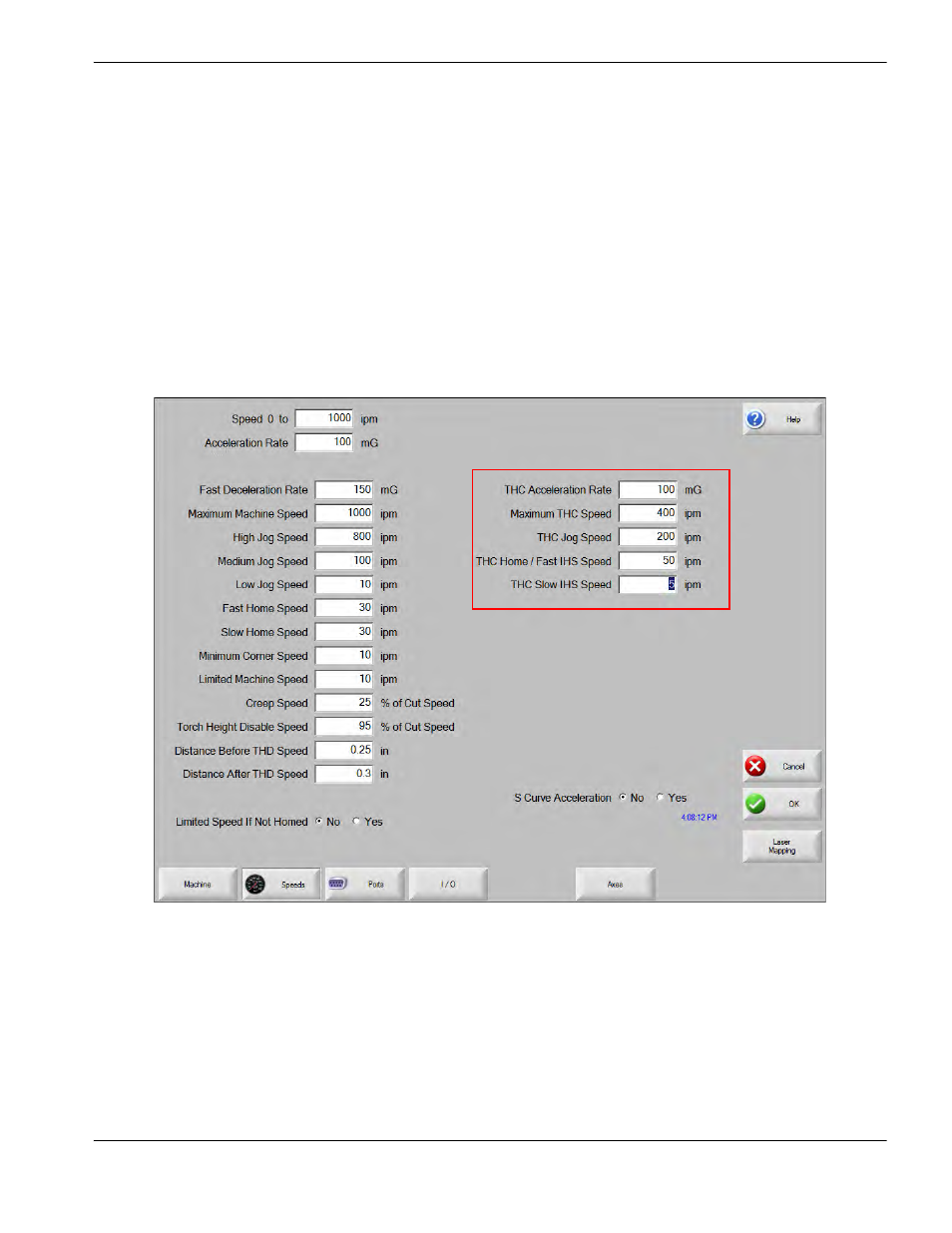
Phoenix 9.76.0 Installation and Setup Manual 806410
105
3 – Torch Height Control Axis Setup
c. Choose the analog input to use for arc voltage feedback:
EDGE Pro: Analog 5 for THC1, Analog 6 for THC2
MicroEDGE Pro: Analog 5 for THC1, Analog 6 for THC2
EDGE Pro Ti: Analog 3 for THC1
Note: If you have a SERCOS model of the EDGE Pro or MicroEDGE Pro, refer to the SERCOS Setup section
in this manual for information on setting up the Sensor THC.
Setting speeds and acceleration
After you select the Sensor THC in the Machine screen, set the speed and acceleration settings on the Machine Setups
> Speeds screen. The following screen shows the recommended speeds for the Hypertherm lifter and drive
(ASSY-0177).
This manual is related to the following products:
