Performing a first ihs, Skip ihs, Low pressure piercing – Hypertherm V9 Series Phoenix Rev.11 User Manual
Page 290
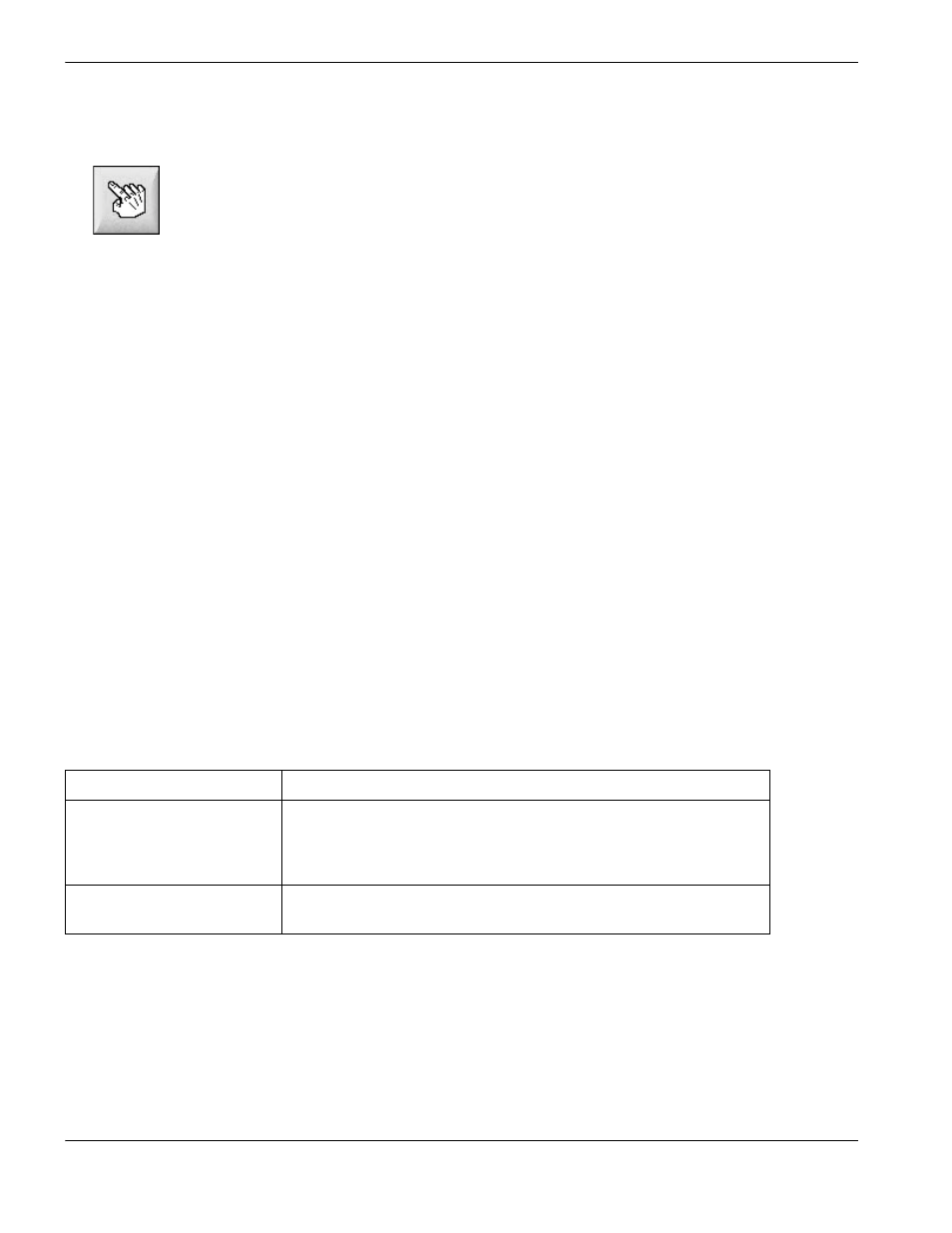
290
Phoenix 9.76.0 Installation and Setup Manual 806410
16 – Waterjet Application
Performing a first IHS
1. Home the Waterjet Height Control axis by pressing F11, or choosing the Manual soft key.
2. Choose the Home Axes soft key.
3. Choose the THC soft key.
4. Choose OK twice to return to the Main screen.
5. On the Main screen, choose the Test Lifter soft key. The CNC performs the IHS starting from the waterjet height
control axis home position.
A height control error, a manual move, an idle timeout of 30 seconds, or a power cycle on the CNC all result in the
next IHS occurring at the Slow IHS Speed to find the workpiece height again.
Skip IHS
Skip IHS optimizes production by reducing the time between cuts. If the next pierce point is within the Skip IHS
Distance set on the Process screen, from the end of the previous cut, the CNC does not perform an IHS before starting
the next cut.
1. Choose Setups > Process.
2. Enter a value for Skip IHS Distance. Enter 0 to disable Skip IHS.
Low pressure piercing
The CNC supports low pressure piercing using the G59 V827 F2 waterjet variable.
All other G59 variables in the part program must come before G59 V827 F2 and G04.
The CNC also provides a Low Pressure Pierce output which can be connected to an input on the pump PLC to switch
the pump to low pressure mode. You can view the Low Pressure Pierce output in the I/O section of the Watch Window.
Code
Description
G59 V827 F2
Low pressure pierce, maintain (F2) until next G59 V827, or a new cut
chart is selected, or a new part program is loaded. Include P XXXXXX for
pressure if there is serial communication. Set the pressure at the pump if
there is no serial communication.
G04 X
x
Dwell for
x seconds to allow the waterjet pump to transition to low
pressure setting.
