Thc test – Hypertherm V9 Series Phoenix Rev.11 User Manual
Page 195
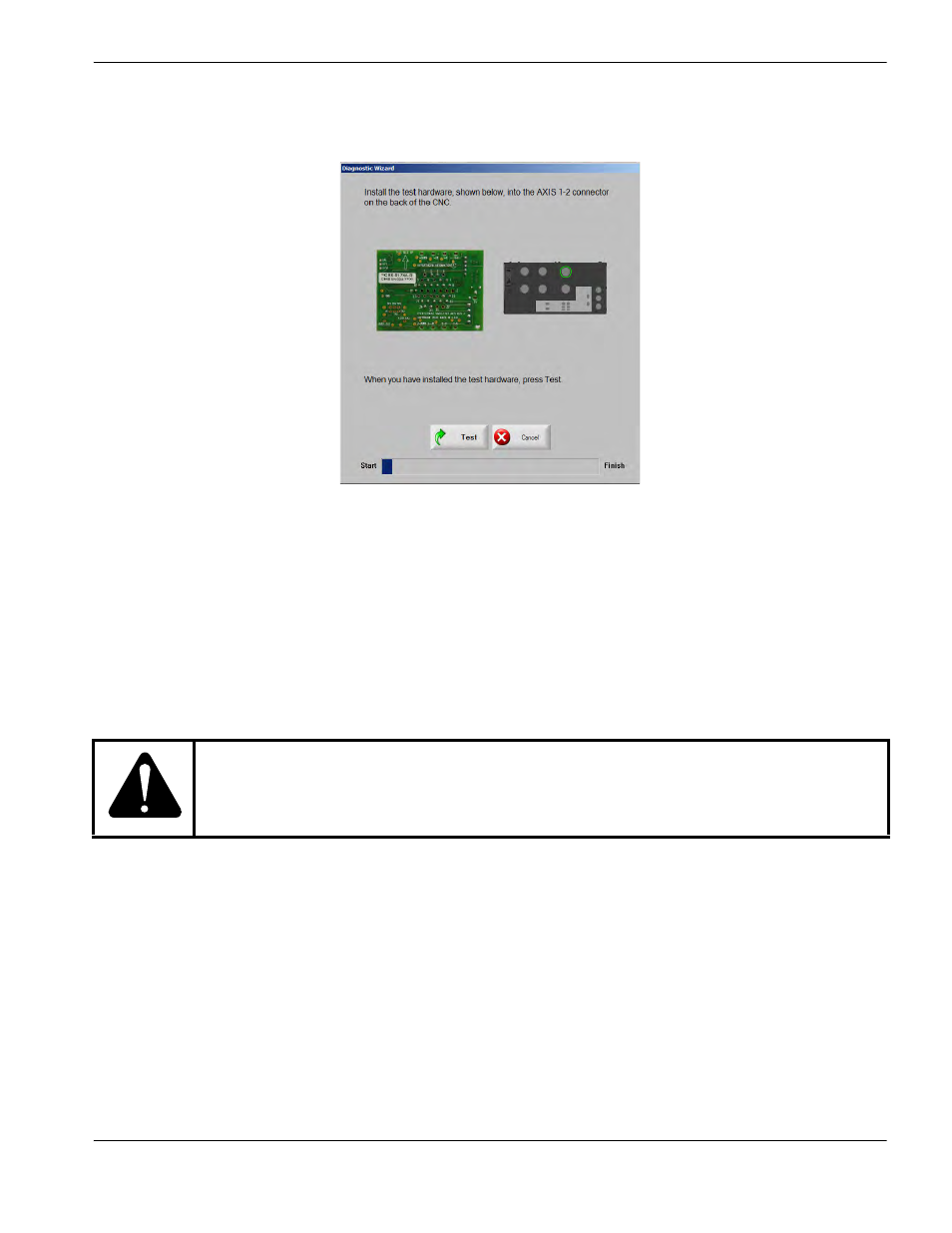
Phoenix 9.76.0 Installation and Setup Manual 806410
195
8 – Diagnostics
2. Follow the instructions on the screen to connect the Hypath (green) or Picopath (blue) axis simulator board to the
CNC at the axis port you selected.
3. On the Machine Interface screen, choose Test. A message informs you if the test is successful.
If the test fails, contact your OEM or system integrator to check or replace these parts in the following order:
1. 4-axis servo field interface
2. Ribbon cable
3. MCC card
THC Test
Conduct this test if:
Nozzle contact is not functioning properly. For example, IHS using ohmic contact is not sensing the workpiece or is
not accurate, the torch is running into the workpiece during cutting without retracting, or the torch is firing in the air.
Arc voltage feedback is not functioning properly.
The torch is rising off the workpiece or driving into the workpiece during the first part of a cut after piercing.
To test a THC port:
1. On the Machine Interface screen, choose the THC port you want to test.
WARNING
To prevent motion on the table, disconnect all axis cables from the CNC before
conducting this test.
