Sample settings for two-torch cutting system – Hypertherm V9 Series Phoenix Rev.11 User Manual
Page 154
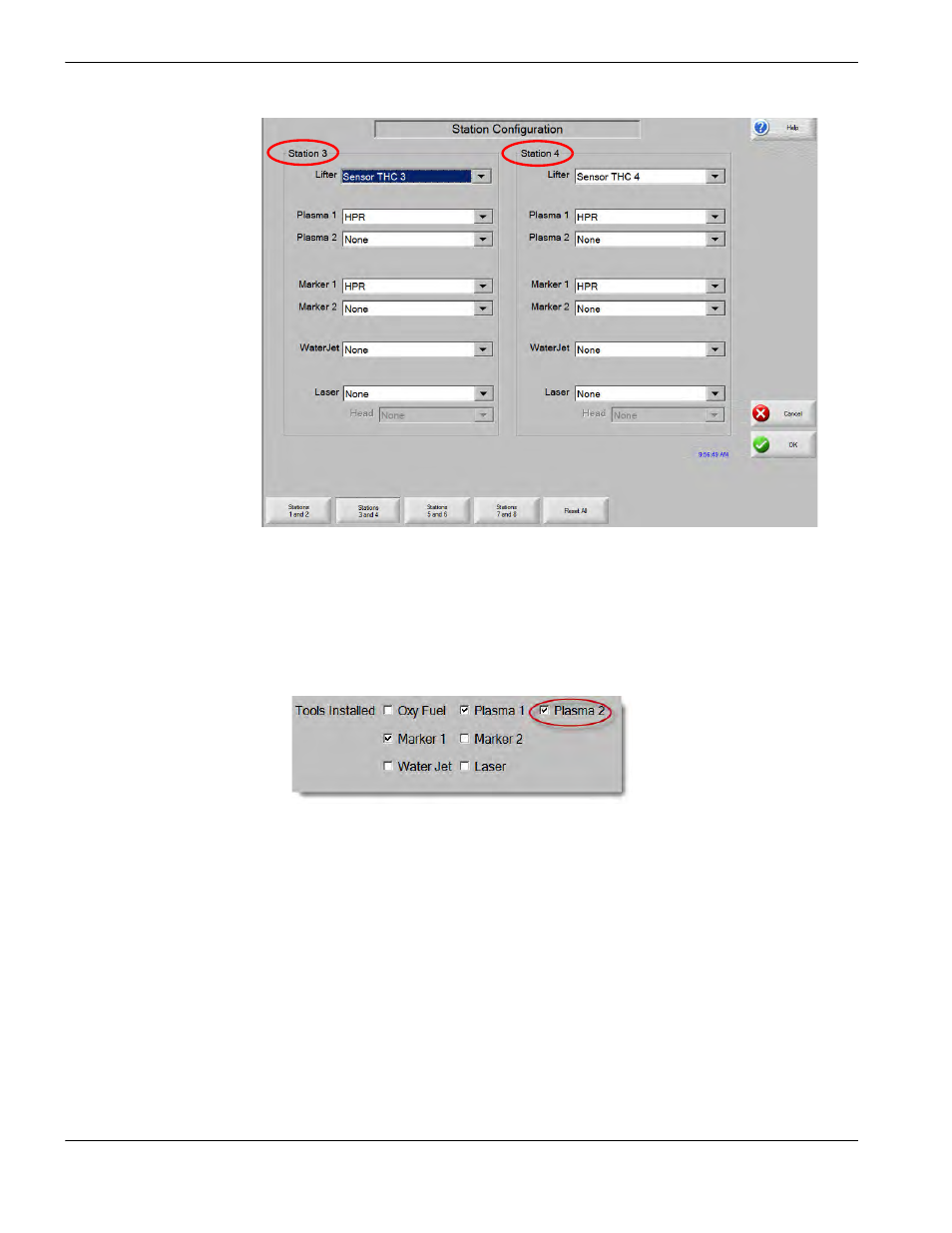
154
Phoenix 9.76.0 Installation and Setup Manual 806410
7 – Plasma Setup
Sample settings for two-torch cutting system
To set up a two-torch cutting system that uses an HPR Auto Gas plasma supply with a Sensor THC and an HSD plasma
supply with a Sensor PHC, follow these general steps on the CNC.
First, in the Special Setups screen, select Plasma 1 and Marker 1
and Plasma 2.
In the Station Configuration screen, both Plasma 1 and Plasma 2 are being used because the HPR and HSD plasma
supplies use different cut processes and consumables. This is when the Plasma 2 selection is required.
Assigning the HSD on Station 2 and Plasma 2 provides the ability to use both the HPR torch and the HSD torch in the
same part program.
Station 3 and
Station 4
This manual is related to the following products:
