How a tool is associated with a station – Hypertherm V9 Series Phoenix Rev.11 User Manual
Page 140
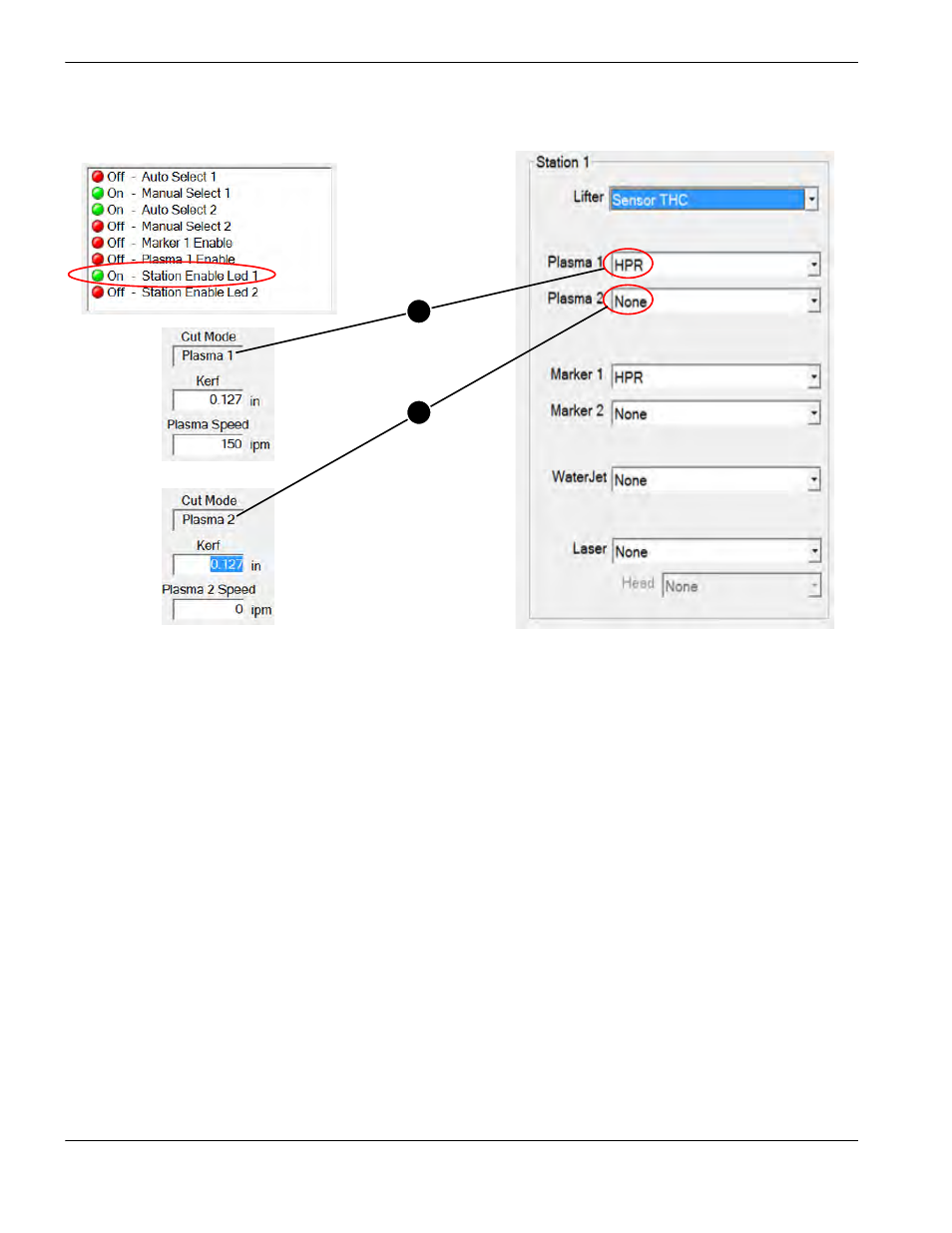
140
Phoenix 9.76.0 Installation and Setup Manual 806410
5 – Station Setup
How a tool is associated with a station
In this example you can tell Station 1 is active because the Station Enable LED 1 is illuminated. When Start is pressed,
Phoenix compares the cut mode with the processes assigned to the active station.
1. If the cut mode is Plasma 1, Phoenix checks for a valid Plasma 1 process on Station 1. HPR is a valid process.
2. If the cut mode is Plasma 2, Phoenix checks for a valid Plasma 2 process on station 1. There is no plasma process
selected (None) so you get a conflicting process error.
1
2
This manual is related to the following products:
