Three point alignment, Program code, Motion path – Hypertherm V9 Series Phoenix Rev.11 User Manual
Page 257
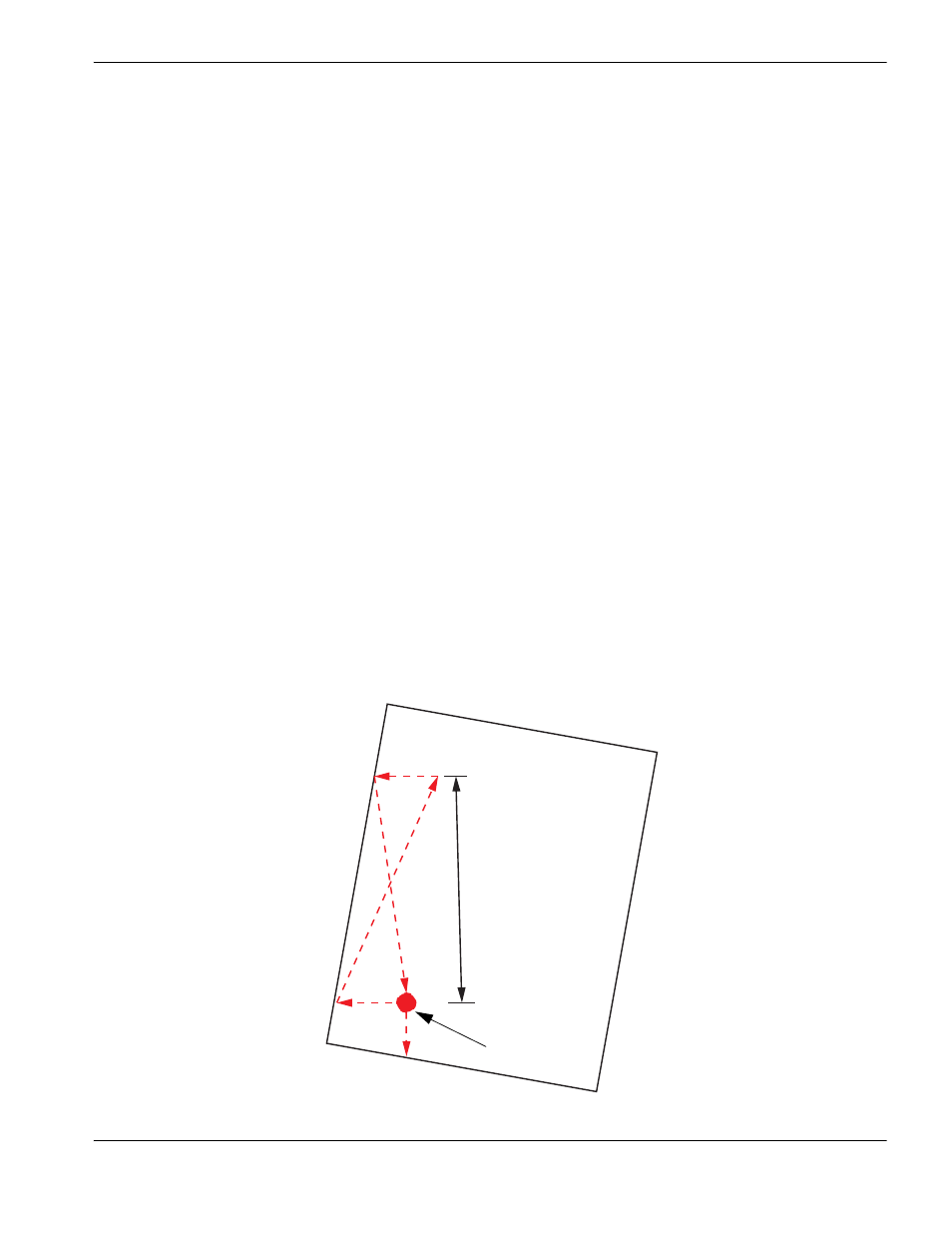
Phoenix 9.76.0 Installation and Setup Manual 806410
257
14 – Aligning Plates
The values for Scrap Clearance and Start Corner on the Align screen contribute to the calculation of the final position for
the alignment and the start point of the part program. The APA function also enters the values for the dimensions of the
plate in the appropriate fields in the Setup screen.
The part program can be executed automatically at the end of the alignment if Auto Start after APA is enabled on the
process Setup screen or it can wait for the start of the cycle.
Three Point Alignment
During a 3-point alignment, the CNC commands motion of the sensor around the plate and searches for the edges of the
plate at 3 reference points After the sensor detects the 3 reference points, the CNC positions the sensor or the torch at
the starting point of the part program with the calculated alignment and skew.
Program Code
To configure APA within a part program, you must add EIA program codes to the beginning for the part program. The
parameters remain in effect until they are changed or the CNC is restarted.
For more information on configuring APA in a part program, see the
Programmer’s Reference.
Motion Path
The following drawing shows a typical edge detection sequence for APA with the following selections on the Align
screen:
Corner to Align: Lower left
Skew Point: Upper left
Change the values for these fields to specify a different starting point and sequence.
1
2
3
4
5
Distance
Start
