Software installed on the cnc, Phoenix software version number – Hypertherm V9 Series Phoenix Rev.11 User Manual
Page 45
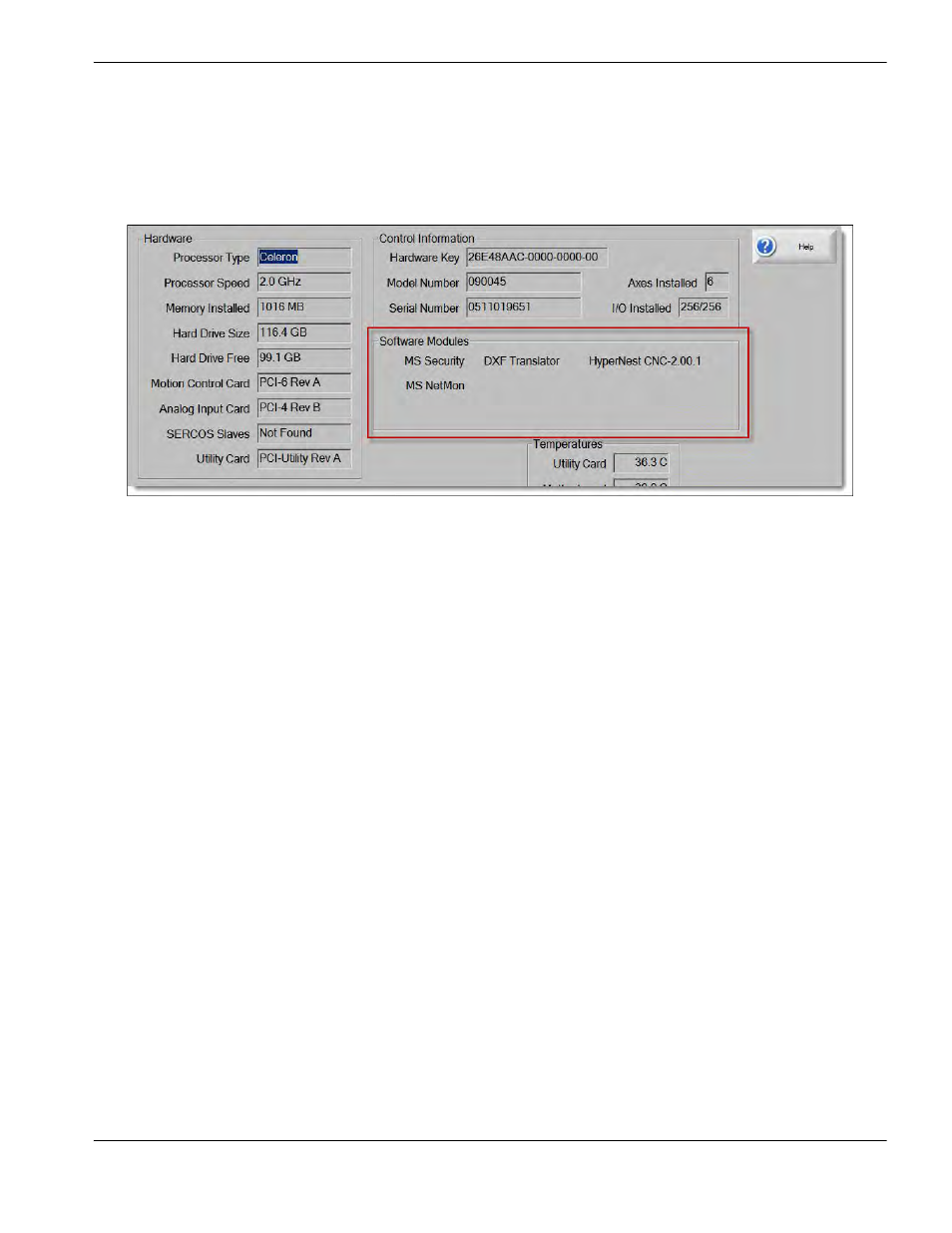
Phoenix 9.76.0 Installation and Setup Manual 806410
45
1 – System Tools
Software installed on the CNC
Hypertherm CNCs have several software modules pre-loaded at the factory. To view the default software modules,
choose Setups > Diagnostics > Control Information. The picture below shows only a portion of the CNC information
screen.
DXF Translator: Hypertherm CNCs can convert simple DXF files into .TXT files for cutting. To learn more about the DXF
file translator, see
Chapter 3 Loading Parts in the Phoenix Operator Manual.
Hypernest CNC: Hypertherm CNCs provide Manual and Automatic Nester options that allow the simple nesting of
parts. To learn more about CNC nesting, see
Chapter 4 Arranging Parts in the Phoenix Operator Manual.
Neither of the Nester options can nest parts that contain advanced feature codes such
as G59 process selection codes.
MS Security: Microsoft Security Essentials is the virus protection built into the CNC. To learn more, see
MS NetMon: Microsoft Network Monitor is the Ethernet monitoring tool built into the CNC. To start the Network Monitor,
choose Setups > Password > Special Setups > System > Start Network Capture.
Phoenix software version number
Follow these steps if you need the Phoenix software version number for service.
1. Choose Setups > Diagnostics > Control Information.
