Cabling, General recommendations, Drive i/o – Hypertherm V9 Series Phoenix Rev.11 User Manual
Page 124
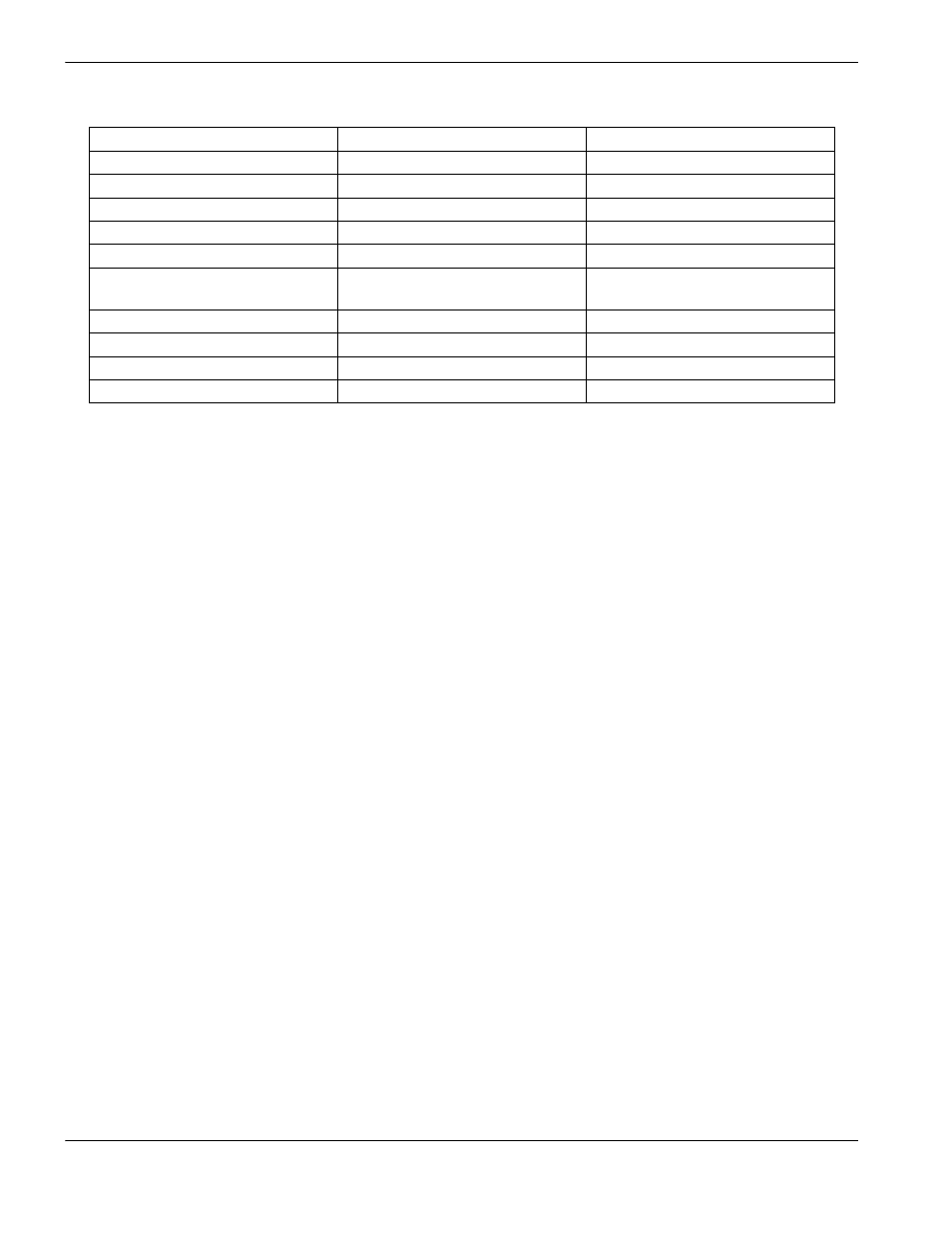
124
Phoenix 9.76.0 Installation and Setup Manual 806410
4 – SERCOS setup
WAGO™ bus coupler and I/O modules (listed by part number):
Cabling
The SERCOS III ring requires Cat5e STP (twisted shielded pair) cables. While the ring can function through a single
SERCOS port on the CNC, connecting a second cable to the second SERCOS port provides redundancy.
Hypertherm provides the following cables:
223380 – Ethernet Cat5E shielded cable, 5 ft (1.5 m)
223382 – Ethernet Cat5E shielded cable, 2 ft (0.6 m)
223381 – Ethernet Cat5E shielded cable, 1ft (0.3 m)
General recommendations
Follow these recommendations for ease of setup and best performance:
Follow this order: set up the SERCOS ring, set up the CNC to communicate with the ring, and then third, phase-up
the ring.
Dedicate a single drive to each axis in the cutting system.
Do not mix drive brands or types in the same ring. For example, the CNC can communicate with either the IndraDrive
CS Basic drive and the IndraDrive CS Economy drive, but mixing the two types of drives on the ring will force CNC
to use the higher servo loop update rate between the two drives and reduce system performance. For example, if one
drive type uses a 1ms update rate, and another drive type uses a 2ms update rate, the CNC uses the 2ms update
rate for
all the drives.
Connect the axis limit switches (also called overtravel switches) to the drive I/O, not to an inline I/O module. The drive
and the CNC together provide the capabilities for the best possible machine deceleration in the event of a machine
stop.
Drive I/O
The All I/O option for the Drive I/O parameter on the SERCOS screen (Setups > Password > Machine Setups >
SERCOS) controls the use of the drive I/O. Set the Drive I/O parameter to All I/O.
WAGO Part Number
Description
Comments
750-459
Analog input module (4 inputs)
0–10 VDC (single ended)
750-351
SERCOS III bus coupler
750-530
Output module (8 outputs)
24 VDC outputs
750-430
Input module (8 inputs)
24 VDC inputs
750-559
Analog output module (4 outputs)
0–10 VDC
750-627
Terminal bus extension
Allows connecting of remote I/O
modules
750-628
Terminal bus extension coupler
750-1500
Output module (16 outputs)
Ribbon cable interface
750-1400
Input module (16 inputs)
Ribbon cable interface
750-600
End module
No function (physical end cap)
