Example of a conflicting process – Hypertherm V9 Series Phoenix Rev.11 User Manual
Page 138
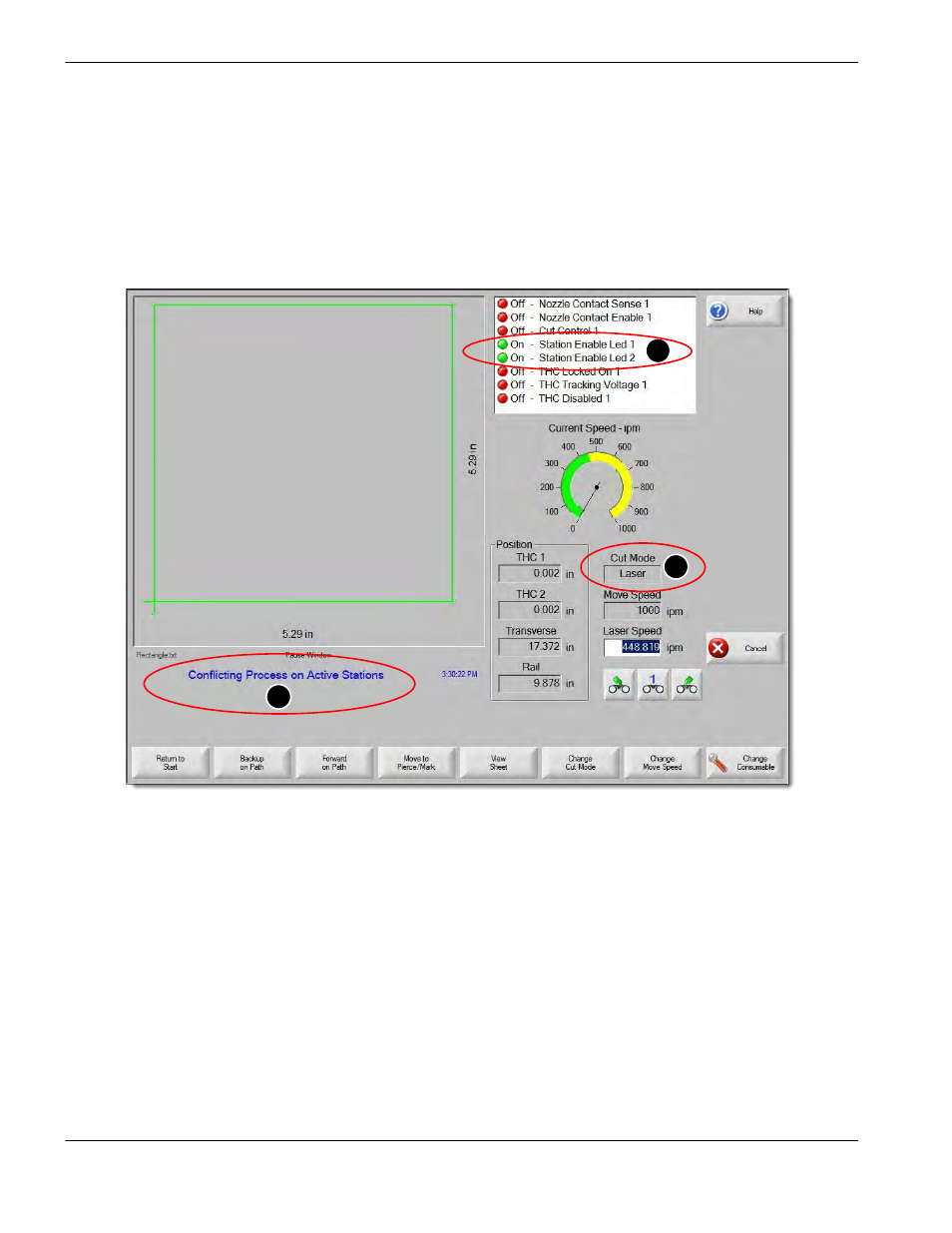
138
Phoenix 9.76.0 Installation and Setup Manual 806410
5 – Station Setup
Example of a conflicting process
1. Cut Mode is set to Laser.
2. Station Enable LED 1 and Station Enable LED 2 are both active.
3. The status message indicates a conflicting process has occurred on active stations.
Processes that are assigned to a station on the Station Configuration screen are considered available processes. These
processes include Plasma 1, Plasma 2, Marker 1, Marker 2, Waterjet, or Laser.
When Start is pressed Phoenix compares the processes assigned to the station against the selected Cut Mode. If they
are not the same, the CNC pauses the program and displays the Conflicting Process message in the Status area.
1
2
3
This manual is related to the following products:
