Renaming a user group, Changing the user group rights – Guntermann & Drunck DVICenter DP16 Config Panel User Manual
Page 72
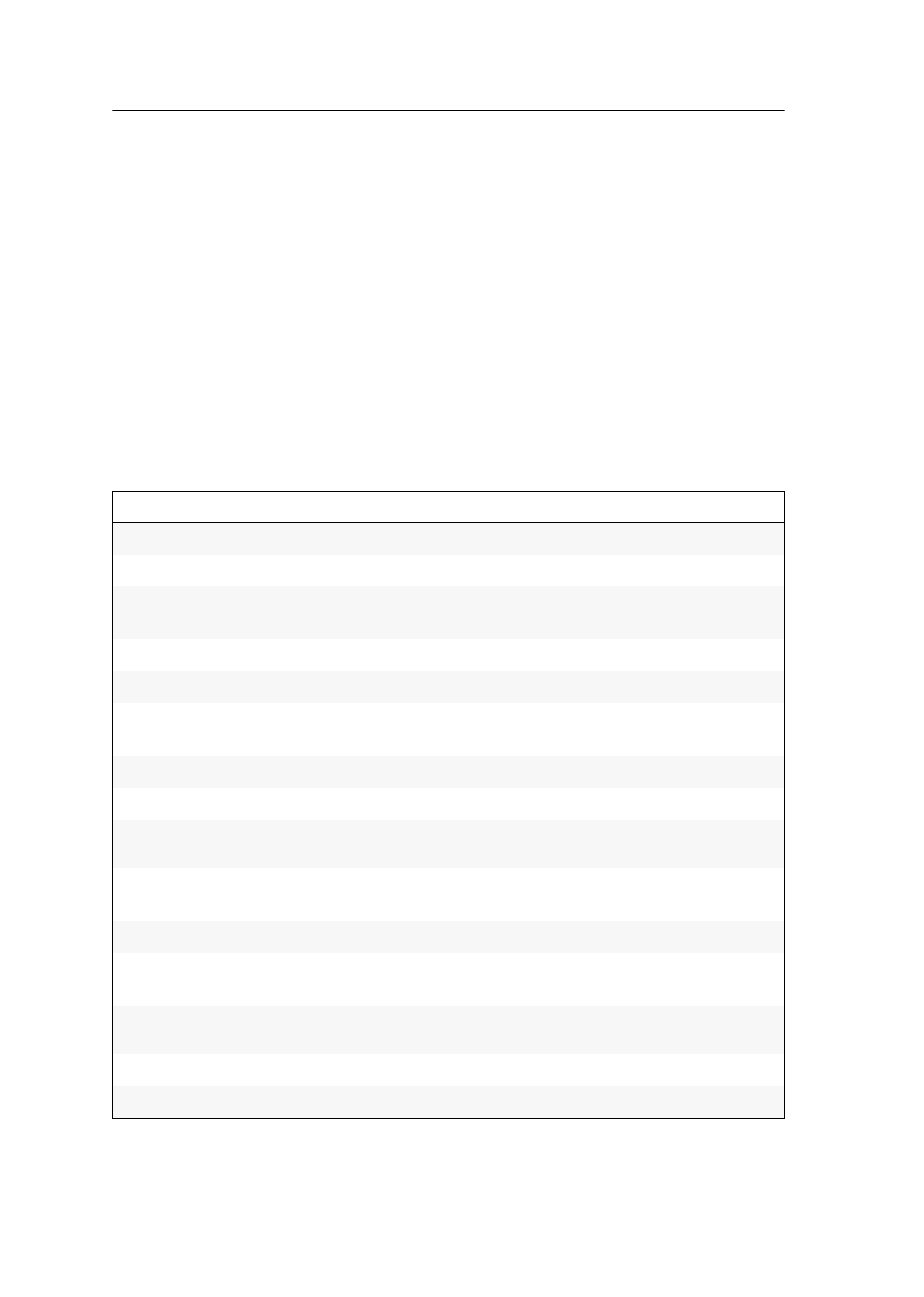
Users and Groups
70 · G&D DVICenter
Renaming a user group
How to rename a user group:
1. Click on the
User area > User groups
entries in the tree view.
2. Right-click the user account you want to rename and click the
Configuration
entry
in the context menu.
3. Use the
Name
entry to enter the new name of the user group.
4. Click
OK
to save your settings.
Changing the user group rights
The various user groups can be assigned with different rights.
The following table lists the different user rights. Further information about the
rights is given on the indicated pages
Name
Right
Page
Change own password
Change own password
Mouse reset
Reset or reactivate PS/2 mouse
Multi access
Access type when a target computer is simulta-
neously accessed
Personal profile
Change personal user settings
Push-Get rights
Carry out Push-Get function
Superuser right
Unrestricted access to the configuration of the
system
Target access rights
Access to a target module
Target config
Configuration of target modules
Target group
access rights
Access to a target group
Target multi access
rights
Access if a target computer is accessed by
several users
Target USB access
Access USB devices for all target computers
Target (group)
USB access rights
Access USB devices for a certain target module
or target group
Target power
group rights
Switch power outlets of a target group
Target power rights
Switch power outlets of a target module
WebIf login
Login to the Config Panel web application
