Advanced functions of the kvm matrix switch, Freeze mode, Restarting the matrix switch – Guntermann & Drunck DVICenter DP16 Config Panel User Manual
Page 153
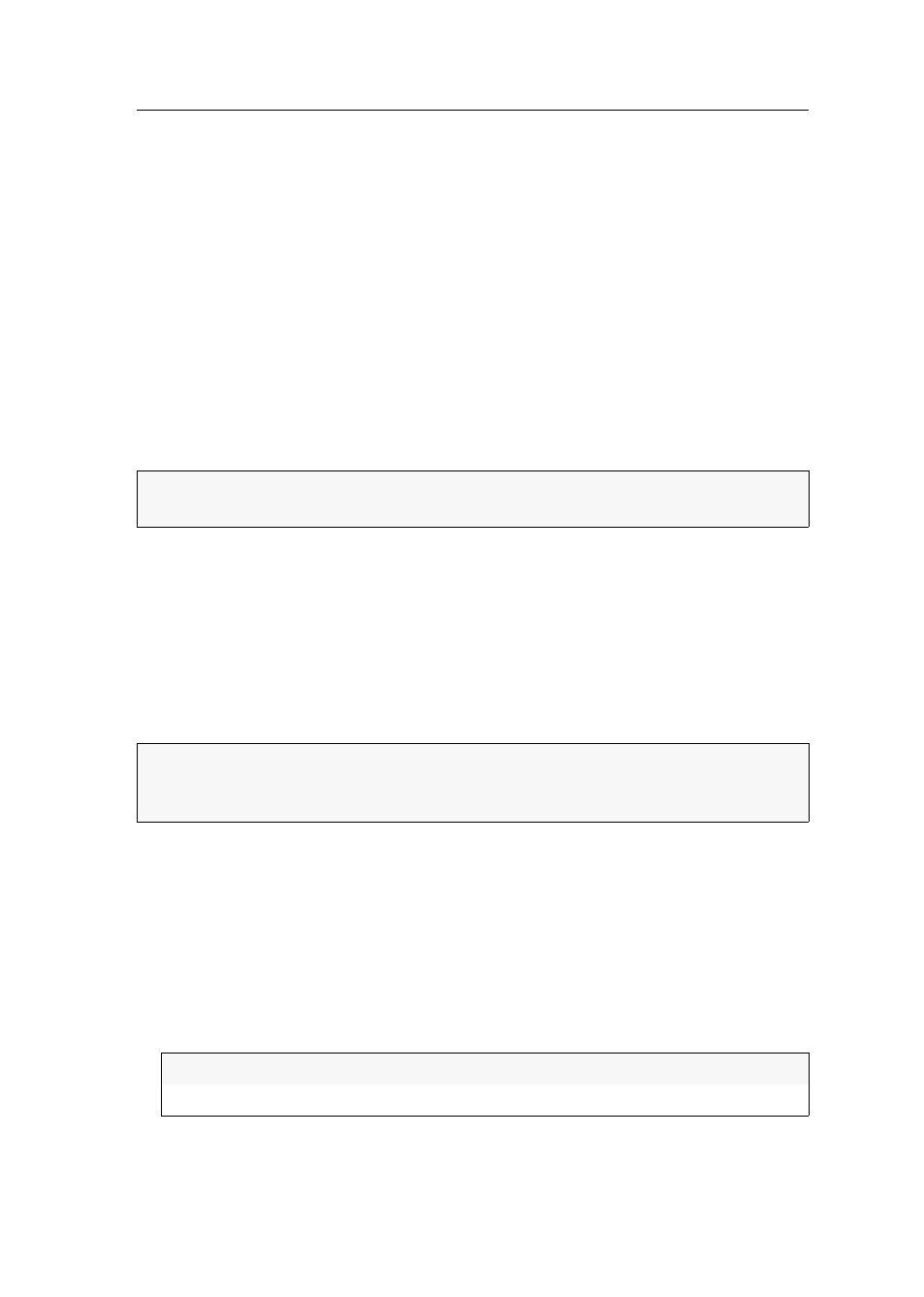
Advanced functions of the KVM matrix switch
G&D DVICenter · 151
Advanced functions of the KVM matrix
switch
Restarting the matrix switch
This function enables you to restart the matrix switch. Before restarting the device
you are requested to confirm your action to prevent accidental restarts.
How to restart the matrix switch via web application:
1. In the directory tree, click
KVM Matrix systems > [name] > Matrix switches
.
2. Right-click the device. Now click the
Restart
on the context menu.
Confirm the safety request with
Yes.
Freeze mode
When the cable conenction between the target module and the user module is lost
during operation, the console monitor no longer shows an image in the default set-
tings of the KVM matrix system.
Enable the freeze mode if you want to display the last image received at the user
module before the loss of connection. This image is displayed until the connection is
reestablished.
You can set the freeze mode for the entire system, too. The setting for the entire sys-
tem applies to all user modules. In addition, you can set the freeze mode individu-
ally for each user module.
How to configure the freeze mode for the entire system:
1. In the directory tree, click
KVM Matrix systems > [Name] > Matrix switches
.
2. Right-click the master matrix switch and click
Configuration
on the context menu.
3. Select one of the options under
Freeze mode
:
NOTE:
You can also restart the device using the
tools icon
of the web application.
For this, click
Tools > Restart
to carry out the restart.
ADVICE:
To emphasize the lost connection, the image last received is either high-
lighted by a coloured frame and/or the note
Frozen
and the time past since the loss
of connection.
Disabled:
Shows no image when connection is lost (default).
Enabled:
Shows last image when connection is lost.
