Marking messages from critical devices as read, Administrating monitor groups – Guntermann & Drunck DVICenter DP16 Config Panel User Manual
Page 47
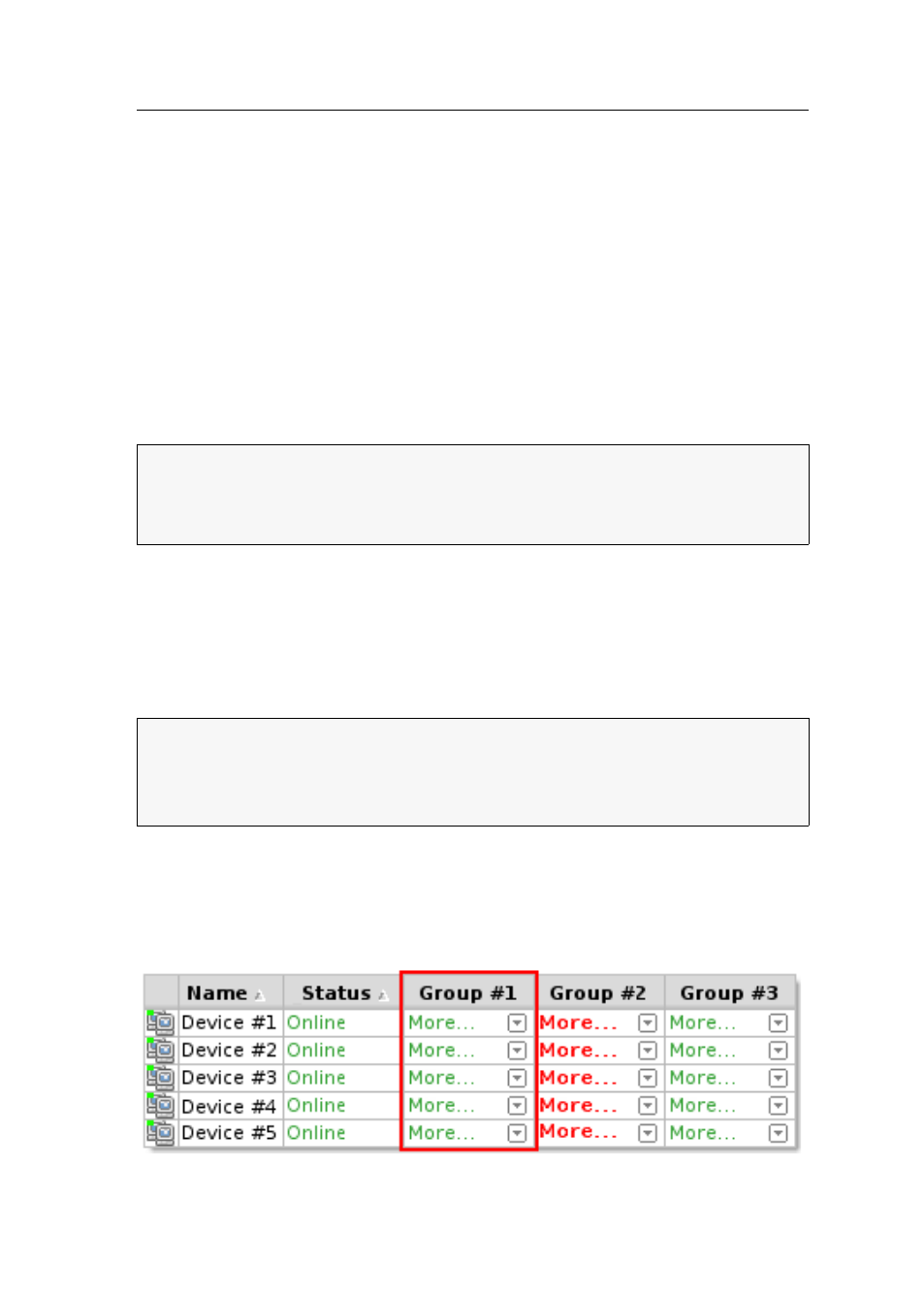
Monitoring functions
G&D DVICenter · 45
Marking messages from critical devices as read
Many messages require immediate actions from the administrator. Other messages
(e.g. the break-down of the redundant power supply), however, point to possibly
uncritical conditions.
In such a case, all peculiar values of a device can be marked as read, which causes
the following:
A device whose deviating values have been marked as read shows no blinking status
bar.
The cells, info dialogues and monitoring windows of all “read” devices are high-
lighted in yellow.
If a monitoring group contains critical values, which have been marked as read,
the column displays Error. In addition, the cell is highlighted in yellow.
How to mark the Monitoring messages of a device as read:
1. Click on the
System monitoring > Critical Devices
folders in the tree view.
2. Right-click the desired device. Now click the
Acknowledge
entry of the context menu.
Administrating monitor groups
The Config Panel web application already provides several default monitoring
groups. Those groups can neither be edited nor deleted, but they can be duplicated
and individually adjusted to your wishes.
All groups that were preconfigured or created are shown in the monitoring table as
long as they are contained in the applied monitoring set (see page 49 ff.):
NOTE:
The system only highlights values that have been deviating from the normal
operating values at the time the function has been executed. The web application
shows if another monitoring value of such a device deviates from the normal operat-
ing values.
IMPORTANT:
Any recently created monitoring groups are only available in the
branch in which they were created.
If a monitoring group was created in a device-specific branch, it is no longer avail-
able in the KVM combinations branch.
Figure 5: Status of different devices in the »Group #1« monitoring group
