Altera Avalon Verification IP Suite User Manual
Page 219
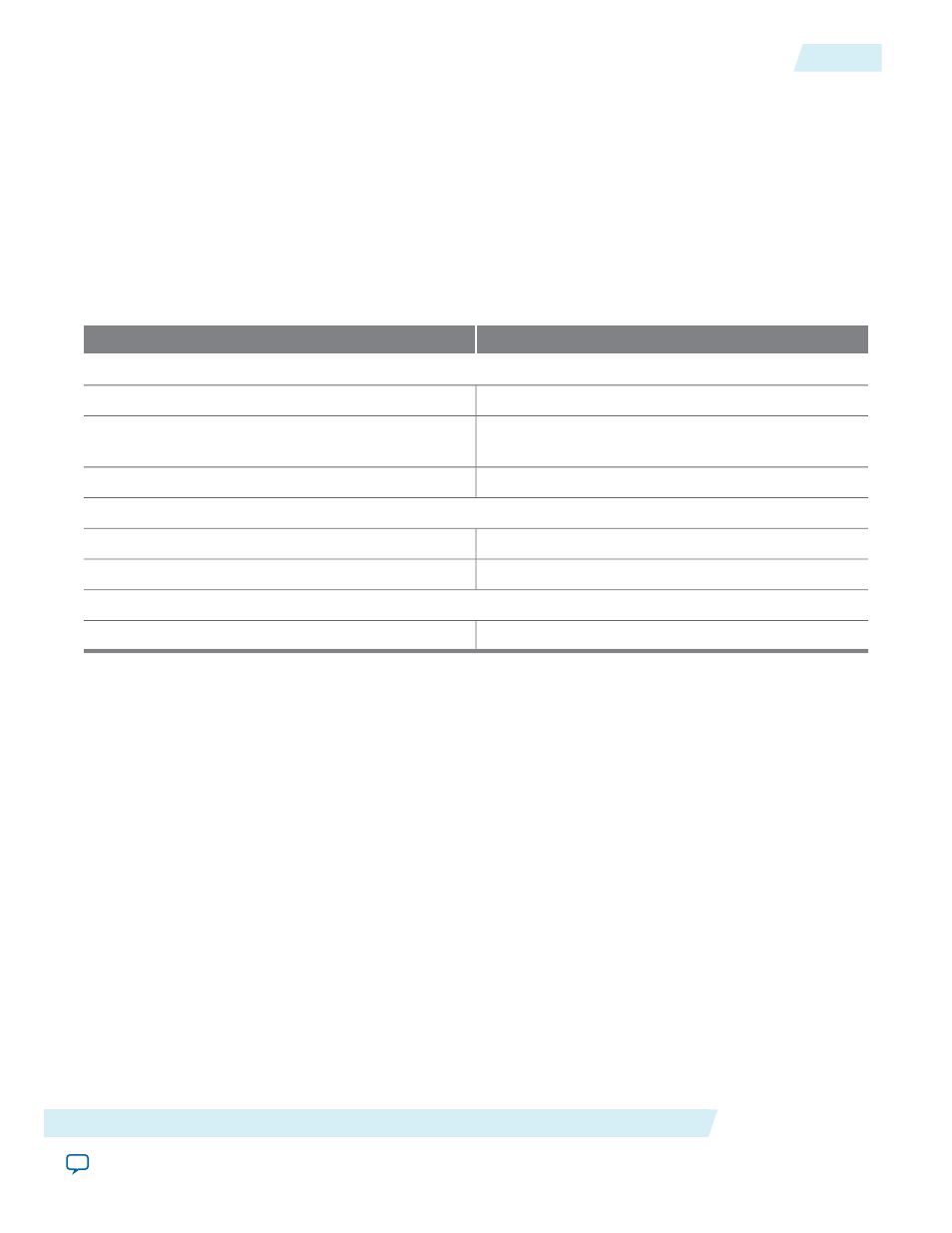
Running the Testbench for Two Avalon-MM Masters Slaves
1. Unzip
ug_avalon_verification.zip
to a working directory.
2. Open
.
3. Complete the following steps to generate the testbench:
a. On the Generate menu, select Generate HDL.
b. Specify the parameters shown in the following table:
Table 17-4: Generation Parameters
Value
Parameter
Synthesis
Leave this option off
Create HDL design files for synthesis
Leave this option off
Create timing and resource estimates for third-party
EDA synthesis tools
Leave this option on
Create block symbol file (.bsf)
Simulation
VHDL
Create simulation model
Leave this option off
Allow mixed-language simulation
Output Directory
Path
c. Click Generate.
The Qsys Generate window displays informational messages as it generates the testbench.
d. Close the Generate window.
4. Start the ModelSim simulator.
5. To run the simulation, type the following command in your working directory:
do run_simulation.tcl
This command compiles all the required HDL files, elaborates, and runs the simulation.
Altera Corporation
Avalon-MM Verilog HDL and VHDL Testbenches
17-9
Running the Testbench for Two Avalon-MM Masters Slaves
