3 structure of the diagnostic word, 4 evaluate diagnostic word, Structure of the diagnostic word – Pilz PNOZ mm0p 24VDC User Manual
Page 129: Evaluate diagnostic word
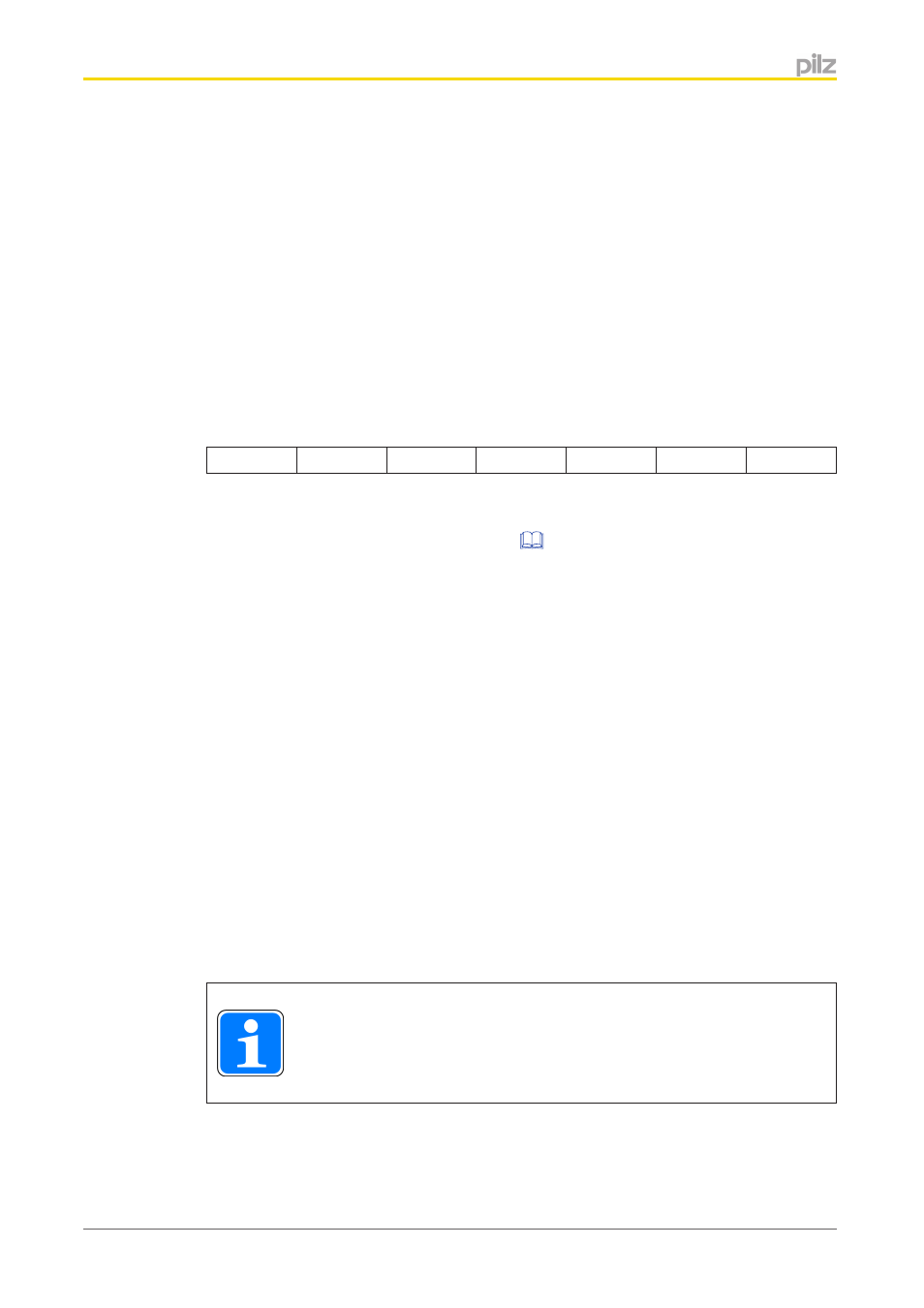
Diagnostic word
Operating Manual PNOZmulti communication interfaces
1001154-EN-13
129
}
Muting elements
– Sequential muting
– Parallel muting
– Cross muting
}
Safe Ethernet Connection Status element
}
Output elements
– Output elements with feedback loop
– Safety valve
Structure of the diagnostic word
The diagnostic word has 16 Bits:
Bit
15
14
...
2
1
0
If the diagnostic word = 0, the output of the respective element = 1. The element was ena-
bled. (Exceptions: On various function elements the states of the inputs are evaluated (see
Chapter
Compilation of the diagnostic words [
Otherwise, at least one of the bits 0 ... 15 of the diagnostic word is set and can be evaluat-
ed,
e.g.: Bit 1 =1:00000000 00000010
Key: Safety gate has been opened
Evaluate diagnostic word
}
Evaluation in the user program
One bit from the diagnostic word can be linked further within the PNOZmulti user pro-
gram. The user selects a bit within a diagnostic word and polls it. An LED can be driven
in this way, for example.
}
Evaluation using PVIS expanded diagnostics
The bits of a diagnostic word can be configured for PVIS expanded diagnostics in the
PNOZmulti Configurator. A "Safety Device" diagnostic type is assigned to an element. It
contains the diagnostic word as an event message. An event message including reme-
dies (actions) is defined in the diagnostic type for each event, i.e. for every potential el-
ement state. The event messages and actions can also be supplemented through addi-
tional information, which is helpful during diagnostics (equipment identifier, location
description). The event messages can be displayed on the PMImicro diag, for example.
Information
Detailed information on PVIS expanded diagnostics can be found in the
PNOZmulti Configurator's online help.
8.3
8.4
- PNOZ mm0.1p PNOZ mm0.2p PNOZ mml1p PNOZ mml2p PNOZ mmc1p ETH PNOZ mmc2p seriell PNOZ mmc3p DP PNOZ mmc6p CAN PNOZ mmc4p DN PNOZ m1p base unit PNOZ m1p base unit coated version PNOZ m0p base unit not expandable PNOZ m2p base module press function PNOZ m3p base unit burner function PNOZ m1p ETH PNOZ m3p ETH PNOZ m0p ETH PNOZ m2p ETH PNOZ m1p ETH coated version PNOZ mi1p 8 input PNOZ mi1p 8 input coated version PNOZ mo1p 4 so PNOZ mo1p 4so coated version PNOZ mo3p 2so PNOZ mo2p 2n/o PNOZ mo2p 2n/o coated version PNOZ mo5p 4 n/o burner PNOZ mo4p 4n/o PNOZ mo4p 4n/o coated version PNOZ ml1p safe link 24VDC PNOZ ml2p safe link PDP PNOZ ms1p standstill / speed monitor PNOZ ms2p PNOZ ma1p 2 Analog Input PNOZ ms3p standstill / speed monitor PNOZms2p HTL PNOZ ma1p coated version PNOZ ml1p coated version PNOZ ms2p TTL coated version PNOZ ms3p HTL PNOZ ms2p TTL PNOZ ms3p TTL PNOZ mi2p 8 standard input PNOZ mc1p PNOZ mc1p coated version PNOZ mc0p Powersupply PNOZ mc5p Interbus PNOZ mc7p CC-Link coated version PNOZ mc7p CC-Link PNOZ mc6p CANopen coated version PNOZmc5.1p Interbus LWL / Fiberoptic PNOZ mc4p DeviceNet coated version PNOZ mc8p Ethernet IP / Modbus TCP PNOZ mc9p Profinet IO PNOZ mc3p Profibus 2 PNOZ mc8p coated version PNOZ mc6p CANopen 2 PNOZ mc4p DeviceNet 2 PNOZ mc2.1p EtherCAT 2 PNOZ mc10p SERCOS III PNOZ mc7p CC-Link 2 PNOZ mc6.1p CANopen 3
