7 data pointer select (dps), 8 power control (pcon), Data pointer low 0 (dpl) – Maxim Integrated High-Speed Microcontroller User Manual
Page 27: Data pointer high 0 (dph), Data pointer low 1 (dpl1), Data pointer high 1 (dph1), Pcon, When the sel bit, 0) is set
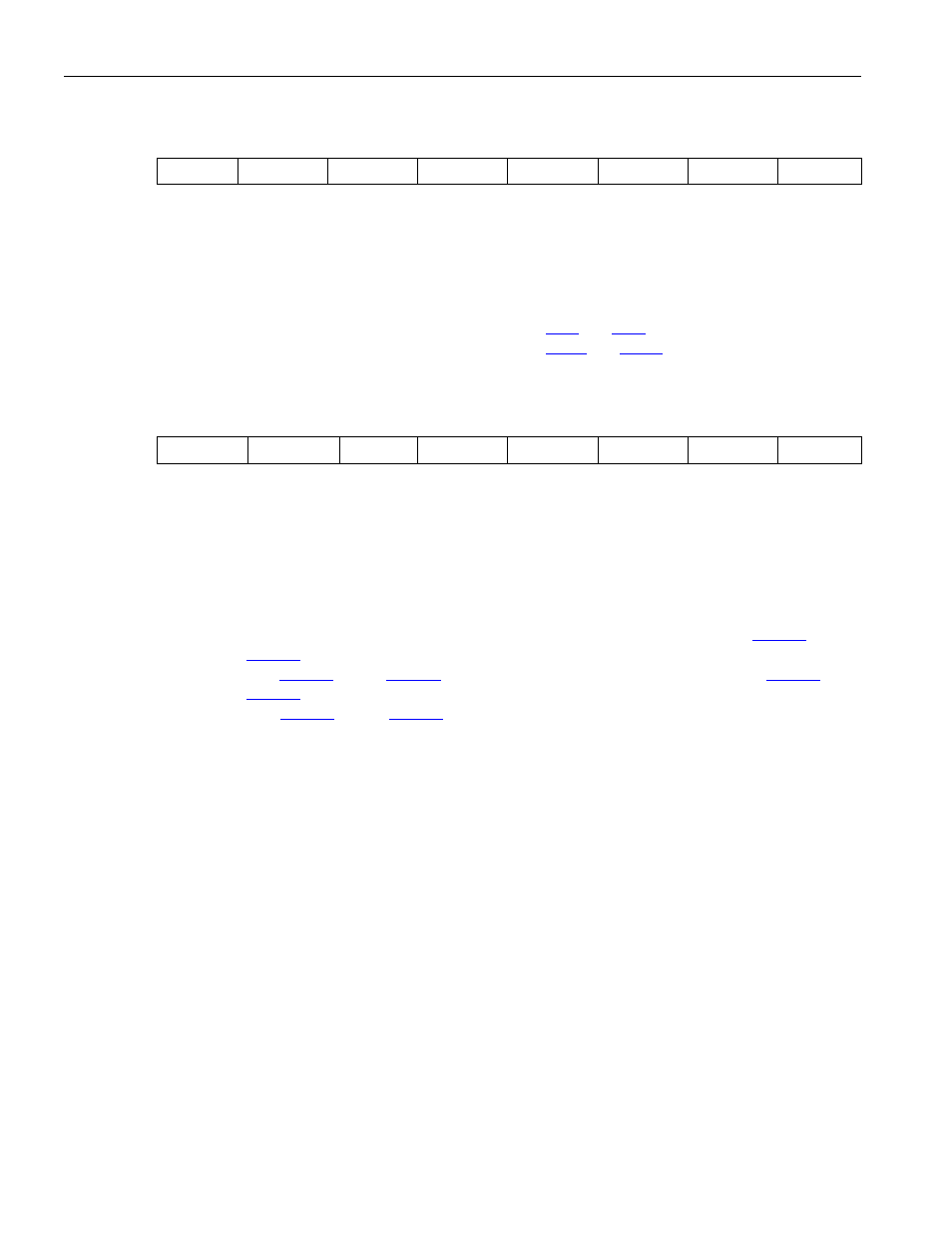
High-Speed Microcontroller User’s Guide
Rev: 062210
27 of 176
4.2.7 Data Pointer Select (DPS)
7 6 5 4 3 2 1 0
SFR 86h
0
0
0
0 0 0 0
SEL
R-0 R-0 R-0 R-0 R-0 R-0 R-0
RW-0
R = Unrestricted Read, W = Unrestricted Write, -n = Value after Reset
Bits 7-1
Reserved. These bits will read 0.
SEL
Bit 0
Data Pointer Select. This bit selects the active data pointer.
0 = Instructions that use the DPTR will use
.
1 = Instructions that use the DPTR will use
.
4.2.8 Power Control (PCON)
7 6 5 4 3 2 1 0
SFR 87h
SMOD_0
SMOD0
—
— GF1 GF0
STOP
IDLE
RW-0 RW-0
RW-0 RW-0 RW-0 RW-0
R = Unrestricted Read, W = Unrestricted Write, -n = Value after Reset
SMOD_0
Bit 7
Serial Port 0 Baud-Rate Doubler Enable. This bit enables/disables the serial baud-
rate doubling function for Serial Port 0.
0 = Serial Port 0 baud rate will be that defined by baud-rate generation equation.
1 = Serial Port 0 baud rate will be double that defined by baud-rate generation equation.
SMOD0
Bit 6
Framing Error-Detection Enable. This bit selects function of the
.7 and
.7 control the SM0 function defined for the
and
registers.
.7 and
.7 are converted to the Framing Error (FE) flag for the
respective Serial Port.
Bits 5-4
Reserved. Read data is indeterminate.
GF1
Bit 3
General-Purpose User Flag 1. This is a general-purpose flag for software control.
GF0
Bit 2
General-Purpose User Flag 0. This is a general-purpose flag for software control.
STOP
Bit 1
Stop Mode Select. Setting this bit will stop program execution, halt the CPU oscillator,
and internal timers, and place the CPU in a low-power mode. This bit will always be
read as a 0. Setting this bit while the Idle bit is set will place the device in an undefined
state.
IDLE
Bit 0
Idle Mode Select. Setting this bit will stop program execution but leave the CPU
oscillator, timers, serial ports, and interrupts active. This bit will always be read as a 0.
